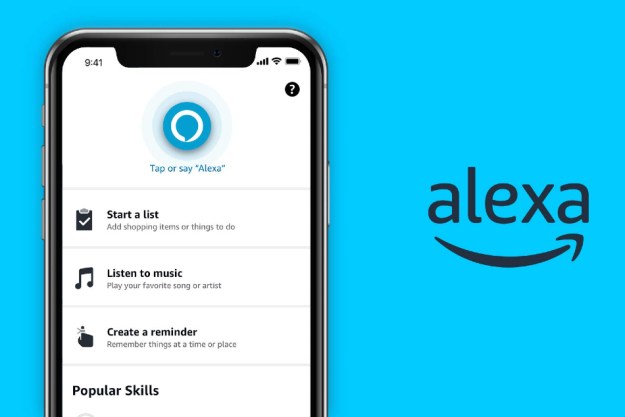If you want to find a way to free Alexa from your Amazon Echo and instead find her a home on your wrist, there’s a new app that can help with that. Meet Voice in a Can, a new thirdparty app initially spotted by the Verge, which allows you to use Alexa on your Apple Watch. No longer will you be tied to Siri when using your iEmpire wearable — now, if you prefer Alexa’s smarts to those of Apple’s native smart assistant, you can have your cake and eat it, too.
The stand-alone Apple Watch app requires only a Wi-Fi signal or LTE connection — you don’t need an iPhone in order to use Alexa on your wrist (at least, not with this app). While Apple itself has limited the number of digital assistants you can utilize to just one (Siri, of course), Voice in a Can leverages a watch complication in order to bypass Apple’s restrictions. All you need to do is sync the app to your existing Amazon Alexa account, then tap on an icon within the app to launch
Alas, because this is a third-party app, there are a few (rather important) things that Voice in a Can can’t do. For example, Alexa on your Apple Watch won’t be able to make calls, play music, or make the same announcements you could find on an Amazon Echo. That said, you can use it to leverage all the various smart home features you’ve come to expect from
We should warn you that like other Apple Watch apps, Voice in a Can isn’t exactly the fastest app on the market, and for now, you’ll actually have to pay in order to get Alexa on your wrist. The app will set you back $1.99 (still cheaper than buying an Echo device). Of course, Apple may one day offer
Editors' Recommendations
- I keep forgetting about the Apple Watch Series 9’s coolest feature
- Nomad’s new iPhone case and Apple Watch band may be its coolest yet
- Apple issues fix for ‘ghost touch’ problem on older Apple Watches
- Check your Google Pixel Watch right now for two new features
- Everything Apple says is wrong about the DOJ’s iPhone lawsuit