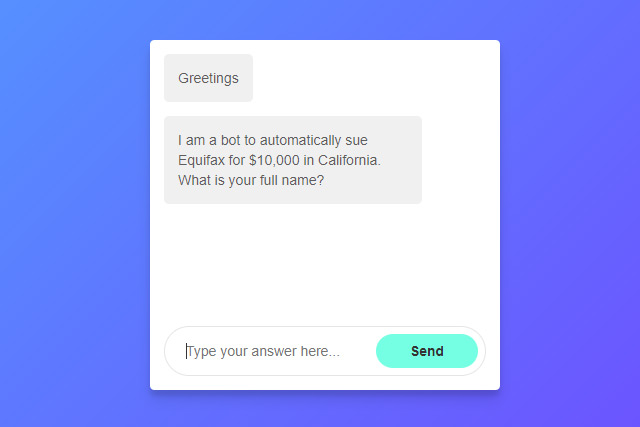
The recent hack of Equifax was a bad one. It affected tens of millions of Americans and hundreds of thousands had their personal details exposed in the breach. It’s likely that a class action lawsuit will emerge from the many victims of the data theft, but in the meantime, suing Equifax for negligence in small claims court is possible. To avoid hiring a lawyer for advice, the DoNotPay bot can now walk you through the process.
To get the ball rolling, head to the DoNotPay website and select “Automatically sue Equifax for up to $25,000,” or its associated “Learn more” link. From there you will be taken to a page that invites you to select your state. At the time of writing the two accessible options are New York and California. Other states will need to wait a few hours while the service catches up with requests.
Once having chosen your state, the bot will ask you a few natural language questions, taking details like your name, address, and phone number. These are then automatically submitted into the relevant form, which you can then complete, sign, and file with your local court.
Although these sorts of bots won’t replace the kind of legal advice you can get from a qualified lawyer, for those without the funds to hire one, they do make the process far easier. As The Verge points out, the small claims court will require you to show up to argue your case, and different states have different procedures that must be adhered to, but this bot does at least help you wade through some of the legalese to get started.
Originally started to help people deal with parking tickets, the DoNotPay bot has been expanded by its creator, Joshua Browder, to help tackle what he sees as a much bigger problem: “corporate incompetence.”
Not sure if you’re a victim of the Equifax hack? Here’s how to find out.




