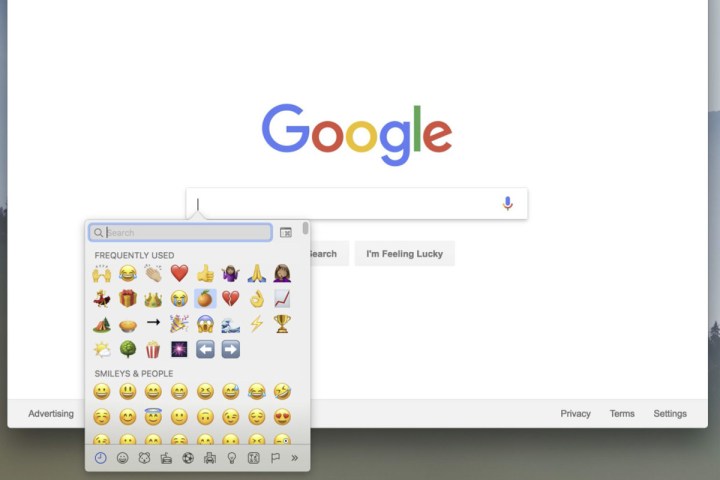
Google is looking to make it easier for Chrome users to have quick-access to emojis to better express themselves online. Although only available within the latest Chrome Canary build for now, the new system will make it so that a full list of operating-system-bound emojis will be just a couple of clicks away.
Much like mobile operating systems, desktops also feature their own list of emojis, whether it’s Windows, MacOS, or Linux. Accessing them isn’t always easy, though, and not everyone knows how. Considering their most common usage for most will be within web-based chat applications and services, Google is going to make it much easier to leverage OS emojis through its flagship browser.
Available now in the latest Chrome Canary build, users will find that in order to gain quick access to the emoji menu, all they need do is right-click on any text field. At the top of the list that contains typical options like copy, paste, undo, and inspect, users will find a new link to “Emojis.” When clicked, it pops open the menu that typically required a specific keyboard shortcut or access through certain apps.
First though, you’ll need to activate this new feature. To do so, select the Chrome address bar at the top of the window, then type in “Chrome://flags#enable-emoji-context-menu” as per 9to5Google. There’s even a more in-depth guide to the whole process if you want to run through it step by step.
Google hasn’t made any sort of announcement about when this feature will make its way to the full stable release of Chrome, but we may only be a few weeks away from all of its millions of users having much greater access to emojis when typing online.
If those quick-access emojis aren’t enough for you, though, you can always expand them and a whole lot more in Google Chrome with some of the best extensions available for the browser. If none of this makes you want to try Chrome out or you’re looking for something else, consider some of the other best web browsers out there. Even if Chrome is our favorite, that doesn’t mean the alternatives aren’t great too.
Editors' Recommendations
- Google Earth updates cool Timelapse feature with new imagery
- Google is now supporting my awful browser habits, and I love it
- Spellcheckers in Google Chrome could expose your passwords
- Chrome just added a great new way to protect your passwords
- Google says Chrome is now 20% faster on Macs




