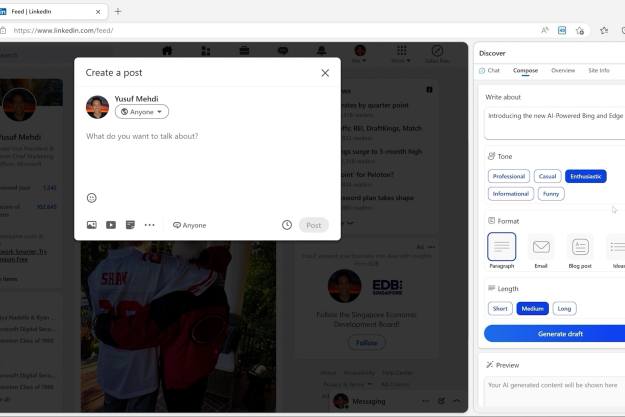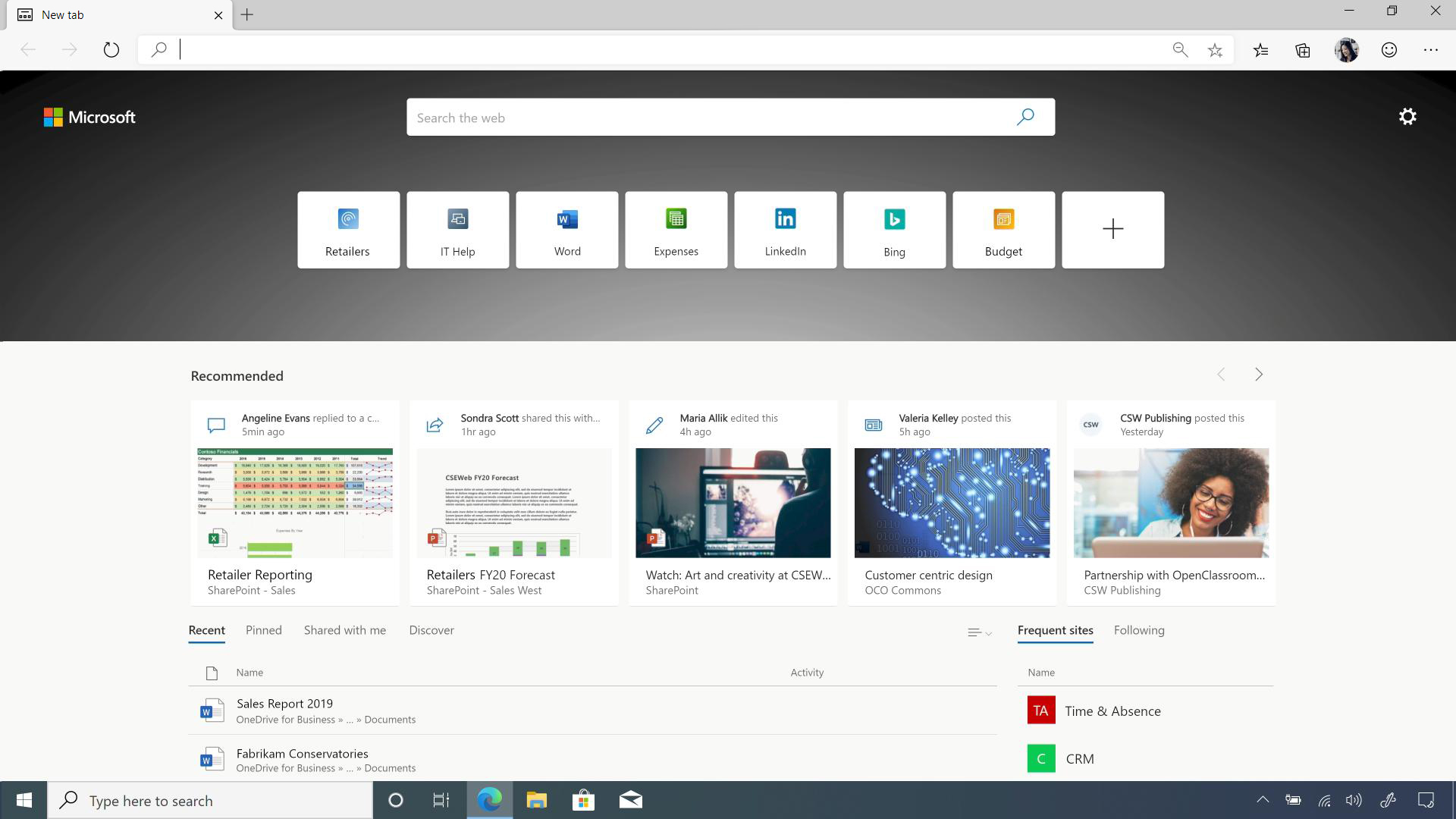
In the 90s, the Internet was a scattered collection of websites, most of ‘em pretty crummy. In the aughts, Web 2.0 brought social media and user-generated content, and Web 3.0 heralded the power of machines to process information and understand the contents of pages. Along the way, companies like Mozilla, Microsoft, and Google evolved their Web browsers to keep pace with the changing nature of websites. But there’s still plenty of room left for growth.
“As magical as I believe the web has become, after two decades, there are still some challenges,” Yusuf Mehdi, Microsoft Corporate Vice President of Modern Life, told Digital Trends. “We’ve stuck with this now over the last 15 years plus because we believe that there’s a lot of work to do and a lot of work still to do, in terms of having the web become this fantastic tool.”
At Ignite, Microsoft’s annual gathering of technology leaders and practitioners, the company unveiled a new version of the Edge browser and Bing search engine, a new green-and-blue swirl logo, and a new vision for the internet: an end to static sites, a way to integrate disparate office applications, and in general a more robust Internet experience.
The heart of the plan is a bridge between company intranets and the Internet at large, making it as easy to search for free time in a conference room as it is to find movie tickets or celebrity gossip. Indeed, Microsoft 365 apps can be linked directly from the browser, giving you one-click access to information in Outlook or OneDrive and the spreadsheets and documents you rely on — alongside sites like Facebook and Wikipedia.
“As magical as I believe the web has become, after two decades, there are still some challenges.”
“One of the biggest problems for people at work is the difficulty in finding and accessing corporate information that is known to exist on company Intranets,” Mehdi wrote in a blog post unveiling the new tools. “The irony is that it is easier to find an obscure piece of information on the much larger Internet than it is to find a simple document on your company’s Intranet such as a paystub portal, a pets-at-work policy, or the office location of a fellow employee.”
One of the biggest changes is visible when you launch the new browser; in addition to tiles for your favorite sites, you’ll see a list of apps and intranet tools, as well as recently used documents. The accounting department is suddenly one click away, in other words.
It sounds like a small thing, but it’s a hallmark of larger change. Computer users have become accustomed to the interface of a web browser, and generally keep one open and active for much of the day (often with a zillion tabs). Microsoft is leveraging that familiarity to shape your day-to-day experience. Rather than bookmarking the various sites and services your company keeps on its intranet — the payroll site, your time-off calendar, a SharePoint site with sales data — the browser can do the work for you.
Linking apps to the browser lets you search through company information. Imagine typing “can I bring my dog to work” directly into the browser, and Edge surfacing the relevant paragraph from your employee handbook. In a demo ahead of Monday’s announcement, Jordi Ribas, Microsoft Corporate Vice President of Search, showed off the power of search to sort through personnel data. Ribas typed “Sofia” into the browser, and Microsoft’s Knowledge Graph returned information on a co-worker. How did it know who to highlight?
“She’s the one that I exchange the most email with, she’s the one that’s closest to me in the org chart,” he told me. “We’re uniting the intranet and internet so you can go to a single place and find both web and work results together in a convenient and very fast way.”
Deep ties to Office applications mean new ways to sort through information as well. A new feature called Collections offers a way to, well, collect search results. It’s a right-hand panel in the browser that you can populate as you research a new lawnmower or plan for a trip. Or maybe build a better widget — these are office tools, after all.
“Think of it as a scratch pad,” Mehdi said. It also has a one-click export function that lets you port results directly to Office apps. The best part: The browser is smart enough to recognize related facts — prices, dimensions, product names and so on — and can build Excel charts for you from search data.
The entire thing seems glorious, and a solution to a real pain point for office workers. It’s a bridge across the islands of information in our lives — one that workers are sure to enjoy crossing.
Editors' Recommendations
- This secret Microsoft Edge feature changed the way I work
- Microsoft Edge is slowly becoming the go-to browser for PC gamers
- I write about tech for a living — these are the browser extensions I install on every PC
- I tried the trendy new Arc browser — and this one feature blew my mind
- This web browser integrates ChatGPT in a fascinating new way