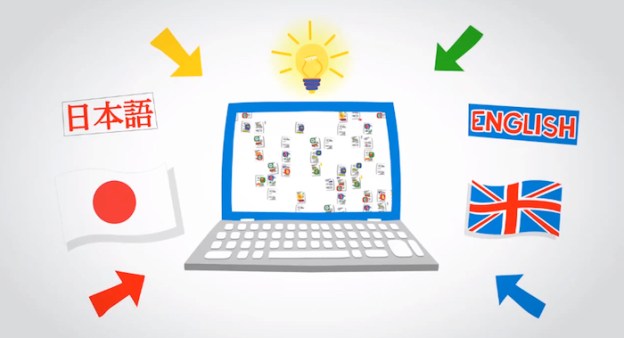 Google rolled out a new feature for its Translate tool on Thursday: Phrasebook.
Google rolled out a new feature for its Translate tool on Thursday: Phrasebook.
Phrasebook allows you to build up a collection of phrases important to you, or, as Google suggests in its blog post announcing the new feature, ones you might actually want to memorize for future use.
“With so many useful phrases out there, it can be hard to keep track of them all, let alone recall them when needed,” the Translate team said in a post announcing Phrasebook.
“With Google Translate, you can find the right thing to say, but you may not remember the translation at the right time. You might find yourself performing the same translation again and again, until you finally commit the translation to memory.”
The Google Translate team hopes Phrasebook will “jumpstart” the learning process by enabling users to save important and often-used phrases for easy reference at a later time.
“By revisiting the useful phrases in your Phrasebook from time to time, you can turn any brief translation into lasting knowledge.”
So say you wanted to enter a useful phrase into your Phrasebook such as “my hovercraft is full of eels” – all you do is click on the star located beneath the translated text:

To bring up your Phrasebook containing your saved phrases, click on the white star in the black box at the top right of the screen:

If, later on, you want to revisit one of your saved phrases, simply click on it and it’ll appear back in the translation area.
“Using the Phrasebook controls, you can filter your phrases by language pair or search for a specific phrase,” the Google Team explains. “You can also easily listen to each phrase by hovering over the entry and selecting the text-to-speech icons.”
The new feature is currently only showing for the web version of Google Translate – users of the Google Translate app can star an item to save it. It’d be better if you could sync the two and bring your Phrasebook terms to the app, after all, it’s when you’re out and about that you’ll most likely need the phrases you’ve saved.
And in other translation tool news….
News of the new feature came just hours before Samsung announced a new translation tool coming with its brand new Galaxy S4 handset announced in New York Thursday evening.
Editors' Recommendations
- This new Google Chrome feature may boost your search history
- Google’s new Fundo app gives creators and fans a new way to connect
- Google Chrome’s new Tab Groups will bring some order to your tab chaos
- Google’s new wallpaper-friendly satellite images are simply stunning
- All the new Safari features in iPadOS 13 that you need to know about


