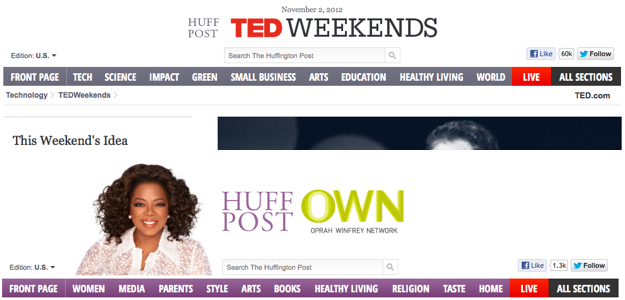 The Huffington Post is adding two high-profile new sections to its site, bringing both the high-falutin’ TED Talks and the much-beloved Oprah Winfrey to the table in the last couple of days.
The Huffington Post is adding two high-profile new sections to its site, bringing both the high-falutin’ TED Talks and the much-beloved Oprah Winfrey to the table in the last couple of days.
First to launch was HuffPost OWN, a new lifestyle section of the Huffington Post website that will be curated by (and branded as an extension of the brand of) Oprah Winfrey. HuffPo owner Arianna Huffington described Winfrey as being “made for the Internet,” and the new section is very clearly playing on the idea of Winfrey as inspirational figure as much as any type of content creator or editor; the site as it stands now makes good use of Oprah herself with top stories including “9 Irresistible Gifts Oprah Had To Share With The World” and “Oprah Announces Her New ‘Favorite Things'” (There’s also “13 Things You Don’t Know About Oprah’s Favorite Things” and “WATCH: A History of Oprah’s Favorite ThingsIn 190 Seconds”; clearly, you’re supposed to care about what Oprah likes) amongst areas telling you to “Empower Yourself” and “Live Happier.”
In her blog post introducing the site, Winfrey wrote that she hoped the site would “extend ‘the conversation’ about empowerment and how we can grow and evolve ourselves to the truest expression of who we each are meant to be.” (She also clearly hopes to use the Huffington Post audience to extend the reach of her own OWN television channel, using much of the introductory blog post to discuss the shows on the channel.)
Alongside the OWN section, which debuted yesterday, today saw the announcement of the TED Weekends section, a partnership between Huffington Post and TED, the non-profit organization best known for its TED Talks events and related podcasts and video releases. The section will update every Friday with content based around a particular TED Talk and “idea” presented therein. “Every weekend for the next year, we’ll introduce a theme, anchored to a TEDTalk we think has at its core a powerful and timely concept,” wrote TED’s Chris Anderson and Huffington in today’s introductory piece. “But rather than simply offering it up as is, we’re opening it up to you to write your own post about it, leave a comment behind, and help refine it… TEDTalks are famously limited to 18 minutes, but the essence of TEDWeekends is that when the TEDTalk ends, the evolution of the idea begins. So along with the TEDTalk you’ll see blog posts written by others giving their own take. We’re also inviting graphic artists to illustrate the essence of an idea visually. Meanwhile, the speaker behind the talk will be online chipping in to the conversation.”
(In addition, TED Weekends will also premiere brand new TED Talks occasionally.)
Whether these two launches are coincidental in their timing or a sign of co-branded things to come remains to be seen. It’s possible that the future of the Huffington Post has arrived, and we just haven’t realized it yet.


