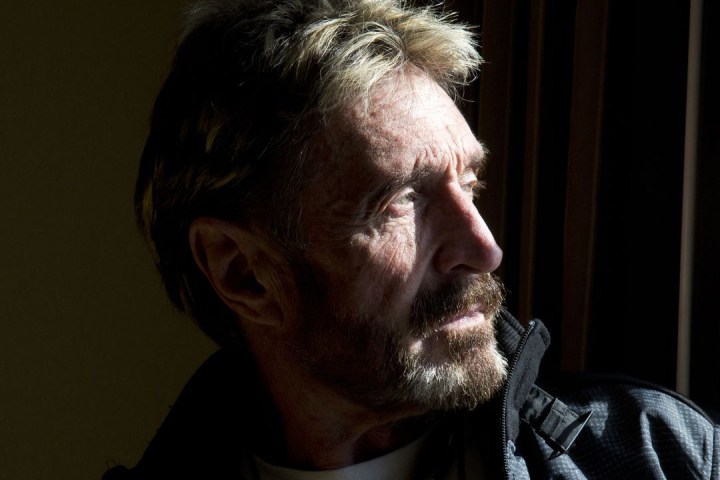
We will have an official announcement at 7:00pm eastern time tomorrow (Wednesday)
— John McAfee (@officialmcafee) September 8, 2015
First announced in an interview with Wired on Tuesday afternoon, McAfee, the creator of the first ever commercial antivirus program, has now officially filed paperwork with the Federal Election Commission, and is a bonafide third party candidate for the White House. He’s even created a name for his party — the Cyber Party, which certainly makes sense given his background. His campaign website, McAfee16.com, was also launched Tuesday evening (though there’s not much there yet), and despite being in the nascent stages of his campaign, McAfee is already extremely confident in his chances. “I have a huge underground following on the Web,” McAfee told CNN. “I promise you I will win because I have the votes.”
Anti-virus software maker John McAfee is running for President http://t.co/24E6wFxVzU via @TIMEPolitics
— John McAfee (@officialmcafee) September 9, 2015
Unsurprisingly, McAfee’s platform is one that focuses primarily on technology and the shortcomings of the American government thus far in coming to terms with the digital age. Pointing to recent data breaches of large federal organizations (think the U.S. Office of Personnel Management and Department of Homeland Security), McAfee expressed his frustration over what he called government’s “illiteracy” on the subject.
“Things like this cannot happen or should not happen,” he told Wired. “It’s clear that the leadership of our country is illiterate on the fundamental technology that supports everything in life for us now, that is cyber science, our smartphones, our military hardware, our communications.”
Granted, McAfee himself admits that his policy scope is rather narrow, and that he has not followed many of the other candidates (or their politics) thus far in the race. He was, however, very complimentary of both Hillary Clinton and Donald Trump in his interview with CNN, calling them both “very smart.” Trump, however, is his major competitor, as McAfee noted, “If I didn’t enter, he would’ve won.”
Regardless, McAfee seems to be set on running a clean campaign, with a focus on his area of expertise and making the U.S. safer in terms of cybersecurity. “I’m not entering this race to compete with other people,” McAfee said to CNN. “I’m not going to sling mud at people or run as anyone other than myself.” If only it worked that way.


