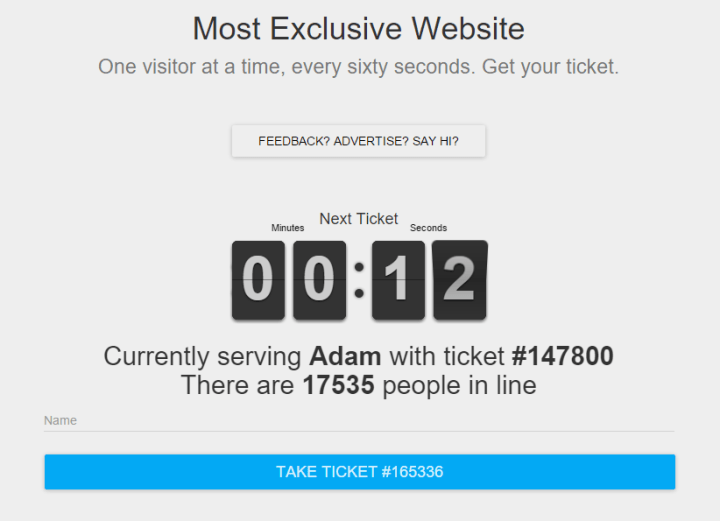
“It just sort of came to me,” Foley told the Washington Post. “The Internet was designed to be open and accessible; what if I made a website that was the antithesis of one of the defining qualities of the Internet?”
The crux of the website in question, MostExclusiveWebsite.com, is exclusivity: You apply for a ticket which grants you a 60-second window to browse the page unbridled, alone, and completely individually. It relies on a queue-based system to funnel the tens of thousands of users — more than 17,000 at last count — waiting anxiously for the opportunity to do so themselves.
The website’s been around since March — Foley told the Post it was, in part, experimentation with a new programming framework he’d learned — but its popularity exploded this week after Johnny Lists, the blog of Internet celebrity Johnny Webber, ranked it first in a compilation of “completely useless websites.”
Since then, Foley told the Post that more than 300,000 eager souls have visited to see what all the fuss is about. Only 55,000 have made it in, though, mostly because Foley hasn’t made it easy — if you leave the webpage or lose connection to the server, you forfeit your place in line.
Don’t think you’re necessarily missing much. While Foley refuses to disclose what, exactly, the reward of all that waiting is, he heavily implied last week on Reddit that some might find it ever-so-slightly disappointing, depending on their affinity for a particular species of animal.
But the flawed queuing system and endgame don’t matter, it might be argued. It’s what the website encapsulates — our deep-rooted desire to feel extraordinary, exceptional, and most of all affirmed in our uniqueness — that’s the real takeaway. And in that respect, MostExclusiveWebsite.com is absolutely on point.


