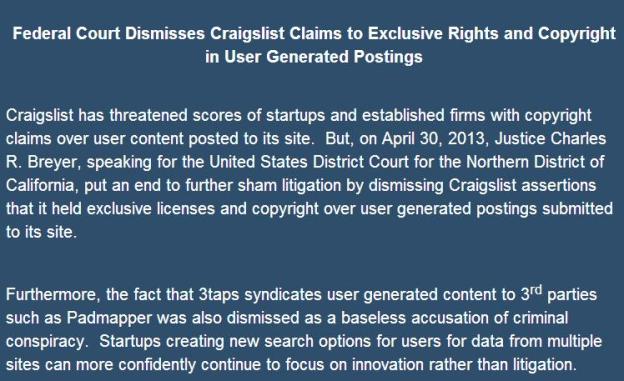Apartment and house hunting can be a real joy, especially if you have a variety of online tools at your disposal. Still, the big kahuna when it comes to searching for your new home remains to be Craigslist, despite all the drama it instigated over the past year against PadMapper – an apartment listing site – and its data collector and provider 3taps. Unfortunately for Craigslist, a judge decided the company had no right to sue PadMapper and 3taps for their use of copyright-protected data. Unfortunately for PadMapper and 3taps, they still have to face charges on their violation of the Computer Fraud and Abuse Act (CFAA).
Back in 2012 when PadMapper was still aggregating apartment ads from Craigslist and combining it with its own listing, it had the promise of being the house hunting tool you always wanted. It mapped out its results that fit your search over a Google Map so apartment hunters could easily pick a place in their desired area, and along with the ability to filter listings according to price, number of bedrooms and bathrooms (among other things), it virtually started making the whole process better and easier.
All this changed when Craigslist decided to restrict and block PadMapper from accessing its data. To remedy this loss of valuable information, PadMapper founder Eric DeMenthon sought out 3taps, which then provided a legal workaround to accessing Craigslist records. This partnership just put 3taps in Craigslist’s radar; to counter this ballsy move, Craigslist sued both companies and revised its terms of service, stating that only Craigslist can use listings posted on their site.
3taps recently posted a splash memo on their site, pinpointing Craigslist’s “sham litigation” and announcing the court’s decision to overrule Craigslist’s claims to exclusive licenses over their user-generated content. Still under scrutiny is the manner by which 3taps collects its data; the fact that 3taps went ahead and used new IP addresses to re-acquire Craigslist material after the company shut down data access and blocked IP addresses (previously associated with 3taps) can still be viewed as a violation of the CFAA. In order to examine this claim further, the court denied 3taps’ plea for dismissal of the case.
Aside from this pending investigation, a countersuit filed by 3taps against Craigslist is still active, a clear signal that this battle is far from over. We’ve contacted 3taps to ask them about their next step in this long-standing process and we will update this story once we have more information.
[Update] Here’s what Greg Kidd, Founder of 3taps, told Digital Trends about the case:
Its true that [Craigslist] is still trying for a huge reach with a CFAA claim, but if you read the footnotes, you’ll see that the judge is aware that such a precedent would mean that any website, through their TOU, could criminalize [people’s] access to a public website just by visiting it. Yes, we could [lose] on such an interpretation, but its hard to imagine how the web or society could function under such a regime. We’ll speak to that in the next round if Craigslist doesn’t come to its own conclusion that such a request is even more of a terrible precedent than their assertion that they own users content exclusively and with the right to enforce copyright.
You can read more on 3taps’ expectations in moving forward with their case against Craigslist here.