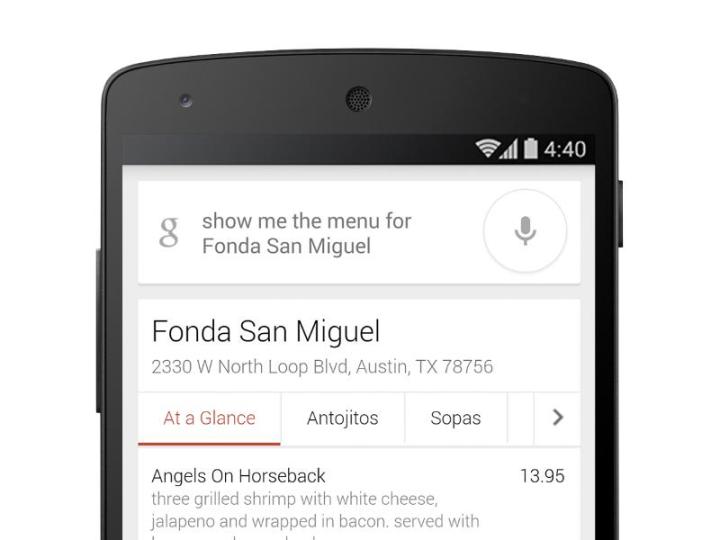
Find yourself frustrated by restaurant websites cluttered with images, animations and video when all you want is the menu? You’ll be pleased with Google’s latest innovation, which surfaces dishes and prices to the top of your search results when you’re looking for places to eat on the Web.
“Just search Google to show you the menu for the eatery you’re considering,” says Google, “and you can see it right on the top of your search page — complete with tabs for different parts of the menu (like appetizers, brunch or dinner) and, often, prices — before you make your reservation.”
It looks like this is an experiment in its early stages, as not all restaurants have the information available, and the feature is restricted to the United States for the time being. You also have to be specific in the way you query Google by typing or saying “show me the menu for” at the front of your search.
It’s a neat feature that’s the latest in a long line of tweaks designed to make the search results page largely redundant: Google already displays information summaries (on movies, celebrities, places, food and so on), times and dates, conversions, weather forecasts and more right at the top of the page whenever you search for something online.
A Google spokesperson confirmed to the Verge that the search engine uses an “unnamed data partner” to provide the information rather than automatically pulling it from restaurant websites. It should make going out for dinner a little more straightforward at least.
Editors' Recommendations
- Google Drive vs. Dropbox: which is best in 2024?
- How to sync your Outlook Calendar with your Google Calendar
- How to drop a pin in Google Maps
- These Chrome extensions will put cash-saving coupons right in your browser
- This new Google Chrome feature may boost your search history


