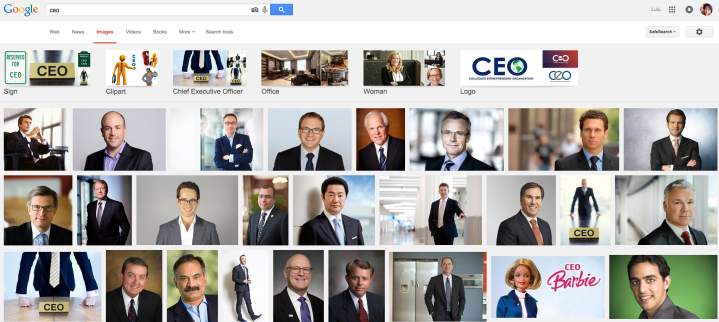
Is the algorithm sexist? Or is it just us? Women are less likely than men to be shown ads for high-paying jobs, according to new research from Carnegie Mellon University and International Computer Science Institute — but Google argues that’s because of the job posters, not the search giant.
Accusations that Google skews search results to benefit itself are nothing new, but these allegations seem to mark an even more disturbing trend. “In particular, we found that males were shown ads encouraging the seeking of coaching services for high paying jobs more than females,” the study’s authors wrote.
This isn’t a case of men simply searching for such jobs more frequently than their female counterparts — the study involved an automated testing rig named AdFisher that created 17,370 fake profiles for both male and female job seekers. These false identities only went to sites with job postings, and ultimately saw a total of 600,000 adverts, which researchers subsequently analyzed. Most damning of all, each of these nonexistent users began with the same basic information — blank profiles, identical behavior — with the only differentiating factor being their gender. This established that the discrimination was not situational, but rather seems implicit to Google’s ad targeting system.
Ultimately, the team found that men (or male profiles) saw ads for high-paying jobs a shocking six times more frequently than did female profiles. While Google showed ads for “$200K+” executive jobs to men 1,852 times, the same ads were only displayed 318 times to women. “I think our findings suggest that there are parts of the ad ecosystem where kinds of discrimination are beginning to emerge and there is a lack of transparency,” Carnegie Mellon professor Annupam Datta told Technology Review. “This is concerning from a societal standpoint.”
But is it because of Google? The company told Digital Trends that it doesn’t make the decisions about who to target with ads: It’s the advertisers themselves that pick an audience.
“Advertisers can choose to target the audience they want to reach, and we have policies that guide the type of interest-based ads that are allowed,” a spokeswoman told Digital Trends. “We provide transparency to users with ‘Why This Ad’ notices and Ad Settings, as well as the ability to opt out of interest-based ads.”
Accusations of sexism in the tech industry are nothing new (or even, sadly, particularly surprising). A Google image search of the term “CEO” is remarkable in its lack of imagination — of the first 25 image results, 24 are men, 23 are white men, and the 25th is a CEO Barbie. Yet the prevalence of men in power is hardly due to Google. Still, the study authors call the trend disturbing, a fact that does nothing to lessen the substantial gender gap in the workforce.
“Male candidates getting more encouragement to seek coaching services for high-paying jobs could further the current gender pay gap,” the authors wrote. “Even if this decision was made solely for economic reasons, it would continue to be discrimination.”


