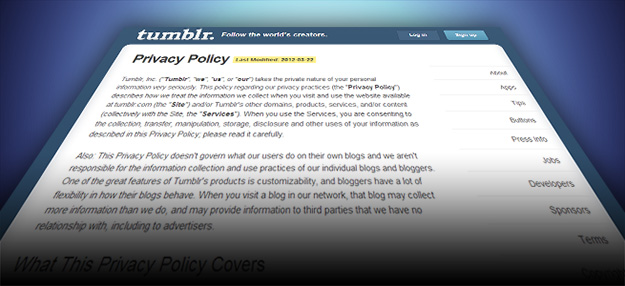 What are you really agreeing to when you click that fateful “agree” button? Terms & Conditions cuts out the legal lingo to spell it out in plain English.
What are you really agreeing to when you click that fateful “agree” button? Terms & Conditions cuts out the legal lingo to spell it out in plain English.
We’ve repeatedly seen how not to write terms of service. But rarely do we get the opportunity to read website policies that are truly written with the users in mind. Which is where Tumblr comes in. The blogging platform has successfully carried over its immensely simple user experience into the language of its terms. And because of that, there’s not a whole lot for us to decipher here. Instead, let’s use this opportunity to see what terms could be, if all companies possessed the user-friendly ethos of Tumblr.
Terms of Service
Please explain this
Tumblr’s terms still have all the legalese included in most terms of service. However, Tumblr went the extra step to provide an explanation of the jargon in plain English. This is one step I believe every company should be required to do – or at least something users should demand.
The one downside to this is that the company could brush over any potentially controversial bits in the real-language summary. Fortunately, I don’t see any situation in which Tumblr has used its clarifications to further confuse users.
All the rules in one place
Every website lists a whole bunch of things you can’t do. Most of the time, this includes things like “don’t use this service to harass anyone, impersonate anyone, spread spam, or do anything illegal.” The same is true for Tumblr. But rather than outline all this in an unreadable chunk, Tumblr has separated it all into a separate document, the “Community Guidelines,” which further explain what each rule means, and why each rule is a rule. Again, well done Tumblr.
There are a few rules here that are unique to Tumblr (or at least not standard for every website). For instance, you may not “squat, hoard, collect, trade, or sell Tumblr URLs.” Also, if you have a blog devoted to pictures of naked people, you have to mark it NSFW.
Own it
Any content (photos, videos, jokes, gifs, whatever) that you create and upload to Tumblr is yours, not Tumblr’s. So there’s none of that Instagram-y ambiguity there. And this means that you are free to turn your Tumblr blog into a coffee table book, if you get the opportunity. That said, you do give Tumblr the right to display any content you make publicly available, which means a bunch of people can re-blog it. Also, it’s not Tumblr’s fault if you original content gets copied and posted elsewhere on the Internet (and if it’s good, it probably will).
Theme of the day
Tumblr allows users to make custom blog themes. If you make a theme, submit it to the Tumblr theme store, then later decide to take it down, Tumblr’s terms dictate that users “who are already using [your theme] can keep using them.”
Paid services
Tumblr has some paid services, like “pinning” posts to the top of your follower’s dashboard. Tumblr doesn’t summarize this section, but it basically says that Tumblr can change what these services are, and how much they cost, anytime. Also, you can’t try to re-sell any of these paid services, so don’t try to go pawning off that Premium Theme you just bought – that’s against the rules.
Sue me? Sue you!
Tumblr doesn’t take any responsibility for the stuff you post, or any other activities related to Tumblr. That means it won’t get involved in disputes between you and other users. And it won’t have any part in any terrible stuff that goes down at a user-organized Tumblr meet up.
Auto-delete is here too
Like other services we’ve covered, Tumblr reserves the right to delete your account without telling you it’s going to do so. I have argued in the past that this is bad policy. But it’s there. That said, if this happens to you, there’s a good chance you violated the terms of service. So contact Tumblr and see if you can figure out what the problem is – that’s really all you can do.


