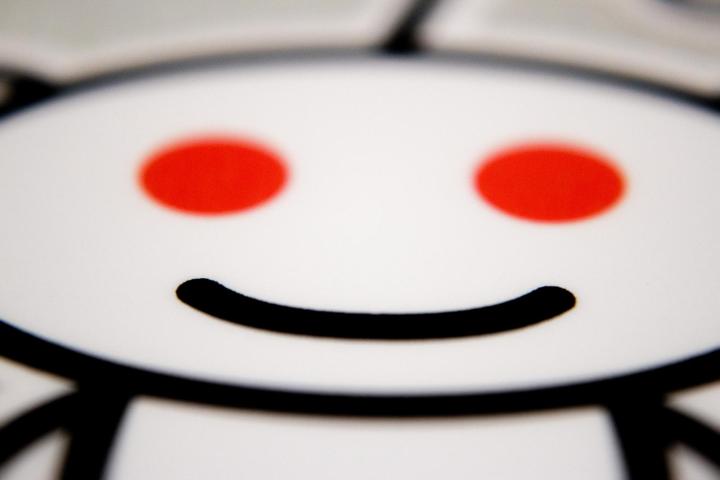
Over the past eight or so years, link-sharing website Reddit has risen from a computer programmer enclave to one of the most powerful communities on the Web. Today, Reddit receives more than 70 million unique visitors from 188 different countries – numbers that scream “mainstream.” Yet, Reddit remains a mystery for those who have not yet become addicted to it.
For this reason, many people still wonder what the heck Reddit is, and how the whole thing works. Well, wonder no longer. Earlier today, YouTube’s explainer extraordinaire CGPGrey released a video that sums up Reddit better than anything else I’ve ever seen, from the mystery of subreddits to the site’s all-important commenting feature.
Of course, once you’ve been on Reddit for a while, you would probably sum up the site like this:

Those of you who are just now getting into Reddit should also be aware of the Alien Blue iOS app, which is about as perfect as a mobile version of Reddit can get, as well as the variety of Reddit apps available for Android. Snagging the Reddit Enhancement Suite (RES) for your browser is also a good way to get even more out of Reddit.
Without further blathering, here’s CGPGrey’s “What is Reddit?” video:
Note: An earlier version of this article identified the Alien Blue app as “unofficially the official Reddit app,” based on this comment by Jeremy Edberg, Reddit’s first paid employee, who now runs site reliability for Netflix. Reddit’s team reached out to us to clarify that all Reddit apps and app developers are on “equal nation status,” and the company does not prefer one app over the other. We updated this article to avoid confusion (and because they asked us to really nicely). Still, Alien Blue is awesome, and iOS users should download it.
Image courtesy of Kyle Garrity/Flickr


