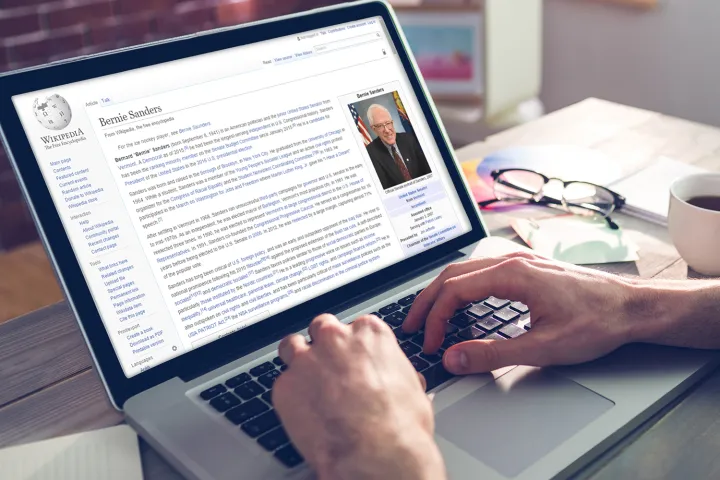
Wikipedia has crossed a number of impressive milestones in the last few weeks, many of which its founders never thought possible. Today, over 36 million articles have been logged, and some 80,000 volunteers make around 15,000 edits and create 7,000 new articles each and every hour. “Wikipedia seemed like an impossible idea at the time — an online encyclopedia that everyone can edit. However, it has surpassed everyone’s expectations over the past 15 years,” co-founder Jimmy Wales told The Guardian.
But of course, much of that success has been contingent upon the generosity of its readers. Enter the Endowment. The first $1 million has been donated by the estate of software engineer Jim Pacha, and Wikimedia hopes to attain the rest of the $100 million goal over the course of the next several years, hitting its target by 2026. Thus far, over the course of the site’s history, Wikipedia has managed to raise $250 million through its regular campaigns, but a permanent endowment should provide more stability.
“We have a great fundraising model right now, but things on the Internet change so it’s not something we can count on forever,” said The Wikimedia Foundation’s chief advancement officer Lisa Gruwell. While you won’t be completely rid of those “donations please” banners, you may be able to see a little less of them … if you contribute to the Wikimedia Endowment.


