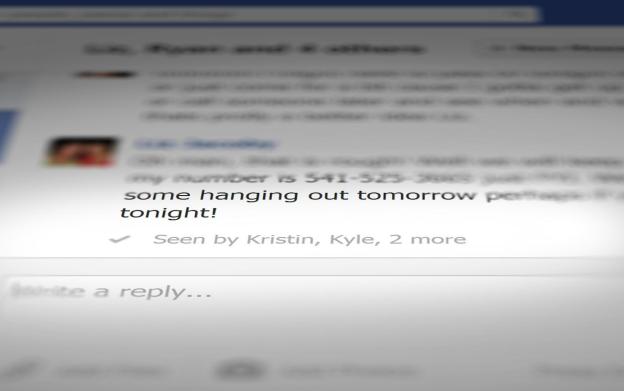
Sometimes I think the Internet was made so we could have yet more ways to embarrass ourselves. Every time I accidentally “reply all,” every time I make a horrible, incorrectable Twitter typo, every time I send a text to the wrong person.
Horrifying.

There are infinite ways in which you and I and everyone we know has mistakenly thought the Internet was their friend, only to realize we’re all outing ourselves as big time creeps, weirdos, or in my case, horribly insensitive human beings.
Point in case: Read receipts. You might think they are a simple mechanism, alerting you to what has and hasn’t been read, but no! No I say! They are the most evil method for pressuring you into using technology all the damn time!
Say you log on to Facebook because you are a person with an Internet connection and a mild to serious interest in the lives of your friends and family. You’re perusing the News Feed, you’re liking pictures, you know … you’re doing inventory, taking stock. And then a chat pops up – fine, that’s fine … you don’t have the want or time to respond right now, but maybe later.
But the sender of that chat knows, beyond a doubt, that you read and dismissed their message. You stupid slut – how dare you fully read that text and then just carry on with your life as if you’d never even seen it!?
It gets worse with party invitations or group messages. Have you ever been subjected to the mass message asking for something – anything? “Hey it’s me that friend you’ve seen twice since college, what is up gang?! My soccer team/choir/book club is having a fundraising/bake sale/auction and I wanted to know if anyone wanted to donate something/bring cookies/lend me their pickup?”

And then it happens: The read receipts roll in. The responses … do not. This is followed by a deafening silence of empty Facebook Message space that makes the inside of me scream so loudly I avoid opening my Messages folder altogether for fear the sender will somehow know, and my lack of friendship and participation will be further recognized. Like Facebook will tell them, “Molly read this five times without responding.”
It can be made worse when each recipient of the message sends a response … except for you. I mean me. It’s always me – I am always that person who, after a week’s worth of back-and-forth between the normal people involved in the chat, is like, “Oh hey just saw this … what’s up everyone …”. But they all know I saw it long, long ago. We all know.
As if I really needed one more way to look like an insensitive asshole. I create plenty of those opportunities all on my own, thanks.
Being on the other side of the read receipt sadism isn’t fun either. The iMessage nonsense comes to mind. Most iMessage and SMS texts say “delivered” once sent, but sometimes they say “read.” This power is entirely in the recipient’s hands as well – the person you send messages to determines whether you see that “read” and time stamp. And oh, good lord, there are a plethora of times where our mental states would be much aided by not knowing a text message we sent was read.

Situation number two: When you truly need an answer to a question and your jerkoff friends won’t reply. Oh, they’ll read it … but that’s as far as it goes. And yeah, I’m clearly guilty of this, as referenced in the Facebook bitching portion of this article. But when it happens to me, it’s totally different!
Situation number three: You sent what you think is a hilarious joke, and you’re greeted by nothing but silence. So of course, you send another seven texts to clarify your joke. Just stop though, it’s sad. You’re bumming everybody out, man.
These instances are all enough to make me chuck my phone across the room and hide from it like it’s the drug leading to my undoing. And not a fun, party drug – no, more like heroin, or something you shoot up in a dingy bathroom and then you fall asleep against the door and wake up in a “wha-huh-where am I?!” haze.
I swear I don’t do drugs. I just watch a lot of Breaking Bad and The Wire.
Then there’s also the case in which read receipts just don’t effing work – hey Twitter, what’s up?! I’m looking at your Direct Messaging nonsense. My Twitter iPhone app consistently tells me I have messages – and every time, I hit “mark all as read.” And it won’t. Do. That. It’s infuriating because I get a little thrill (“OH I HAVE A DM I NEVER GET DMs THIS IS EXCITING!”) whenever I open the app. And then my hopes are immediately crushed and I feel like, somewhere, a tiny blue bird is laughing at me. You’re just toying with me, read receipts. In every way the digital world can, I am being teased and humiliated.
I get that smart, learning, informed technology and apps lead to a better digital experience, but a little mystery would be nice. I would just love if it took people the tiniest bit longer to figure out I’m a huge jerk … and you know, maybe I wouldn’t have self-diagnosed iMessage-induced anxiety disorder.


