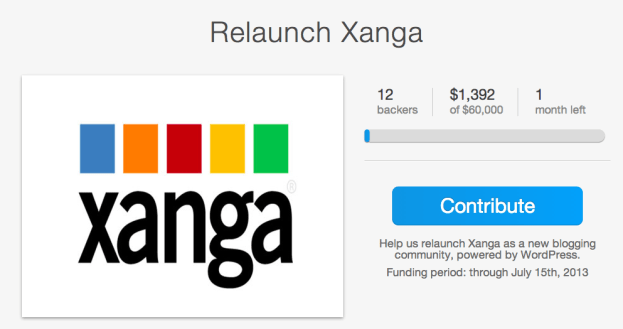
Before Instagram, Twitter, Facebook, MySpace, Friendster, Livejournal … we found a home in Xanga. At least it was your Internet home if you grew up in the 90s. If case you’re not aware, Xanga was one of the most popular Web blogging service with teens in the early 2000s before it was abandoned for the likes of today’s social networks – and now it’s facing the possibility of shutting down for good unless it can raise $60,000 by July 15 to stay afloat.
“We’re now at a crossroads, as our lease is up soon on the networking facility where we’ve been hosting our servers,” Xanga CEO John Hiler writes in a blog post. “As the status quo is no longer possible, we’ve been working to figure out the best way for the Xanga community to move forward.”
To relaunch Xanga, Hiler says the team would need about $60,000 of funding to port Xanga to open source blogging software (such as WordPress and TypePad). That transformation could help Xanga reinvent itself visually, functionally, and hopefully, in popularity as well.
So you may be wondering, “$60k doesn’t seem like so much when things like Instagram and Tumblr sold for a billion dollars.” That’s because Hiler aims to also turn Xanga into a paid service. Users would have to pay Xanga a monthly subscription to host their blogs although membership to just view Xanga-hosted blogs would still be free. This experience would also be advertisement-free and allow users better spam and custom design controls – sort of to blogging what App.net has been to Twitter, although Xanga brings with it years of personal sentiment as well.
The Relaunch Xanga campaign officially starts from now until July 15. If the site does not come up with $60k (again, that’s 0.0054 percent of what Yahoo bought Tumblr for), Hiler says that’ll be the last day of the nostalgia-filled blogs as we know them. Before it shuts down, however, Xanga will provide users free downloads of their blog posts to archive their teen angsts so it’s not all going to just disappear.
Still, unless it’s offering more than just a place to revisit your childhood, it may just be time to kiss Xanga goodbye. That’s adieu to vague posts of song lyrics, Photobucket picture mega-posts, surveys you answered about yourself, and detailed accounts of that one weekend you spent in the summer of 2003. Man, it’s good to grow up.


