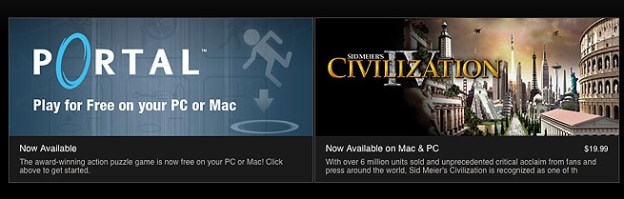
If you’re a user of Valve‘s Steam service then you’ve likely become accustomed to waiting for Microsoft‘s DirectX to re-install itself anytime you download a new game that requires some amount of graphical horsepower. It’s confounding that the game-enabling collection of APIs would require fresh installations so frequently, though there is an explanation for it that Valve offered on the Steam user forums (via Destructoid).
The need for repeated installs apparently relates to a Microsoft helper library called D3DX. There are multiple versions of the library across different software versions — more than 40 for Dx9 and “many more” for Dx10 and Dx11 — and each game is linked to a specific one. More than that, licensing issues prevent anyone other than Microsoft from distributing the necessary files. The end result is that the installer must be run with every game that requires access to one of these libraries — Source-engine games don’t — so the code may be checked and repaired or installed, if necessary.
The poster, Valve software engineer John McCaskey, admits that there’s a little room for improvement on the Steam side, by making the client “smart enough to know if an exactly matching version of the Dx installer is already downloaded and share that content so you don’t download it with each game.” He goes on to note, however, that the time saved “would be a huge win though and requires a good deal of new complexity for partners in they package up their games and manage installation dependencies.”
McCaskey writes that this is a minor enhancement that could be explored in the future, but it’s not a principal focus. In other words, no. Get used to that installer.
Editors' Recommendations
- Updated Steam mobile app lets you download games from your phone
- The Steam Deck won’t have any exclusive games, says Valve
- Valve pushes back summer Steam Game Festival by one week
- Valve appears to be working on its own Google Stadia cloud-gaming competitor


