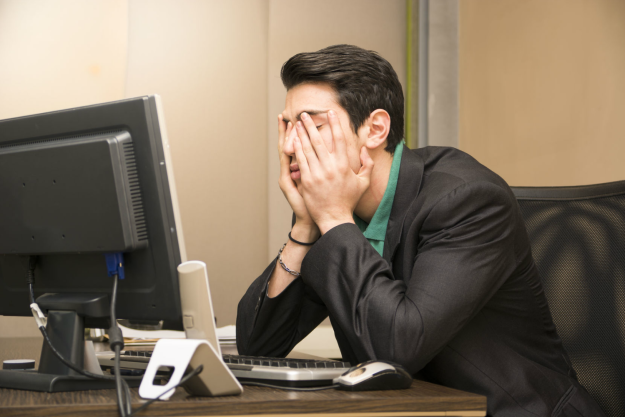If you’ve ever experienced the pain of having to log in and out of separate Gmail accounts, Gmail’s new “Gmail delegation” feature will be a welcome addition to your email routine. Now you can grant my personal account access to your Gmail account and have others use it. This is particularly useful for families that use a shared email account.
Google has offered email delegation for Google Apps accounts for a while, it’s been a lifesaver for execs that want their assistants to have access to their email and respond on their behalf. Now its available to all Gmail users.
To grant access to another account, click the Settings link in the top right corner of Gmail. On the “Accounts” tab, you’ll see a new section where you can “Grant access to your account.”
As Hari Nidumolu, software engineer, explains in his post announcing this new feature, “The account you add will get a verification email with links to accept or deny access. Once the account accepts and you’ve refreshed your browser or logged in and out again, you’ll see a small down arrow beside the email address at the top right corner of Gmail which can be used to toggle between accounts.” He continues to write, “Each account will open in a different browser tab or window so you can view both accounts simultaneously, all while signed into your primary account.”
Have you started using Gmail’s new email delegation feature? If so, let us know how you’re using it and what you like about it in the comments.
Editors' Recommendations
- How to create folders in Gmail
- How to change your Gmail password
- How to deactivate your Instagram account (or delete it)
- How to find archived emails in Gmail and return them to your inbox
- Here’s how to delete your YouTube account on any device