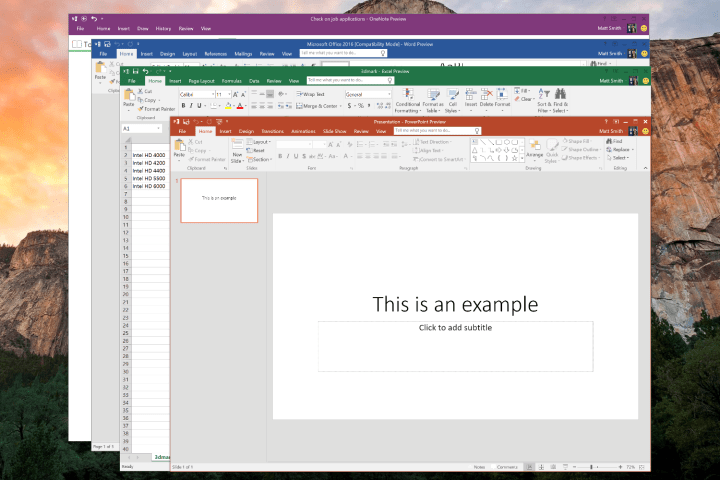
Despite its enormous popularity, office productivity software is changing—rapidly and drastically, moving online and to the cloud. Microsoft itself has recently said that the new Office experience will be in recognition of this new mobile and cloud-first world (which was supposed to be the focus all along, we thought). In other words, if all goes as Redmond expects, Office 2016 will be important not as stand-alone software, but as part of the Office 365 subscription service.
A Full Version Upgrade?
The fact this happens to be the 16th full upgrade is coincidental. At one time a full-version upgrade from, say, version 2 to version 3 was (especially for Microsoft) huge, with massive feature and performance boosts. Not any longer, it seems. In terms of new features, this “upgrade” doesn’t have many, though what is new looks useful.
System admins will find many security and admin updates, and users should enjoy several new cloud and real-time collaboration features, as well as expanded touch. Even so, the new features list is a bit sparse for a full-version upgrade. The truth is, though, that Office doesn’t need a bunch of new word processing features. It has been around for over 30 years, and behind the ribbon interface you’ll find commands for nearly every conceivable scenario.
Change isn’t Always Good
Microsoft knows that while users demand faster, more capable software, they want it without being inconvenienced—which the company learned the hard way with its Office 2003 upgrade, where Microsoft introduced the once-reviled-but-now-reveled Ribbon Bar.
Prior to the icon-laden Ribbon Bar, all of Offices commands were accessed through a series of menus (with names like, File, Edit, View, and several others), that spanned the top of the application window. In the 2003 upgrade of Office, Microsoft replaced those menus with the ribbon bars you’re familiar with today.
Microsoft knows that while users demand faster, more capable software, they want it without being inconvenienced.
Long-time Office users, for many of whom the software had become almost second nature, no longer knew how to use their word processing and spreadsheet programs. What took a few seconds or minutes before the new version entailed searching through unfamiliar button bars to find nearly every function. Help moving from the old system to the new was inadequate or unavailable, and Microsoft provided no way to return to the menu system.
Working in Office went from second nature to total frustration overnight. Had there been a viable alternative at the time, Microsoft Office probably would have lost thousands, perhaps hundreds of thousands, of users in a very short time.
Here again, with this upcoming release of Office, the number of new features takes a backseat to modernization of the interface, making it more mobile- and cloud-friendly. Even so, the transition will require a gradual, evolutionary-like process, rather than all at once.
Suite-Wide Enhancements
Without question, any enhancement to help users adapt the software across platforms is good news. Since many Office programs have several UI elements in common, many of the enhancements will be suite-wide. One of the most significant upgrades is the release of Office 2016 for Mac—after nearly five years, since 2011, with virtually no updates at all; Mac users finally get a new Microsoft Office—complete with full OneDrive and OneDrive for Business integration. Finally, Office for Mac will be part of the same suite instead of a compatible spin-off.
Here are a few new cross-platform features:
- Tell Me: Had Microsoft included this feature with Office 2003, it would have saved everybody a lot of grief. Tell Me consists of a text field on the ribbon bar in Word, PowerPoint, & Excel where you type help queries. As you type, the program tries to match it, displaying links to pertinent data.
- Higher resolution screen support: Many desktops, as well as several recent hybrids, laptops, and convertibles, support screens with resolution well beyond 1080p. Office should look better on higher resolution displays with improved font and icon scaling and high-resolution assets.
- Small screen profiles: These are essentially layouts you can save according to the screen size and resolution of your devices. When combined with other features, such as Outlook’s lean storage footprint on small devices and enhanced cloud attachments (discussed a little later), small screen profiles help devices adapt content.
- Backstage user interface: There are several enhancements to the “backstage” area and menu, especially when working with OneDrive or OneDrive for Business. There are several enhancements for working with files, such as grouping by properties, like creation date or some other criteria. That should make files easier to find from within Office applications.
- Outlook Data Loss Protection (DLP) extended to Word, PowerPoint, and Excel: The synchronization of DLP policies has been expanded to Excel, Word, and PowerPoint, providing organizations with unified policies across content stored in Exchange, SharePoint and OneDrive for Business.
Outlook

Office’s personal information manager has a few new mobile-friendly features designed to make managing your messages easier, including:
- Recently edited files display as potential attachments: Rather than making you wade through a huge list of file names, now when you start the process to attach a file to an email message, Outlook displays recently created or edited files—the most likely attachments.
- The application window fits small screens better: Instead of shrinking down all panes, you can change the number of panes to display, thereby making the screen more legible on smaller screens.
Excel
Aside from the universal changes listed earlier, most of the enhancements made to Excel this time around pertain to data manipulation, and are not really appropriate to this discussion of mobile and cloud-based feature enhancements. Microsoft says that upcoming Snap and Smart Scrolling features will make tapping and other selection and data manipulation options easier.
Word
Word’s updates have been minimal so far. Touch menu and text manipulation with your fingers is improved, with touchable controls for easy text selection and copying and pasting. Tapping on spelling mistakes will bring up a touchable menu with alternative spellings, and a new Bing feature dubbed “Insights” looks up related Web sites, news stories, and background information related to selected words.
PowerPoint, Access, OneNote
While there are some additions to the other Office suite apps, aside from what we’ve mentioned so far, there is not a lot enhancements. Access and OneNote, for instance, don’t have Tell Me buttons on their ribbon bars or any other notable changes, yet.
Conclusion
If you’ve been following along with the Office 2016 news, you know real-time collaboration, a feature that Google Docs has supported for some time now, is one of the much touted new enhancements. However, it and many of these features were unavailable as of this writing, making them difficult to evaluate.
Keep in mind that so far we are looking at an early beta, which may or may not look a lot like the current preview. Most, if not all of the recently announced features should make the cut, though, which is great as long as the interface stays reasonably intact and those of us that make our living with Office suite products don’t have to learn them all over again. Office 2016 isn’t a great leap forward, but it also doesn’t make any mistakes.
Editors' Recommendations
- This might be why AMD’s FSR 3 isn’t picking up momentum
- Copilot’s most exciting Office features will cost $20 a month
- Intel isn’t giving up on GPUs yet
- Brighter isn’t better for OLED monitors. An expert told me the surprising reason why
- This essential GPU feature isn’t as simple as you think






