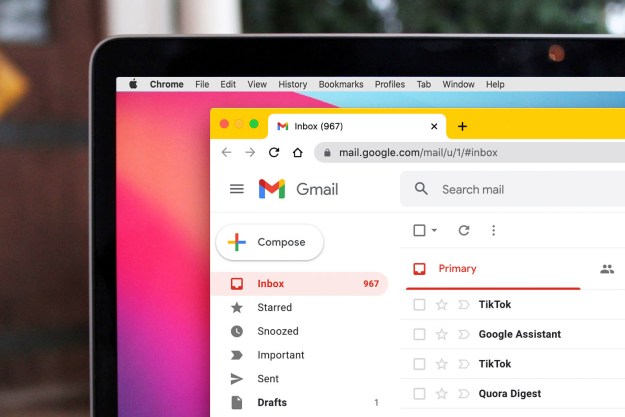When Google launched its Gmail service back in 2004—yeah, we know it only left “beta” in 2009—immediately faced controversy over the decision to use software to scan the content of users’ email messages in an attempt to clean keywords and other information it could use to serve up potentially-relevant ads alongside the messages. The practice has drawn legal fire before, and now it’s happened again: attorneys representing Kelly Michaels have files suit in the Eastern District of Texas alleging that scanning users’ email messages for keywords and other ad-relevant terms violates users’ privacy.
Although Google spells out its message-scanning practices in the terms of service that all Gmail users must accept before they may start using the service, Michael’s case takes the approach that users don’t actually understand what they’re agreeing to when they consent to the terms. Not only do most users not read the terms of service, Michaels argues, but the wording of the agreement makes it almost impossible to comprehend. The terms of service constitute 92 paragraphs (presented in a small scrolling box, with a printable version available separately), not including separate privacy policies and program policies in separate documents. Michaels also notes there’s no opportunity for users to negotiate terms with Google.
Many industry watchers see little hope for Michaels’ suit going forward or gaining significant traction against Google. Although a handful of technology companies have made efforts to make their terms of service more human-readable, so long as terms and conditions are presented accurately there is no legal standard for how comprehensible they must be to some fictional “average” reader. Also, terms of service for Internet-based services have historically been cut-and-dry affairs, with only a few exceptions enabling users to accept or reject particular components of a contact.
Last year, Texas resident Keith Dunbar filed a similar suit over Google’s scanning of email messages to serve advertising. That suit is currently sealed, at Google’s request.
Editors' Recommendations
- How to block an email address in Gmail to stop spam
- Here’s what to do when you inevitably run out of Gmail storage
- Google could kill Gmail spam with an upcoming major update
- Google just made this vital Gmail security tool completely free
- These are the new AI features coming to Gmail, Google Docs, and Sheets