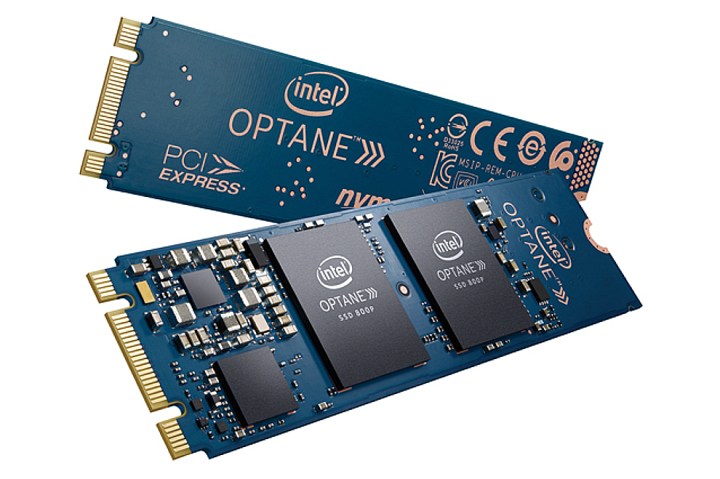
After launching Optane-branded solid-state drives for enthusiasts and professionals in October, Intel is following up with Optane storage products targeting the mainstream market: The Optane SSD 800P series. Right now, this storage family consists of two stick-shaped models designed to plug into your PC’s internal M.2 slot. Both are NVMe-class devices using two PCI Express 3.0 lanes, providing sequential read speeds of up to 1,450MB per second.
Here are the specifications:
| Memory type: | 3D XPoint |
| Capacity: | |
| Sequential read: |
1,450MB per second |
| Sequential write: |
640MB per second |
| Random read: |
250,000 IOPS |
| Random write: |
145,000 IOPS |
| Write latency: |
18 microseconds |
| Read latency: |
7 microseconds |
| Power (active): |
3.75 watts |
| Mean time between failures: |
1.6 million hours |
| Lifetime writes: |
365 TBW |
| Warranty period: |
5 years |
| Size: |
22mm x 80mm |
The big deal with these two Optane-branded sticks resides in the underlying 3D XPoint technology. Intel collaborated with Micron to create NAND Flash memory with the capacity of a solid state drive but the speed of system memory. Rather than expanding horizontally like typical NAND flash, 3D XPoint builds memory vertically in a transistor-free cross-point design, providing more storage in the same physical space occupied by standard NAND flash memory.
On a more technical note, each “level” of 3D XPoint memory consists of memory cells connected to selectors residing at the intersection of two perpendicular wires. A memory controller can access each memory cell individually by sending a current to the wires residing above and below the memory cell. Each cell is one bit, meaning it can only store a one or zero value. But the technology itself can stack layers, building storage capacity vertically.
The first Optane-branded products introduced by Intel served as cache sticks for PCs relying on clunky hard drives and slow, SATA-base solid-state drives. But with the 900P and 800P series SSDs, customers can use these devices as their primary storage drive to shorten system load times, shorten program and app load times, and speed up multitasking. Intel says the 800P units are also great for dual-drive and RAID configurations.
“The drive also supports lower-power states, allowing it to operate in devices like laptops and 2 in 1 devices, as well as desktop systems,” the company says. “The 800P excels with low queue depth random workloads, where most client system activity takes place and offers uncompromising responsiveness and throughput.”
The 900P series introduced in October doesn’t provide M.2-class devices. Instead, enthusiasts and professionals will find a U.2-class storage device with a 280GB capacity, and two PCI Express-based add-in cards (half length, half height) with 280GB and 480GB storage capacities. The U.2-based version isn’t exactly stick-shaped but instead resembles a standard SSD measuring 15 by 70 by 101 millimeters.
But for a higher price, the 900P SSDs can generate serious performance. All three provide sequential read speeds of up to 2,500MB per second and sequential write speeds of up to 2,000MB per second. Likewise, the random read performance is higher too at 550,000 IOPS and the random write speeds are up to 500,000 IOPS.

