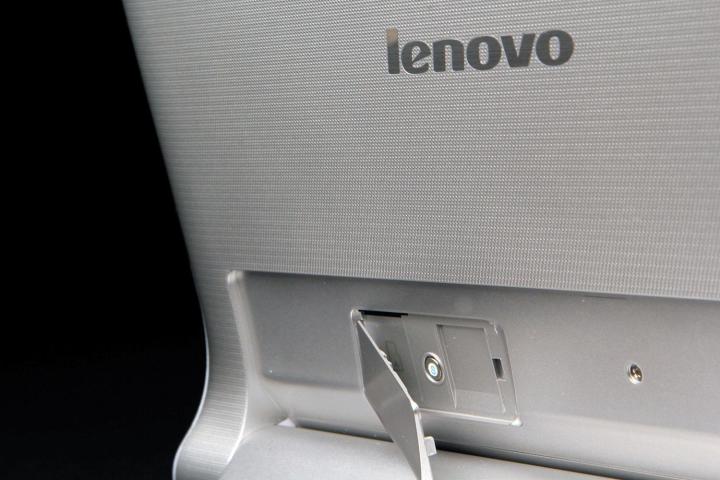
“Superfish” is known to intercept HTTP and HTTPS communications to display targeted advertisements to users. Worse, it replaces the security certificates normally used by websites with its own security certificate, making it possible that hackers could compromise the false certificate and imposter secure websites. Lenovo, which had been calling the ads “helpful recommendations,” is now looking to make amends for the troublesome software.
Related: Lenovo’s CTO apologizes for Superfish debacle
Lenovo has posted a list of the systems that may have come with “Superfish” preloaded onto them:
- G Series: G410, G510, G710, G40-70, G50-70, G40-30, G50-30, G40-45, G50-45
- U Series: U330P, U430P, U330Touch, U430Touch, U530Touch
- Y Series: Y430P, Y40-70, Y50-70
- Z Series: Z40-75, Z50-75, Z40-70, Z50-70
- S Series: S310, S410, S40-70, S415, S415 Touch, S20-30, S20-30 Touch
- Flex Series: Flex 2 14D, Flex 2 15D, Flex 2 14, Flex 2 15, Flex 2 14(BTM), Flex 2 15(BTM), Flex 10
- MIIX Series: MIIX 2-8, MIIX 2-10, MIIX 2-11
- YOGA Series: YOGA 2 Pro-13, YOGA 2-13, YOGA 2-11BTM, YOGA 2-11HSW
- E Series: E10-30
McAfee LiveSafe is a cross-device security solution designed to protect users from identify theft. Devices are protected from malware and viruses through LiveSafe. The free software offer is slated to go live by March 16, 2015, and Lenovo computers can learn more about registering for the free trial on the company website.

