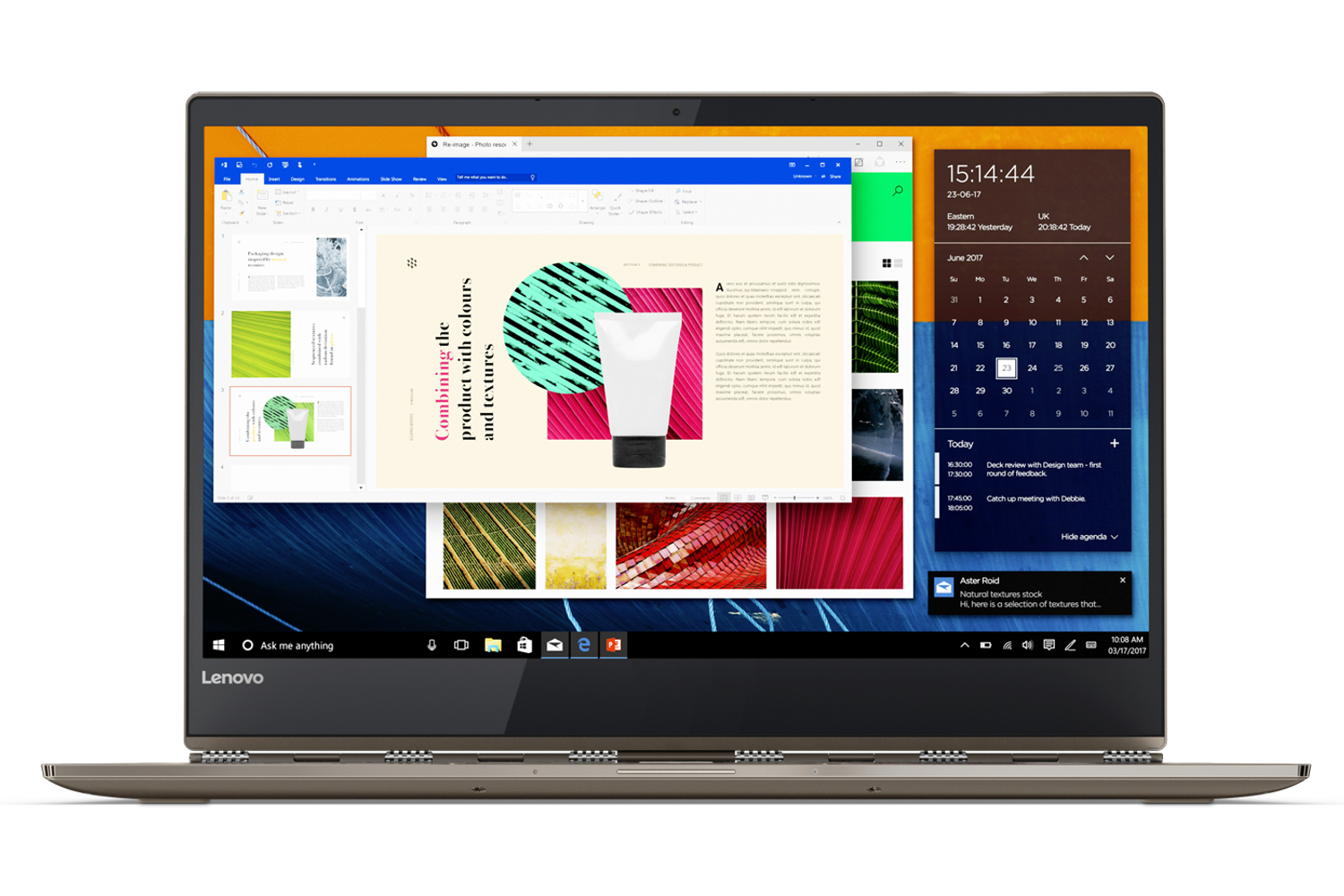Lenovo Yoga 920
Lenovo has not provided a detailed list of processorsthat it’s using for this model, but says preset configurations will include up to an eighth-generation Intel Core i7 processor. That could reach back into its seventh-generation Core i3/i5/i7 families, as well as the four eighth-generation Core i5/i7 chips Intel revealed just before the solar eclipse. You won’t see a discrete graphics chip here, thus the screen is powered by the integrated component each CPU provides.
The Yoga 920 ships with a 360-degree watchband hinge so you can configure it to meet your current needs, such as laptop, tent, stand, and tablet form factors. It supports Windows Ink and Lenovo’s optional Active Pen 2 peripheral, so you could fold the Yoga 920 into a tablet to make handwritten notes during a presentation, or illustrate a scene when visiting the park.
What you won’t find on the new Yoga 920 is a handful of ports. Instead, it supplies one standard USB 3.1 Gen1 Type-A port and two Thunderbolt 3 Type-C ports. With the latter two, you can expand the 2-in-1’s connectivity using optional adapters, such as DisplayPort and HDMI video output, gigabit Ethernet, and more. Your best bet would be to purchase a Thunderbolt 3 dock providing all of these connections in one external device.
The new Yoga 920 includes a configuration with Lenovo’s WorldView camera, which you can use to capture real-world objects in 3D. These objects can be thrown onto an overlay in your digital content using the included Magic Window app.
Lenovo said it plans to ship limited-edition models packing Gorilla Glass cover designs. There will be three in all: Vibes, Star Wars Special Edition Rebel Alliance, and Star Wars Special Edition Galactic Empire.
Here are the specifications:
| Screen size: | 13.9 inches |
| Screen type: | In-plane Switching (IPS) with Touch |
| Screen resolution: | 3,840 x 2,160 (UHD) 1,920 x 1,080 (FHD) |
| Processor: | Up to an 8th Gen Intel Core 7 CPU |
| Graphics: | Integrated Intel component |
| Memory: | 8GB DDR4 16GB DDR4 |
| Storage: | 256GB PCI Express M.2 SSD 512GB PCI Express M.2 SSD 1TB PCI Express M.2 SSD |
| Audio: | 2x JBL speakers Dolby Atmos via headphones |
| Connectivity: | Wireless AC (up to 867Mbps) Bluetooth 4.1 |
| Ports: | 2x Thunderbolt 3 Type-C 1x USB 3.1 Gen1 Type-A (charges) 1x Headphone / microphone combo |
| Camera: | 720p fixed focus Far field microphones WorldView camera (optional) |
| Backlit keyboard: | Yes |
| Battery: | 70WHr Up to 15.5 hours via FHD Up to 10.8 hours via UHD |
| Dimensions: | 12.72 x 8.8 x 0.55 inches |
| Starting weight: | Starting at 3.02 |
| Colors: | Platinum Silver Bronze Copper |
| Other options: | Active Pen 2 (Core i7 model only) Fingerprint reader |
| Availability: | October 2017 |
| Starting price: | $1,330 |
Lenovo Yoga 720
Lenovo already sells 15.6-inch and 13.3-inch versions of the Yoga 720, and now we have a 12.5-inch option as well. It’s a smaller version of the Yoga 920 that’s limited to Intel’s 7th-generation Core processors. It doesn’t provide the Ultra HD screen option, and the SSD options are slower as well. That’s because this model relies on the same older SATA connection used by hard drives, reaching speeds of around 550MB/s. By contrast, an SSD using a PCI Express connection, as seen with the Yoga 920, pushes speeds past 1,100MB/s.
With the Yoga 720, Lenovo removed the two Thunderbolt 3 ports seen on the Yoga 920 and installed a USB 3.1 Gen1 Type-C port instead. This is still capable of DisplayPort and HDMI video output using the proper adapter, but again your best bet is to purchase a USB 3.1 dock if you want to expand the Yoga 720’s options. Thunderbolt 3 speeds along at 40Gbps while USB 3.1 Gen1 only moves at 5Gbps, so a USB 3.1 dock will likely have fewer connectivity options.
Unfortunately, there are no 3D capabilities with the built-in camera. But Lenovo suggests that a fingerprint reader is a default feature supporting Windows Hello. This is one of the Yoga 720’s many “Hero Features,” a class of device highlights promoted by Microsoft and original equipment manufacturers. For the Yoga 720, these include Windows Ink, Cortana, Touch, and Continuum support.
| Screen size: | 12.5 inches |
| Screen type: | In-plane Switching (IPS) with Touch |
| Screen resolution: | 1,920 x 1,080 |
| Processor: | Seventh-generation Intel Core i3/i5/i7 |
| Graphics: | Integrated Intel component |
| Memory: | 4GB DDR4 8GB DDR4 |
| Storage: | 128GB SATA SSD 256GB SATA SSD 512GB SATA SSD |
| Audio: | 2x Harmon speakers with Dolby Audio |
| Connectivity: | Wireless AC (up to 867Mbps) Bluetooth 4.1 |
| Ports: | 1x USB 3.1 Gen1 Type-A (charges) 1x USB 3.1 Gen1 Type-C 1x Headphone / microphone combo |
| Camera: | 720p fixed focus Digital array microphones |
| Backlit keyboard: | Yes |
| Battery: | 36WHr, up to eight hours |
| Dimensions: | 11.53 x 8.01 x 0.62 inches |
| Starting weight: | 2.53 pounds |
| Colors: | Platinum Silver Iron Grey Black |
| Other options: | Active Pen 2 Fingerprint reader |
| Availability: | October 2017 |
| Starting price: | $650 |
Lenovo Miix 520
Lenovo appears to be offering limited configurations for the Miix 520. The company doesn’t list a specific 8th-generation Intel Core i5 processor, but currently there are only two. The graphics are handled by the processor’s integrated HD Graphics 620 component, and the screen itself is locked to a 1,920 x 1,080 resolution. The screen does include touch input and Active Pen 2 support, so that’s a plus.
You can use the built-in WorldView camera to capture real-world objects in 3D, just like the Yoga 920. You won’t find the same Thunderbolt 3 connectivity, but rather the same USB 3.1 Gen1 Type-C port offered on the Yoga 720. Consider the Miix 520 the best of both worlds, although you don’t get the cool 2-in-1 form factor. Instead, the Miix 520 has a detachable keyboard and a stand built into its back.
Out of the three, this is the only model with 4G LTE connectivity. Presumably, Lenovo is offering a Wi-Fi-only model, and a second, more expensive model with 4G LTE included. That latter cellular connection comes with a hardware cost because the SIM card slot needs dedicated space, which prompted Lenovo to rip out the SD card reader on the 4G LTE model and replace it with a SIM card slot.
One of the Miix 520’s “hero” features centers on Cortana. According to Lenovo, you can talk to Microsoft’s digital assistant from 13 feet away via far-field voice recognition. The Miix 520 also features Microsoft’s new Windows 10 setup feature that heavily relies on Cortana for a better device-to-human interactive experience, which is really cool for new device owners.
| Screen size: | 12.2 inches |
| Screen type: | In-plane Switching (IPS) with Touch |
| Screen resolution: | 1,920 x 1,080 |
| Processor: | 8th Gen Intel Core i5 CPU |
| Graphics: | Integrated Intel HD Graphics 620 |
| Memory: | 8GB |
| Storage: | 256GB PCI Express M.2 SSD |
| Audio: | 2x speakers with Dolby Audio |
| Connectivity: | Wireless AC (up to 867Mbps) Bluetooth 4.1 |
| Ports: | 1x USB 3.1 Gen1 Type-C 1x USB 3.1 Gen1 Type-A 1x Headphone / microphone combo 1x SD card reader (Wi-Fi model only) 1x SIM card slot (4G LTE model only) |
| Camera: | 8MP auto-focus 2x microphones on front 2x microphones on side WorldView camera (optional) |
| Backlit keyboard: | Yes, with 1.5mm travel distance |
| Battery: | 39WHr, up to 7.5 hours |
| Dimensions: | 0.59 inches thin without keyboard 0.62 inches thin with keyboard |
| Weight: | 1.94 pounds (no keyboard) 2.77 pounds (with keyboard) |
| Colors: | Iron Grey Black |
| Other options: | Active Pen 2 included 4G LTE connectivity Fingerprint reader |
| Availability: | October 2017 |
| Starting price: | $1,000 |