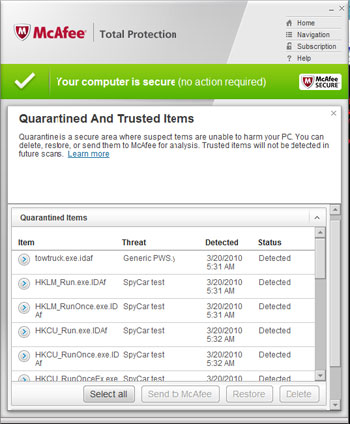 McAfee Inc, the No. 2 security software maker, said production of software code known as malware, which can harm computers and steal user passwords, reached a new high in the first six months of 2010.
McAfee Inc, the No. 2 security software maker, said production of software code known as malware, which can harm computers and steal user passwords, reached a new high in the first six months of 2010.
McAfee said total malware production continued to soar and 10 million new pieces of malicious code were catalogued.
McAfee also warned users of Apple’s Mac computers, considered relatively safe from virus attacks, that they may also be subjected to malware attacks in the future.
“For a variety of reasons, malware has rarely been a problem for Mac users. But those days might end soon,” McAfee said.
“Our latest threat report depicts that malware has been on a steady incline in the first half of 2010,” Mike Gallagher, chief technology officer of Global Threat Intelligence for McAfee, said in the report that was obtained by Reuters.
In April, McAfee Labs detected the Mac-based Trojan known as “OSX/HellRTS,” which reads or modifies the contents of the clipboard or plays tricks on the user like opening and closing the CD drive.
“We do not want to overstate this threat. But it serves as a reminder that in this age of cybercrime, data theft and identity theft users of all operating systems and devices must take precautions,” McAfee said.
After reaching a high point last year, the spread of spam messages has plateaued in the second quarter, McAfee said.
Computer attackers bank on major events such as the football World Cup to poison Internet searches and lure web users to click on infected links.
Editors' Recommendations
- How to uninstall McAfee
- This McAfee deal is your best chance at cheap antivirus software
- Save 66% on Norton and McAfee virus protection at Staples
- Norton vs. McAfee: Which Antivirus software is best for your small business?

