One of the best CRM software tools around, Zoho, CRM is consistently a leader in the customer relationship management space and an essential addition for any business looking to improve their practices.
Zoho CRM offers all you could need from a good CRM suite, from live customer chat, a chatbot, easy sales and marketing pipeline management, and advanced customer analytics. Even better, right now, if you sign up via the link below, you gain $100 Wallet Credits for your account.
To help you understand even more about why your business needs to switch to Zoho CRM, we’ve picked out five key reasons it’s worth your time. Read on while we guide you through them.
Canvas

No two businesses are alike and Zoho CRM appreciates the importance of that. That’s why it has created Canvas. Canvas is an industry-first CRM design studio. It means that users can redesign the look and feel of their CRM so that it matches the aesthetic of the business, while also working in a more meaningful way for the firm.
Essentially, you’re given the power to redesign the user interface exactly how you want it, and in a way that works best for your employees. It’s simple to do without needing to write a single line of code, ensuring you end up with a bespoke solution for your business. It’s also far more interesting than a regular CRM as you can cast away boring database styles and focus on a design that works for your needs, whether that’s through exceptional minimalism or something a bit more detailed.
Users can build things up by adding key fields such as if you want a contact image alongside contact details, right down to sections, tabs, tables, and icons. You’re only really limited by your imagination with drag and drop ensuring you can place things just where you need them to be. By doing so, you can control exactly what’s shown, prioritizing what’s important.
The most appealing thing about setting up your own CRM design with Canvas is that you’re sure of a high adoption rate. When something is so simple and intuitive, all your users will flock to Zoho CRM with implementation much faster than with other options.
Sophisticated AI
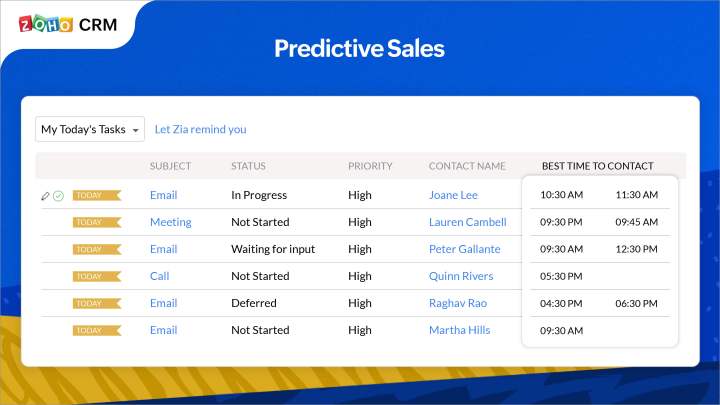
Zoho CRM appreciates you need a helping hand from time to time which is why it has sophisticated AI assisting you each step of the way. It offers complex tools like prediction and recommendation engines. That means you can automate every aspect of your business including working out how to nurture leads effectively, and even stay on top of activities automatically.
Through powerful, real-time analytics, Zoho CRM is able to help you make smarter business decisions. It’s possible to measure and manage your organization’s territory-wide sales performance, before tracking key performance indicators. These include current trends and future predictions so you can work out what to do next. It even detects any anomalies that may need to be corrected before a problematic deviation.
Zoho CRM doesn’t just stop with extensive reports that offer you insight into your business. It also offers conversational AI to ensure smarter selling. You can use Zia, Zoho CRM’s AI-powered sales assistant to help you find any information you need from your CRM data. From there, Zia can also offer advanced lead and deal predictions, enabling you to identify the leads that are most likely to convert. Thanks to such intelligent AI, you’ll also receive alerts, task reminders, and suggestions for the best times to contact your leads based on your past successful interactions with clients. Zia also keeps an eye on the competition, so you don’t have to, with instant notifications any time a prospect talks about your competitor. It can also analyze an email and figure out how your potential client feels about a competitor, helping you suss out what to do next.
Customer journey orchestration
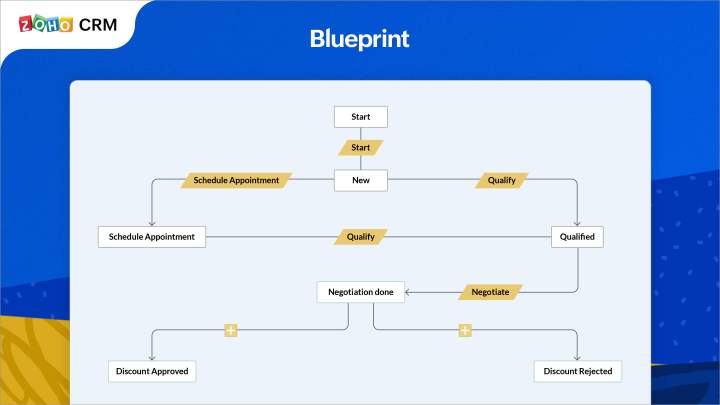
Zoho CommandCenter aims to make it far easier to track your customer’s journeys within your firm. A customer journey builder tool, you can use it to create maps of the client’s journey, ensuring they enjoy a highly personalized experience compared to being treated like a faceless client. It’s necessary to have such a map because nowadays, clients interact with your brand through multiple channels rather than solely dealing with a sales advisor. It’s important to be able to track how they get to you and how you’ve dealt with them before, so that they feel truly appreciated as a valuable client.
CommandCenter makes it simple to keep track of these contact points. It’s possible to coordinate brand messaging across multiple channels so that you can maintain one continuing conversation that is personal to you and your customers. You can also check out customer insights so you know how best to engage with them. As well as that, you can always ensure that each potential client is connected to the right representative for their needs.
Most clients need to go through many different departments to achieve their aims, so it’s important that these departments can communicate what’s going on effectively, rather than leave anyone in the dark along the way. A series of checks and balances in your workflow means you’re ensured that everything runs smoothly.
It’s a huge time saver for everyone. Your clients feel like they’re being treated with the care they deserve, while you always know exactly what’s going on. Using CommandCenter leads to better client relations which also leads to better sales and more loyal customers.
Marketing segmentation and attribution
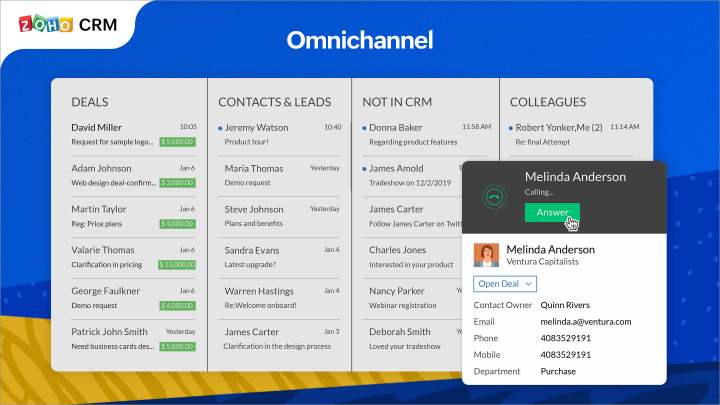
It’s important to market effectively, both in terms of a great campaign and by appealing to the right client. Zoho CRM offers advanced marketing features so you can easily tie marketing and sales data together. By doing so, your marketing team can pass on quality leads to sales leading to better sales performance for your company.
Zoho CRM makes this possible by allowing you to segment customers based on their region, requirements, lead source, and even how well they respond to your firm. From there, you can send out campaigns that are specifically targeted to that audience, before assigning the ideal sales rep for the job.
With a focus on lead nurturing, Zoho CRM covers everything from making it easy to scan business cards directly into the system to monitoring the ROI of your campaigns. It’s simple to measure performance when Zoho CRM is so well organized. At a glance, you can check marketing attribution and see which campaigns generated the highest revenue as well as the greatest ROI. It also combines your Google Ad spending with your sales data so you can figure out which ads or keywords are helping to convert leads into customers. It means you’ll never waste a dollar on an unnecessary campaign again.
Zoho CRM even tracks events so you can see how well each event translates into leads and sales. All your interactions with potential clients and attendees are automatically saved so you can keep a clear timeline of what’s happening. From there, it’s easy to see if an email or survey campaign may help further with Zoho CRM simplifying the process.
In-depth business analytics

Thanks to the power of Zoho CRM, it offers truly extensive business analytics. Its wide range of options covers pretty much everything imaginable. It’s able to analyze leads, gain insights about deals, right down to providing you with activity statistics and email analytics too. Tied into its extensive customizability, you can even create your own dashboards with analytical widgets for sales such as charts, target meters, KPIs, and funnels.
At all times, powerful filtering options make it simple to break things down to exactly what you need. A choice of pre-built reports or your own custom designs means you’re always a moment away from taking a quick look at the health of your sales. This includes lead reports filtered by score, status, and ownership. Charts are a huge part of this too with everything from pie charts to heat maps making it simple to see where sales are being achieved. It’s also possible to break down aspects of your business into cohorts, before analyzing their behavior over a set span of time. Cohort analysis groups together sales data, giving you answers to who your best performing sales reps are, as well as whether the source of a lead affects a customer’s retention period.
A statistician’s dream, Zoho CRM offers information on everything possible. It doesn’t stop at KPIs. Instead, it motivates your workforce through target meters, simple-to-understand zone maps, bar charts, and so much more. Whatever your query about your business might be, Zoho CRM will soon answer it with comprehensive data that’s easily understood.
Editors' Recommendations
- Semrush Free Trial: Try the advanced online marketing tool
- It’s time to get creative: Get up to 20% off Autodesk software with this deal
- Stay productive, proactive, and protected with the Setapp software bundle
- Start your business on the right foot with QuickBooks Online
- GameStop PS5 restock: Get your console, and Black Friday deals before they leave




