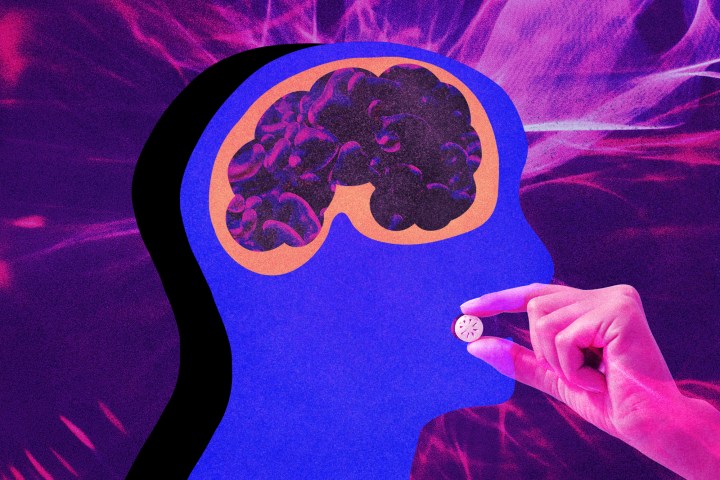
As a writer who covers the tech scene, I’m always hearing about people in Silicon Valley doing wild and crazy things to boost their performance at work — things like micro-dosing shrooms or taking drugs like the narcolepsy medication modafinil. These supposedly brain-boosting smart drugs, often referred to as “nootropics,” have been gaining popularity over the years and now appear in a wide range of different products, but the extent to which they actually work is unclear.
Wild claims have been made about the effects of nootropics over the years, but the science surrounding their effects is foggy at best. Most nootropics haven’t been studied in any kind of clinical trial, so it’s hard to know if they work or not.
One nootropic I’ve heard mentioned a lot recently is called Neuro Gum, which contains caffeine, vitamin B6, vitamin B12, and an amino acid called L-theanine. The caffeine and vitamins are meant to give you energy and improve your focus while the L-theanine, which is known for its calming effects, is meant to keep things balanced out.
However, like most other nootropics, Neuro Gum has never been the subject of a clinical trial. So instead of spending half a year wading through the scientific literature on each of its component chemicals to determine its legitimacy as a brain booster, I decided that the best thing to do was to try it myself and see if it actually works. Who needs objective observation when you’ve got subjective experience?
The experiment
To start things off, I hopped on Amazon, bought a 20 pack of mint-flavored Neuro Gum, and waited eagerly for it to arrive. When it did, I chewed it every day for a week straight.
For the first few days, I only chewed one piece of gum in the morning after a meal. I also didn’t drink any coffee or use any other stimulants that might mess with the experiment, so I was only flying on pure, unadulterated Neuro Gum.

The experience was surreal. I remember walking up to a blackboard on the first day, and there was an equation scribbled on it that it was clear no one had ever been able to solve. I was able to solve it immediately. I could also see in four dimensions, and was suddenly fluent in Japanese.
Just kidding. here’s how it actually went:
The first chew
On the first day, I felt the effects of the gum pretty immediately. It may have been psychosomatic, or it could be that I haven’t been drinking coffee lately so I noticed the effects of the caffeine more than others might. Each piece of gum has 40mg of caffeine in it, plus the vitamin B, which means it’s not far from the 64mg of caffeine you’d get from an average shot of espresso.
The gum had a nice — if a little intense — mint flavor, and the physical effects were surprisingly familiar. It was a bit like doing a bump of cocaine, but without the uncomfortable jaw clenching that often comes with it. I felt both energized and focused, and those feelings persisted for at least a few hours before they went away.
Luckily, I didn’t crash in any noticeable way after the effects faded. I wouldn’t say this gum is a hangover cure, but it definitely helped abate a hangover I was experiencing at the time.
Days 2-4
On day two, the effects were similar but perhaps a little less pronounced. I was focused while I was writing and was able to get a slightly-higher-than-normal amount of work done. On day three, it was again a little less effective. Perhaps I was developing a tolerance to it? Whatever the reason was, I decided on day four that I would chew two pieces of gum in the morning, as the package says to take one or two pieces at a time.

The first two-piece day was remarkable. I would say my IQ jumped by at least 20 points. I was shooting lasers out of my eyes, too.
Not really. Two pieces amplified the effects rather noticeably, but I also didn’t feel cracked out. Again, it felt like doing a bump of cocaine. I had a productive day, and everything was good.
Days 5-7
Days five and six weren’t noticeably different from day four. So on day seven, I decided to kick things up a notch and take three pieces in the morning.

Suddenly, I was punching through concrete walls and… nevermind. You’ve caught on by now. Three pieces gave me a significant amount of energy, and I did some good writing, but I also found myself quite tired within a couple of hours of chewing the pieces. I’m not sure if I was experiencing a general caffeine crash, if the L-theanine was relaxing me too much, or if it was something else entirely. So I did the only logical thing to do in such a situation: I took a nap. Thankfully, I felt fine after that.
The wrap
Overall, my experience with Neuro Gum was a good one. I’ve actually been taking it for eight days now, because I took two pieces this morning just for a little extra energy. I’m on it right now!

It’s certainly not the wonder drug from Limitless or anything, but it’s a very practical stimulant, and I’d say it’s worth trying if you’re in the market for something that’ll put some extra pep in your step. If you decide to try it, I’d start with one piece and then graduate to two if that doesn’t do much for you and see what you like. If I end up trying four pieces at once sometime soon and I’m suddenly able to make nuclear fusion work, I’ll let you know.
This whole experience has made me more curious about nootropics, and I may very well try some others in the future. This gum did help me focus, even if its effects may not have been that much different than just taking a caffeine pill — but who knows if another nootropic might do even more for me. Perhaps soon I’ll go further down the rabbit hole and write about those experiences. Anything for science, I always say.
Editors' Recommendations
- I need to change how I use Apple tech in 2024. Here’s how I’m going to do it
- Here’s how to get your free 40% performance boost from AMD
- I switched to a Chromebook for a week. Here’s what surprised me as a Windows user




