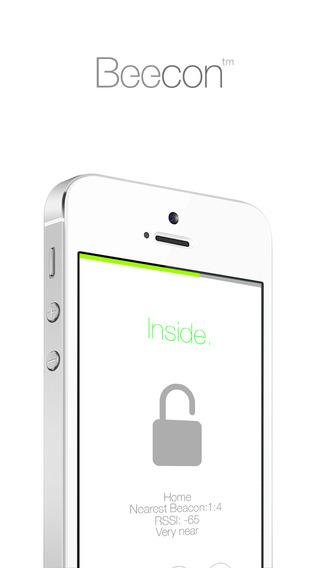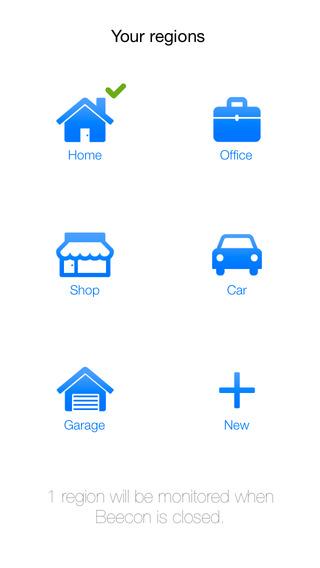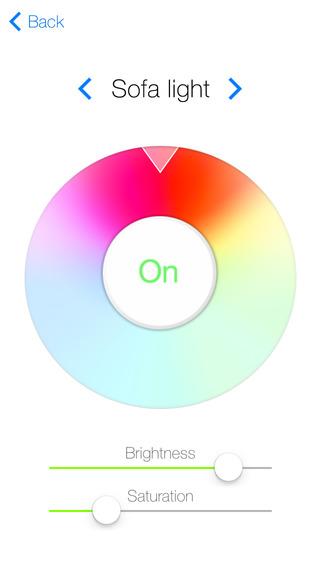For those of you who might not recall, the technology was introduced around the time that iOS 7 was released, and it was supposed to solve the occupancy-sensing problems that had been plaguing home automators for years — namely, that GPS-equipped smartphones lacked the precision needed to tell when you’ve moved to another room inside your house, and passive infrared sensors only work when there’s continuous motion in the room.
To solve this problem, Apple devised a system of small transmitters (iBeacons) that can be placed around a given space, and use a Bluetooth Low Energy signal to triangulate the relative location of your smartphone. With this more detailed location information, iBeacons can be used to trigger proximity-based actions — things like turning lights on/off when you enter/leave a room, or even making music follow you around the house by jumping from speaker to speaker.
Related: Apple rolls out its location-sensing iBeacon tech to message shoppers inside its stores
It’s certainly an intriguing prospect, but for the most part, iBeacon technology hasn’t really made its way into people’s homes quite yet — arguably because setting up and controlling an iBeacon array is still a somewhat complicated process. But Beecon might help change that.
With Beecon, there’s finally an easy way to manage, detect, and range iBeacons around you, create multiple regions, and define actions that are triggered when you enter or leave them. Currently, the app allows users to control Hue and LIFX lights, control IR appliances (with some extra hardware), call servers or URLs with custom actions, take temperature readings from Estimote beacons and execute actions based on temp, tweet messages, and even launch certain iOS apps automatically. Beecon’s website also suggests that the app is being adjusted for compatibility with Home Kit, which would allow iOS users to control home appliances by issuing voice commands to Siri.
The app is optimized for the iPhone 5 and above, but any iPhone that supports Bluetooth 4.0 (4S and up) is compatible. Get your hands on it in the App Store
Editors' Recommendations
- What to do if your Amazon Alexa app is not working
- How to use the Google Home app on a computer
- The best smart light switch for Alexa, Google Home, and HomeKit
- How to turn your old phone into a security camera
- HelloFresh free trial: Can you get your first box for free?