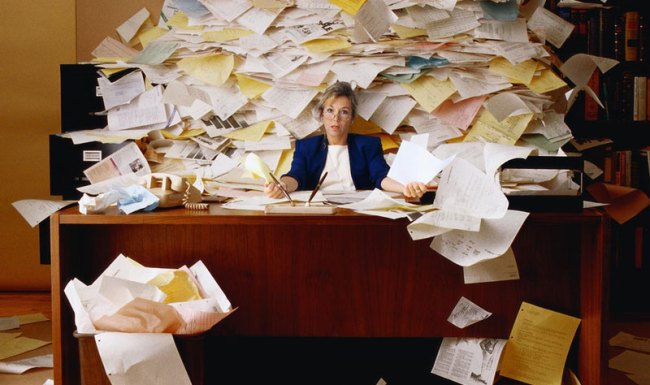
Work may be dull, boring and probably drives you crazy, but that doesn’t mean your office’s look and feel needs to reflect this. You may not think you need the help, but almost every office space could use some stylistic improvement – after all, your office environment affects how you work, how you feel and represents who you are. Following are three simple tips from Sorting With Style’s Sayeh Pezeshki to improve any workspace, and boost both your mood and productivity as a result.
Reorganize Your Desk
Take a good hard look at your desk area. What do you see? Piles of papers and files scattered around? Receipts from last month’s lunch meetings? How about gum wrappers and coins in your paperclip holder? Knowing that a disorganized workspace often leads to distraction, perhaps it’s time to clear the clutter. Start by sorting things into piles, such as trash, file, and store. All the stuff you no longer need can and should be thrown away.
As a general rule, if you don’t use it every day, it doesn’t belong on your desk. Printers and other large electronics besides a monitor should also be moved elsewhere. Files and other paperwork that don’t need to be within your constant reach should be where they belong.
Make Your Workspace More Personal
Got a thing for the color blue? Why not bring it to work? Pick a few personal items or colors that will help make your workspace more of “your space.” Keep in mind that you don’t want to go crazy with the color orange and paint walls, or hand out bright business cards. Choose things that are still office appropriate, but within your type of style to help brighten the day, and improve your mood while at work.
Last but not least, “switch it out”
Pick five things that you don’t care for and replace them with items you do care about, e.g. plastic pencil holders, boring mesh letter trays, chunky keyboards, ancient business card holders and more. Replace that business card holder with one you’d be proud to show and so on until eventually you’ve turned your workspace into a place that’s comfortable and inviting, where you’ll be more likely to enjoy your time and get things done.
Ready to reorganize? Here are five great office items to help you on your way:
1. Organize your paperwork and toss out that plastic with a stainless Wall Magazine Holder -$24.95.

2. Who said you had to forget about Star Wars? Darth will help keep your files safe and on the go with this Darth Vader 4GB USB flash drive -$41
3. Keep those cables, cords and surge protectors under control, and out of sight with the Cablebox -$29.99

4. Clunky, chunky ‘80s looking desktop speakers will look great once they’re OFF of your desk. Try a more updated version with these Universal Flat Speakers $14.99

5. If you’re constantly on the go, you can keep your mobile office well organized with an Expandit Laptop Messenger- $67.99

Editors' Recommendations
- SimpliSafe is now using AI to prevent burglars from entering your home
- The most common Google Home problems and how to fix them
- Get 50% off these incredible scent diffusers to luxuriate your living space
- How to save Ring Doorbell video without a subscription
- How to fix an Amazon Smart Thermostat that’s unresponsive





