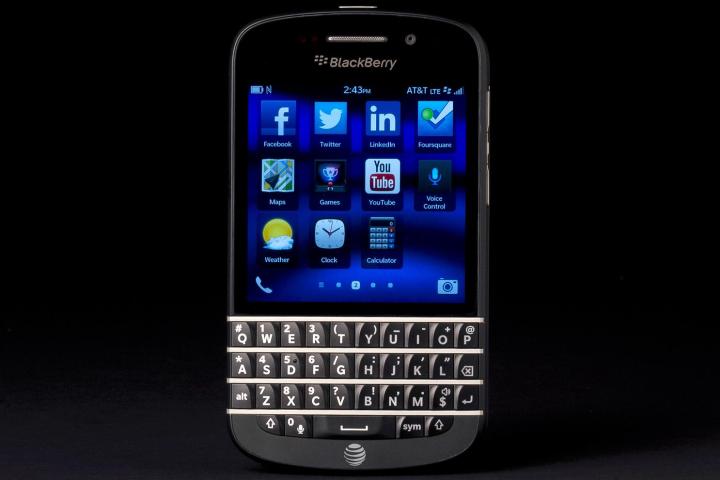
The BlackBerry Q10 seems to be selling steadily, and for fans of that physical keyboard and the classic BlackBerry form factor there really is no viable alternative. It’s a solid phone that makes good use of the keyboard for shortcuts, but no device is completely free of troubles. We’ve been lurking in forums and scanning the support pages to find the most common BlackBerry Q10 problems that owners are reporting. Where possible we’ll provide you with potential fixes or workarounds to keep your Q10 ticking.
Problem: Overheating
We’ve said it before and we’ll say it again – overheating is becoming a bigger issue with mobile devices as we pack in more power and more features that encourage long term or intensive use. Combine the extra demands in terms of juice with shrinking form factors and you’ve got a recipe for heat. A lot of users have been complaining about their Q10 handsets getting a little too hot to handle. Here’s what you can do:
Workarounds:
- Use the phone less. The longer you use it continuously and the more intensive the task, the hotter it will get. There is no way around this.
- Turn the phone off and remove the battery so it can cool faster.
- Press and hold the power key up top until the BB Q10 restarts.
Potential solutions:
- Sometimes a specific app will be the culprit, for example, many BB Q10 owners have problems with Skype. If that’s the case for you then make sure the app is up to date. If it’s still causing a problem then stop using it and contact the developer to let them know.
- Some users have suggested that the overheating is worse in the first couple of weeks and will settle down. If you find that you get persistent overheating without heavy use and that the device is uncomfortable to hold or shuts down frequently, then you should contact BlackBerry, your carrier, or your retailer, and ask for a replacement.
Problem: Battery life is poor
Here’s another common problem with all new mobile devices. Bear in mind that you will be using the new device a lot more than normal in the first few days and that it will require some extra juice to perform the initial email and social media accounts syncing. If you’re coming from an old BlackBerry model then you might be expecting more than the Q10 can deliver. If the latest smartphones have an Achilles’ heel it is surely battery life.
Workarounds:
- Turn off any features you aren’t using – GPS, NFC, data, Wi-Fi, Bluetooth, etc.
- Sync your email and accounts less frequently.
- Reduce screen brightness and use a black background.
- Reduce volume, turn off vibrate on notifications.
You should be getting at least a day of battery life, maybe more if you’re not using the phone heavily. If you find that the battery is draining extremely fast then it could be due to a rogue app or a hardware fault.
Potential solutions:
- Make sure your BlackBerry and apps are fully updated.
- Try resetting by pressing and holding the power button and choosing the restart option. You could also remove the battery for 30 seconds.
- As a last resort you could try a master reset. Make sure you have everything on the internal storage backed up and remove your media card to avoid any problems, then go to Settings > Security and Privacy > Security Wipe and type “blackberry” in the box then tap Delete Data.
- If none of that works then contact BlackBerry, your carrier, or your retailer, and ask for a replacement handset.
Problem: Contacts just display number or don’t appear
A lot of people have run into issues with contacts being duplicated, or not displaying in certain apps. Sometimes when a contact calls the number will appear, but not the contact name or photo. Other people have reported certain contacts are absent from the list when writing a text or trying to make a call. It seems that this issue is caused by having multiple sources trying to sync contacts.
Potential solutions:
- Turn off contacts syncing from accounts you don’t want to draw contacts from, like Facebook. Go into the Contacts app on your Q10 and tap Settings and you can set which accounts you want to pull in contacts from.
- If you have contacts on your SIM card and you then sync them from BlackBerry Protect or a carrier backup app then you’ll end up with duplicates. If you’re certain they’re all backed up then it might be quickest to just delete one of the sources.
- You can link contacts manually by tapping on a contact, selecting the Links icon and then tapping the Add link icon then choose the contact you want to merge and tap Save.
Problem: Emails and notifications stop
Some Q10 owners have had problems with email accounts not syncing when they should. Sometimes notifications and calendar events also fail to sync up properly. For some, notification alerts don’t come through, but on checking the app it’s clear that new messages may have arrived. It’s not clear what’s causing this.
Workaround:
- Restart your Q10 by holding down the power key and selecting restart. You should find it can connect correctly again now.
Potential solution:
- BlackBerry will undoubtedly be working on a solution which should be delivered via an OTA update. Check in Settings>Security Update. You can register a complaint with them, but you may have to wait for a permanent fix.
Problem: Freezing
There have been a few reports from people about their Q10 randomly freezing. Sometimes it seems to be related to syncing or BBM, for others the keyboard is freezing up.
Potential solutions:
- Make sure you have latest updates via Settings>Security Update.
- Hold down the power key for several seconds to turn the device off. Remove the battery for 30 seconds and then put it back in and restart the Q10.
- There might be a problem with one of your apps, but it could be tough to find the culprit. Make sure that all of your apps are up to date. If you notice an issue with a specific app, then try uninstalling it.
- Try a master reset. Make sure that everything on your internal storage is backed up and remove your media card to avoid any problems, then go to Settings > Security and Privacy > Security Wipe. Type “blackberry” in the box then tap Delete Data.
- If none of these solutions helps, contact BlackBerry, your carrier, or your retailer and see if you can get a replacement handset.
That’s all of our BlackBerry Q10 problems and fixes for now, but check back because we will update this roundup as and when we discover new issues. If you know of a fix for any of the problems listed above that we didn’t cover, or you’re experiencing something else, then post a comment.
Editors' Recommendations
- The most common Steam Deck problems and how to fix them
- Common Samsung Galaxy Z Fold 3 problems and how to fix them
- Common Android 12 problems and how to fix them
- Common iPad Pro problems, and how to fix them
- BlackBerry’s latest revival attempt crashes before launch


