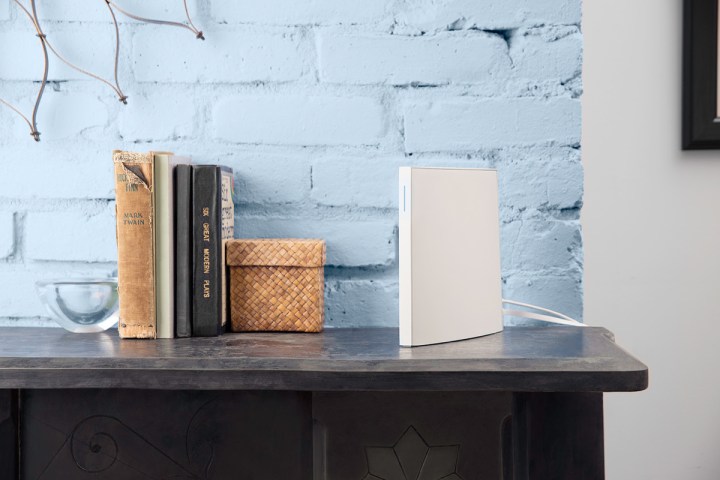
You could already use voice commands to control Wink-linked products with a skill for Alexa, the Amazon Echo voice assistant available. Now, Google Home users can get in on the action as well.
More: Secure your home with your smart hub thanks to the new Wink and August partnership
The first step is to hook up your Wink hub to lights, outlets and thermostats with Google Home. Be sure you have the
Using Google Voice to control your Wink-associated smart home devices is about as simple as it could be. Using the names you assigned to various Wink controllers or switches, just remember to start each voice command with, “OK, Google.”
For example, if you have a configured Wink controller for your living room lights and you want to turn them on, just say, “OK, Google, turn living room light on.” If you want the light a bit dimmer, say, “OK Google, set living room light to 80 percent.”
Using Google Voice to control your thermostat also works with simple instructions. You can declare a specific temperature or request a change by a number of degrees. For example, just say “OK, Google, set the bedroom thermostat to 68 degrees” and the command is sent. If it’s not warm enough, just say “OK, Google, turn up the bedroom temperature by 2 degrees.”
Greater interconnectivity and control for your smart home devices increases their functional convenience. With support for both Amazon Echo’s Alexa and Google Home’ Google Voice, Wink’s hubs and controllers just gained more flexibility.
Editors' Recommendations
- SimpliSafe is now using AI to prevent burglars from entering your home
- Home Depot’s Hubspace is a great way to start building your smart home
- How to use the Google Home app on a computer
- Echo Show 8 vs. Nest Hub: Does Amazon or Google offer the best smart display?
- What is Home Depot’s Hubspace?




