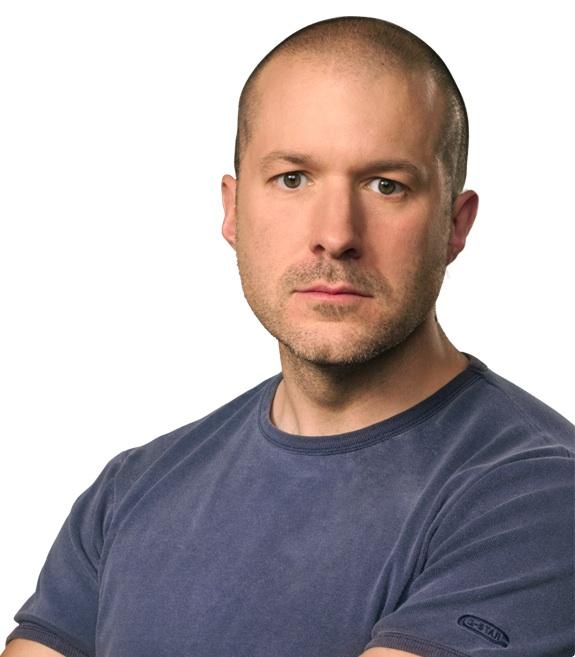
Apple’s Jonathan Ive—the man behind the design of so many of Apple’s iconic products for the last decade and a half—may now formally be called “Sir Jonathan.” Ive has been made a Knight Commander of the British Empire (KBE) as part of the United Kingdom’s New Year Honor list. Ive is currently the Apple’s senior vice president of industrial design, and has been responsible for many of the concepts and design execution behind some of Apple’s most iconic products of the last 15 years, including the original iMac, the MacBook, the MacBook Air, and (of course) the iPod, iPhone, and iPad. The award is for his “services to design and enterprise.”
Although Ive lives in the United States, he was born in London and maintains his British citizenship; thus he is eligible for the UK’s chivalric honors. The knighthood is actually Ive’s second award: in 2005, he was made a Commander of the British Empire (CBE). Ive is currently 44 years of age, and has been working at Apple since 1992.
Ive has stated many times that he found his first few years at Apple frustrating: when he joined the company, it was in its infamous “death spiral,” being courted by the likes of Sun Microsystems and churning out boring grey box after boring grey box even as it authorized other computer makers to make Mac clones. However, when Steve Jobs returned to Apple, the story goes that he came upon Ive working on his own in an Apple basement, surrounded by dozens of design prototypes for products Apple—at that time—had never considered. In Ive, Jobs recognized someone with a similar attention to detail and determination that hardware and software should work together as a seamless, elegant whole, For both Jobs and Ive, great products integrate great design from their inception, rather than as something slapped on near the end of their development.
Not everything Ive designed turned into an industry-changing product. For instance, Apple’s G4 Cube, while wildly innovative and beloved by its buyers, never caught on with consumers—even though some of its ideas live in today’s Mac minis. Similarly, Ive’s original round USB mouse that shipped with the first iMac—the so-called “hockey puck” mouse—is regarded by many Apple fans as one of the most unusable devices the company has ever produced.

Despite the closeness of Ive’s and Jobs’ relationship, the two did have their frictions, and Walter Isaacson’s biography of Jobs notes that Ive was displeased Jobs sometimes took credit for innovations that can from Ive’s design teams. However, in the same biography, Jobs referred to Ive as a “spiritual partner.”
But there’s no denying Ive’s stamp of design has influenced several generations of technology—and, essentially, a generation of people too. The power of Ive’s designs is one of the reasons Apple is determined to go after companies like Samsung for allegedly “slavishly” copying Apple’s iPhone and iPad. Design—how a product looks, feels, and works as a whole—is part of what sets Apple products apart from the herds of imitators.
The United Kingdom’s gives out honors twice a year, once at the New Year and once on the current sovereign’s birthday—for Queen Elizabeth the second, that’s April 21.


