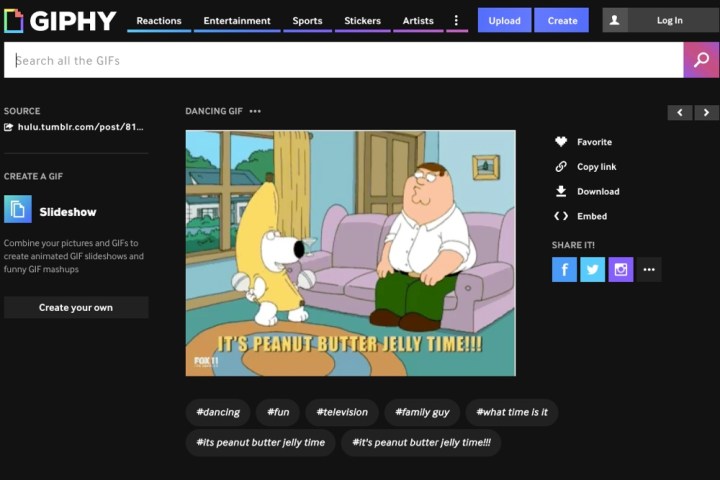
Giphy is adding YouTube-like view counts to every GIF in its library, the company announced. Every time a Giphy GIF is viewed on Facebook, Twitter, Apple’s iMessage, WhatsApp, or the web (regardless of how many times it loops), that’s one count, and each view adds to the cumulative view count of the Giphy artist or partner who uploaded it.
It’s not just new GIFs that are getting metrics. Giphy is publishing historical view counts for channel pages, so that users can see how many times GIFs have been viewed since the channels’ inception.
“Behind this simple feature is a lot of complex engineering,” Tom Smith, Director of Product at Giphy, said in a statement. “We are counting several billions of views happening on Giphy, as well as those happening across the thousands of platforms powered by our API. Whether in messaging apps, social platforms, or sites across the whole internet, we power expression — and all that is reflected in GIF view count.”
Giphy’s view count rollout comes as an increasing number of GIF-sharing platforms experiment with monetization.
Tenor (formerly Riffsy), which powers GIF searches in Google’s Gboard, Duck Duck Go, Kika, and TouchPal, charges brands like Starbucks and Dominos for prime placement in search results. Advertisers pay to map their content to terms like “good morning,” for example, so that their content shows up first in results.
Giphy, for its part, runs a production studio in Los Angeles for customers like Fox, McDonald’s, Nike, Paramount, and Converse, where it creates sponsored GIFs using 3D animation, puppets, and live actors. It also works with Viacom and South Park Studios to make GIFs of TV shows and cartoons.
View counts are one way Giphy can assure its partners that their money’s being well spent.
Editors' Recommendations
- How to make a GIF from a YouTube video
- Reddit finally expands GIF replies beyond paid subscriptions
- Snapchat has a new Shared Stories feature. Here’s how to use it
- How to make a GIF on an Android phone
- Facebook buys popular GIF platform Giphy for $400 million


