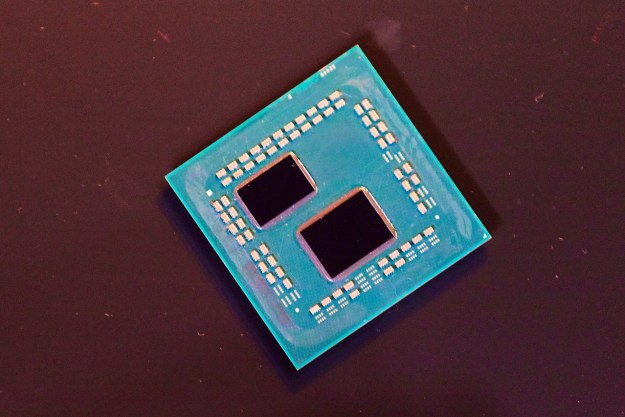The Centers for Disease Control and Prevention (CDC) has released a COVID-19 assessment bot, a chatbot that people can turn to for advice about whether they may be infected with coronavirus, officially called COVID-19. The tool is available on the CDC website, by clicking on the Coronavirus Self-Checker option.
The bot asks questions like the location of the patient, their age and symptoms, their gender, and whether they have had recent contact with someone who has been confirmed to be sick. Then it suggests a course of action, whether it is to stay at home in isolation or to seek emergency care. The idea is to triage patients more efficiently into those who need immediate care and those who can safely stay at home and wait for the illness to run its course. “Most people have mild illness and are able to recover at home,” the CDC reminds visitors on the site.

The bot is based on Microsoft’s Healthcare Bot and uses artificial intelligence to determine risk factors and the best course of action for concerned patients to take. The company hopes that the bot can help ease the strain on overtaxed hospitals and healthcare facilities. “Public health organizations, hospitals, and others on the frontlines of the COVID-19 response need to be able to respond to inquiries, provide the public with up-to-date outbreak information, track exposure, quickly triage new cases and guide next steps,” Microsoft wrote in a blog post. “Many have expressed great concern about the overwhelming demand COVID-19 is creating on resources such as urgent, emergency and nursing care.”
“In particular, the need to screen patients with any number of cold or flu-like symptoms — to determine who has high enough risk factors to need access to limited medical resources and which people may more safely care for themselves at home — is a bottleneck that threatens to overwhelm health systems coping with the crisis.”
The Healthcare bot is also being used by local health systems, including in Providence, Rhode Island, Seattle, Washington, and the Southeast. Microsoft says that, in total, the Healthcare Bots are fielding more than 1 million messages per day from members of the public regarding the coronavirus.