
We’re right in the thick of tax season and filing day is almost here. This makes it a great time to get your paperwork together and start figuring out how to maximize your tax refund. The best tax software is a great place to start things off, but if you’re looking to get your 2023 tax prep taken care of with some savings we’d like to direct you to Amazon. There you’ll find some of the best tax software deals this year, and among them are discounts on both TurboTax and H&R Block tax prep software. You can’t go wrong with either piece of software, so read onward for more details on how to save this tax season.
H&R Block Deluxe (Federal + State) — $40, was $50
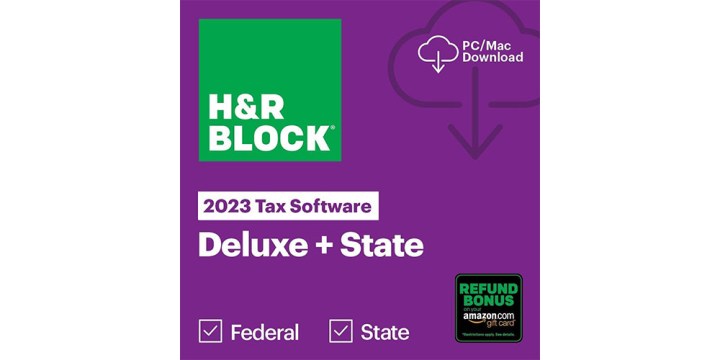
H&R Block Tax Software Deluxe + State 2023 offers five free federal e-files for your personal return along with unlimited federal preparation and printing. There’s step-by-step Q&A and guidance on credits and deductions to help you figure out what to do. It’s simple to quickly import your W-2, 1099, 1098, and last year’s personal tax return, even if you’ve used other software in the past. The software also provides reporting assistance on income from investments, stock options, home sales, and retirement, while you can also learn how to maximize mortgage interest and real estate tax deductions too. It’s all intuitive to figure out and works smoothly.
TurboTax Premier (Federal + State) — $83, was $105

Recommended for anyone who has sold stocks, bonds or mutual funds, sold employee stock, own rental property or are a trust beneficiary, TurboTax Premier 2023 is ideal for more advanced tax filing. It includes five federal e-files and one state. It’s possible to search over 350 deductions and credits, while there’s also guidance for how to report sales of stocks, bonds, and mutual funds. For more assistance, you can also learn more about retirement tax while there’s an audit risk meter to help you ascertain ownership likely you might be facing an audit. Extensive in its guidance, TurboTax Premier 2023 runs thousands of checks before you file to help you identify anything that might be missing such as deductions or credits, with it always being simple to import W-2s, investment and mortgage information from participating companies. It’s strong peace of mind.
More Unmissable Deals
- Best Walmart TV deals: 43-inch 4K TV for $195 and more
- Best soundbar deals: Save on Bose, Samsung, Vizio, and more
- Best headphone deals: AirPods, Sony, Sennheiser and more
- Best projector deals: Replace your TV with a big screen from $58
- Best QLED TV deals: Samsung, TCL, LG and Vizio




