Adobe Firefly was announced today by Adobe, as the company attempts to capitalize on the surge in interest in generative AI. The text-to-image model is only in beta, but will be coming first to Adobe Express, the company’s simplest and most user-friendly application.
The set of tools will function a lot like many of the other popular text-to-image models, such as Stable Diffusion or Midjourney. The difference here, however, is that Firefly is built from the ground up by Adobe to be used within its creative applications. That means Firefly will be both highly accessible to beginners and include important ethical considerations for artists.
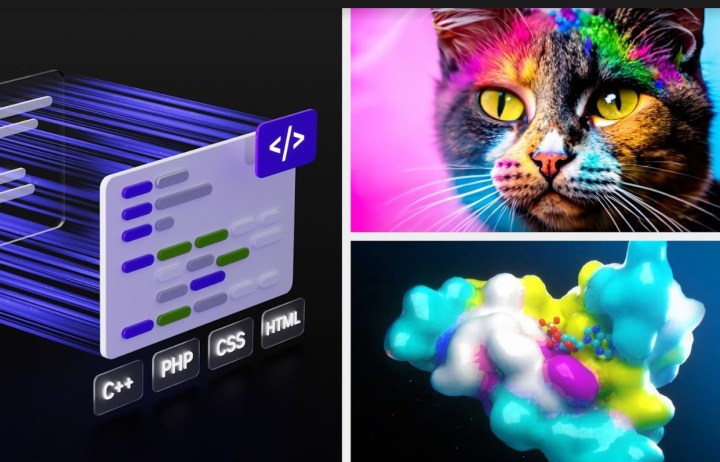
The question of ethics has been looming in the background as text-to-image generators have skyrocketed in popularity, especially in regard to replicating certain styles of artists or trademarked characters and public figures. The Firefly model itself will be hosted on Nvidia Picasso and be entirely trained on Adobe Stock, which already has a legal framework for giving artists and photographers credit. That means the imagery created with Firefly is already designed for commercial use and safe to use.
Based on the Content Authenticity Initiative, the open standard that Adobe founded, content credentials will show when original content has been “generated or modified using generative AI. Adobe and Nvidia, along with 900 other members of the CAI, support Content Credentials so people can make informed decisions about the content they encounter,” according to a blog post from Nvidia from its GTC keynote, where the partnership between the two companies was highlighted as part of Nvidia’s AI Foundations cloud services.
Adobe says Firefly will also be user-friendly, so it won’t just be an empty text box. Adobe says there are lots of ways Firefly helps guide creators, with suggested prompts, dropdown menus, and more ways to help — all powered by Adobe Express’ plethora of customizable templates. It’s similar to what Microsoft is doing with AI in Copilot, the ChatGPT-based text generation tool being built into all the Microsoft 365 Office applications.
“With Firefly, producing limitless variations of content and making changes — all on brand — will be quick, simple and generate content designed to be safe for commercial use,” says an Adobe press release accompanying the announcement.

The details about Firefly come from within a larger announcement at the Adobe Summit conference, where the company also announced Adobe Express for Enterprise. The commercial version of Adobe Express is made to plug directly into Adobe Experience Manager (AEM) and allow an entire organization to share assets, collaborate, and distribute creative content.
Adobe Express, formerly known as Adobe Spark, is the company’s freemium, entry-level creative application. Adobe hasn’t announced specifics for pricing, but told Digital Trends that Firefly would be part of the free version of Express, though it will have limitations that require the premium version to fully unlock.
Firefly will be coming to both Adobe Express and Express for Enterprise first, though Firefly will eventually roll out to a variety of Creative Cloud products, including Photoshop and Illustrator, so expect many more announcements along these lines in the future.
In the meantime, Microsoft had a similar announcement today with Bing Image Creator, a way of generating text to images right in your browser.
Editors' Recommendations
- Why Llama 3 is changing everything in the world of AI
- Apple finally has a way to defeat ChatGPT
- ChatGPT AI chatbot can now be used without an account
- How much does an AI supercomputer cost? Try $100 billion
- Nvidia turns simple text prompts into game-ready 3D models


