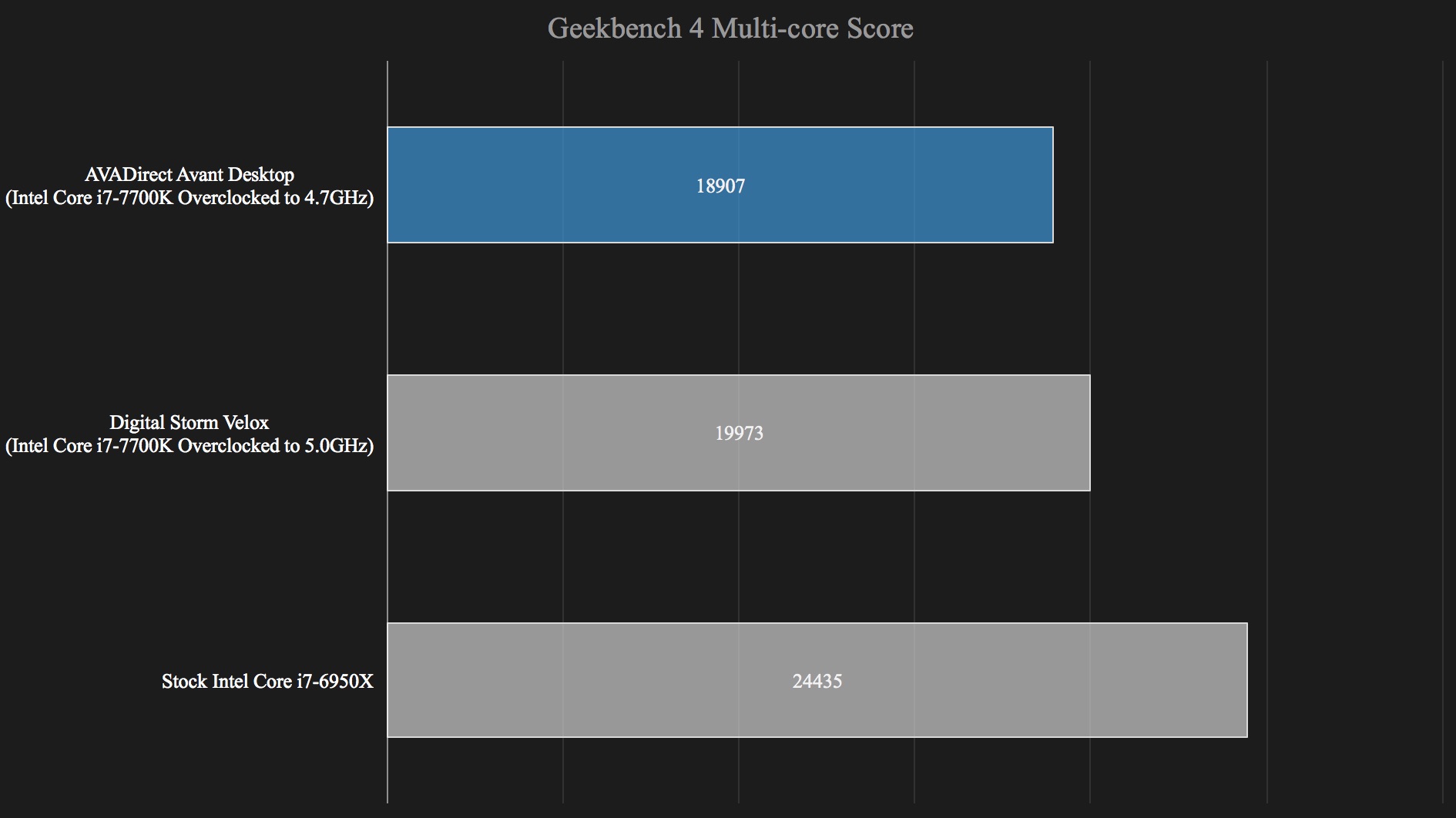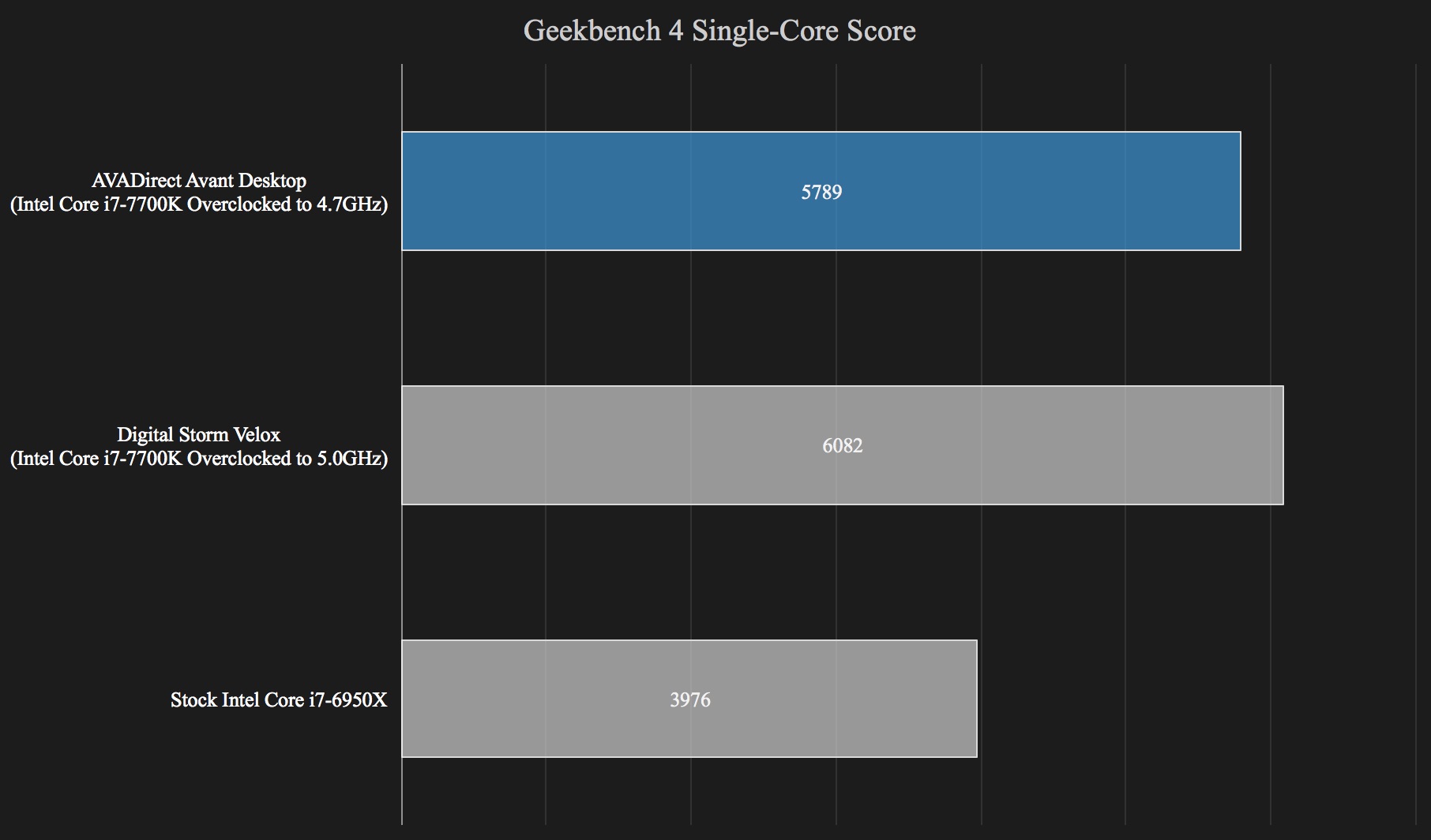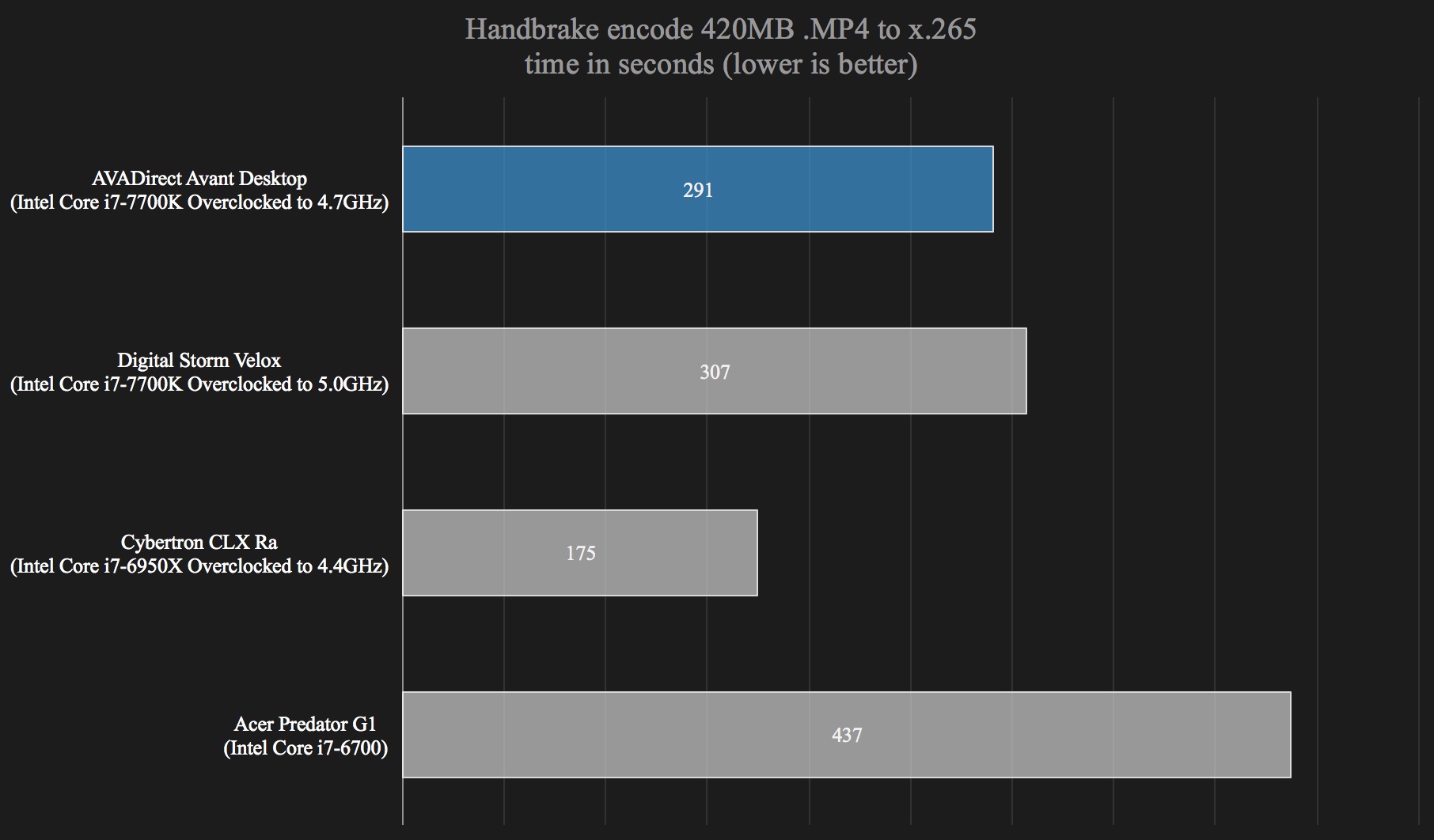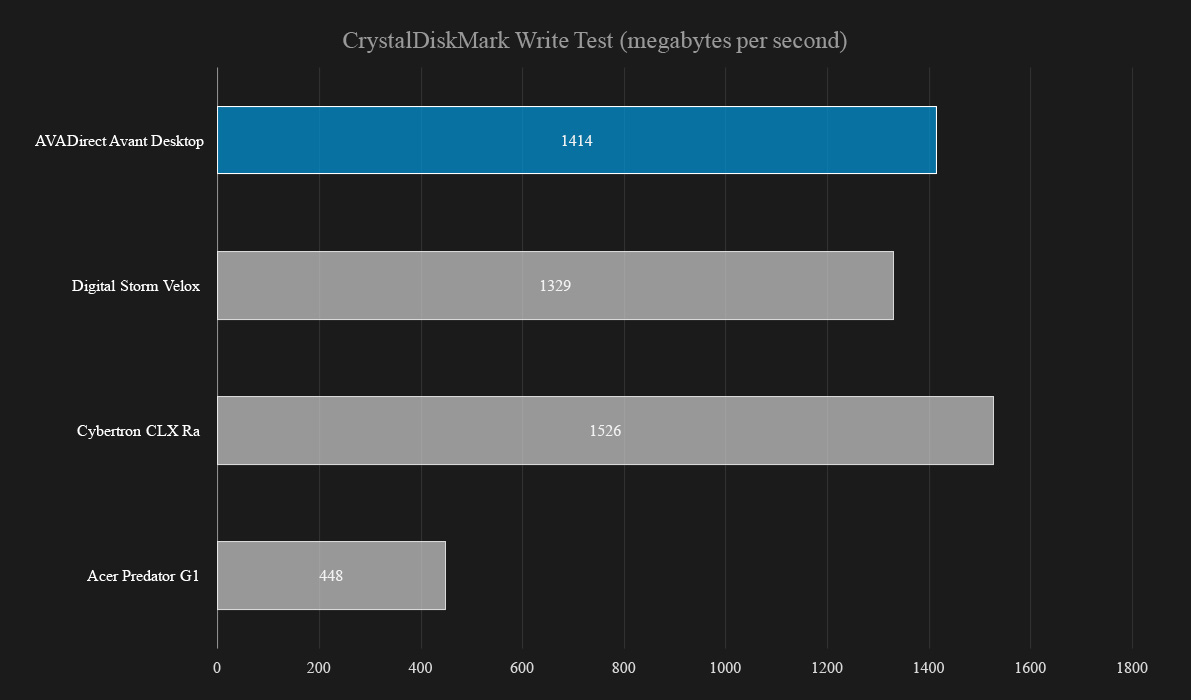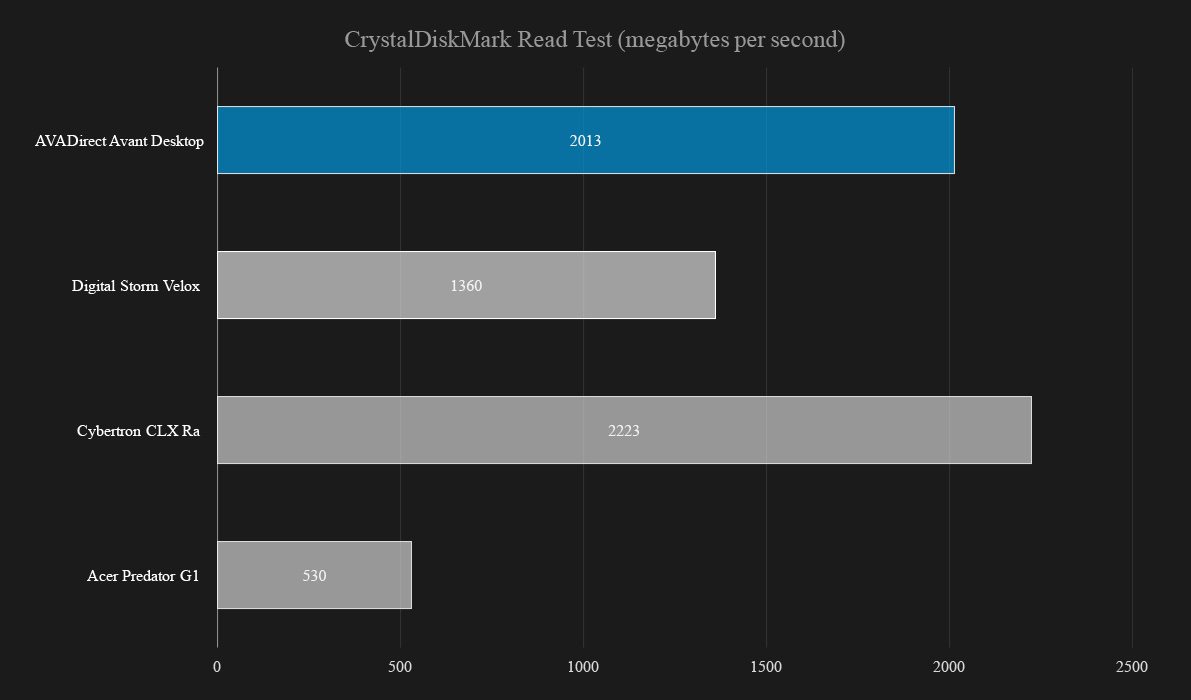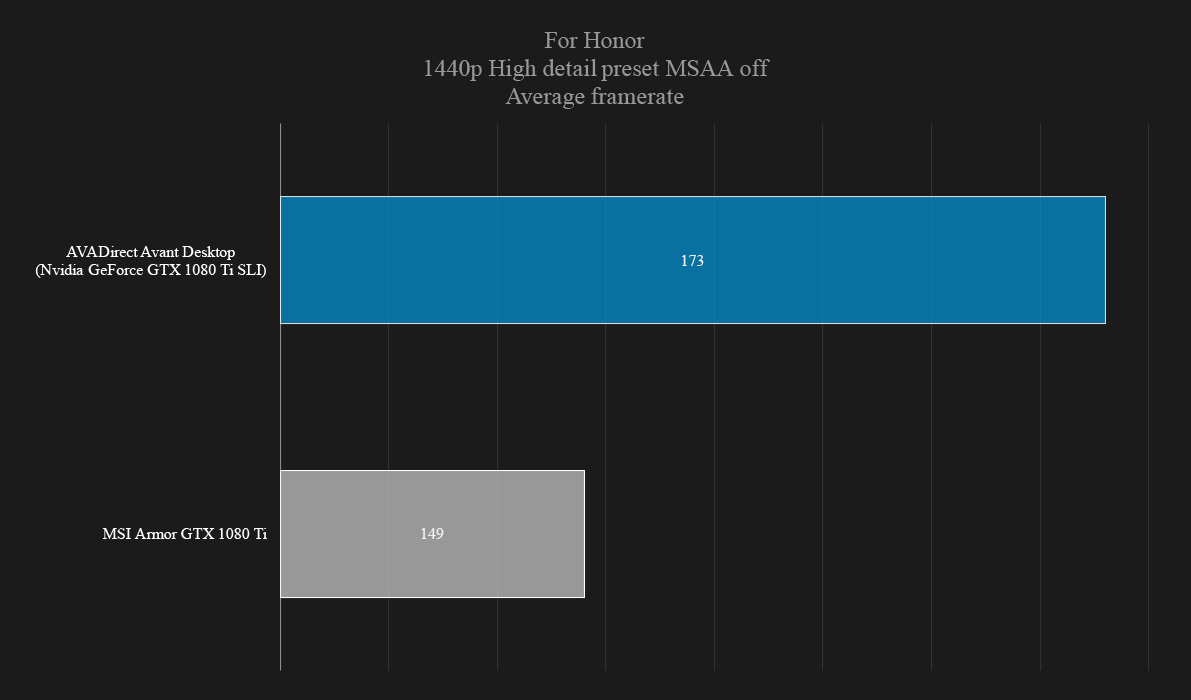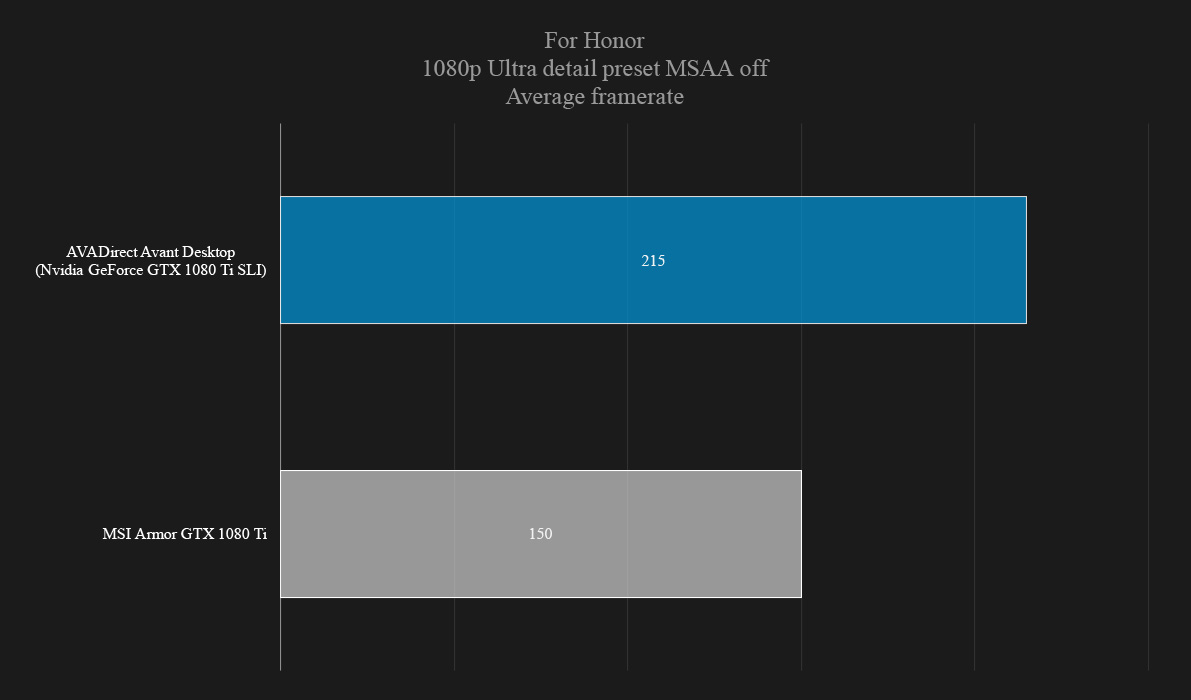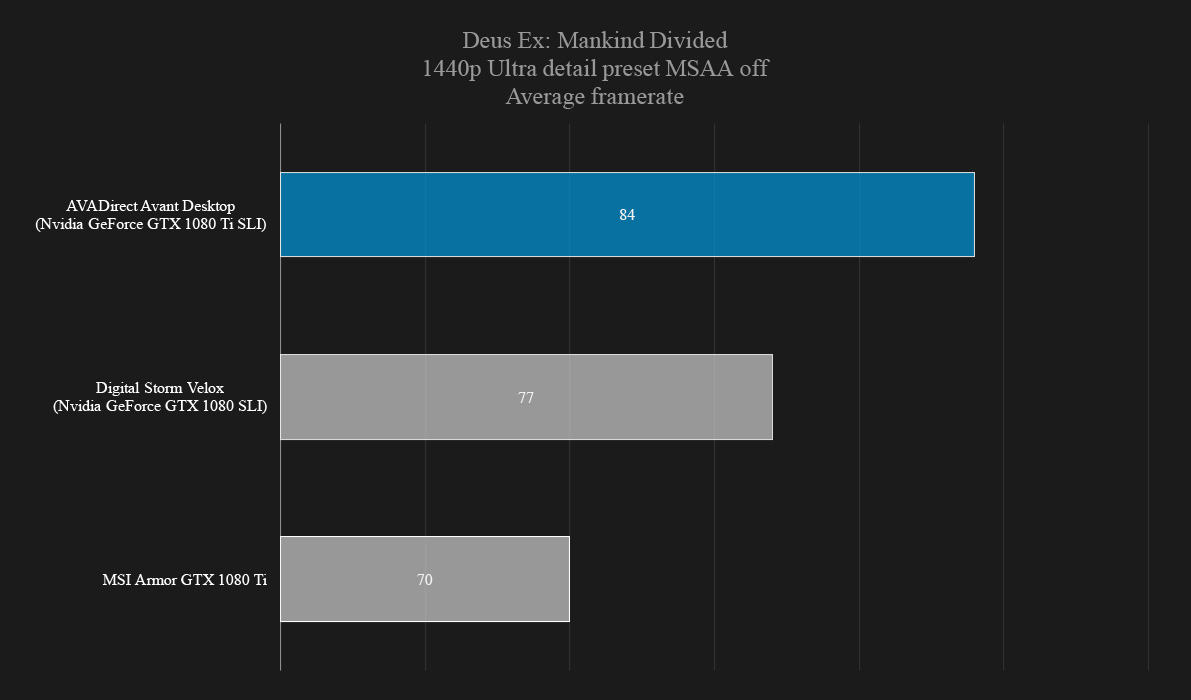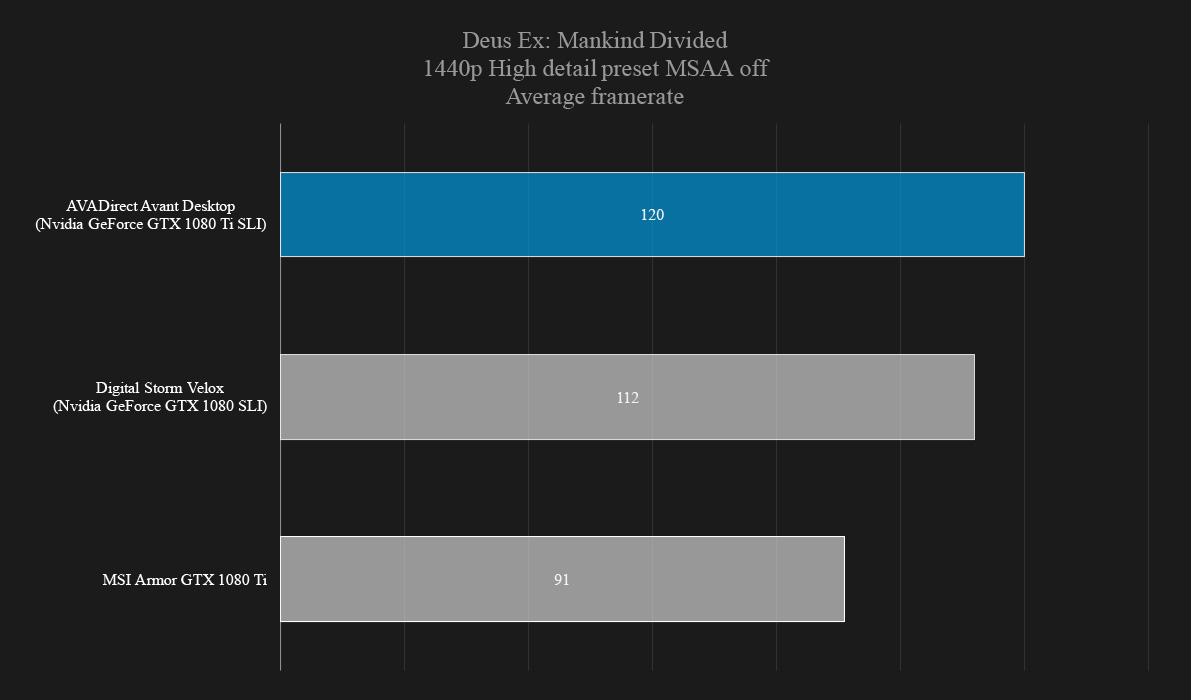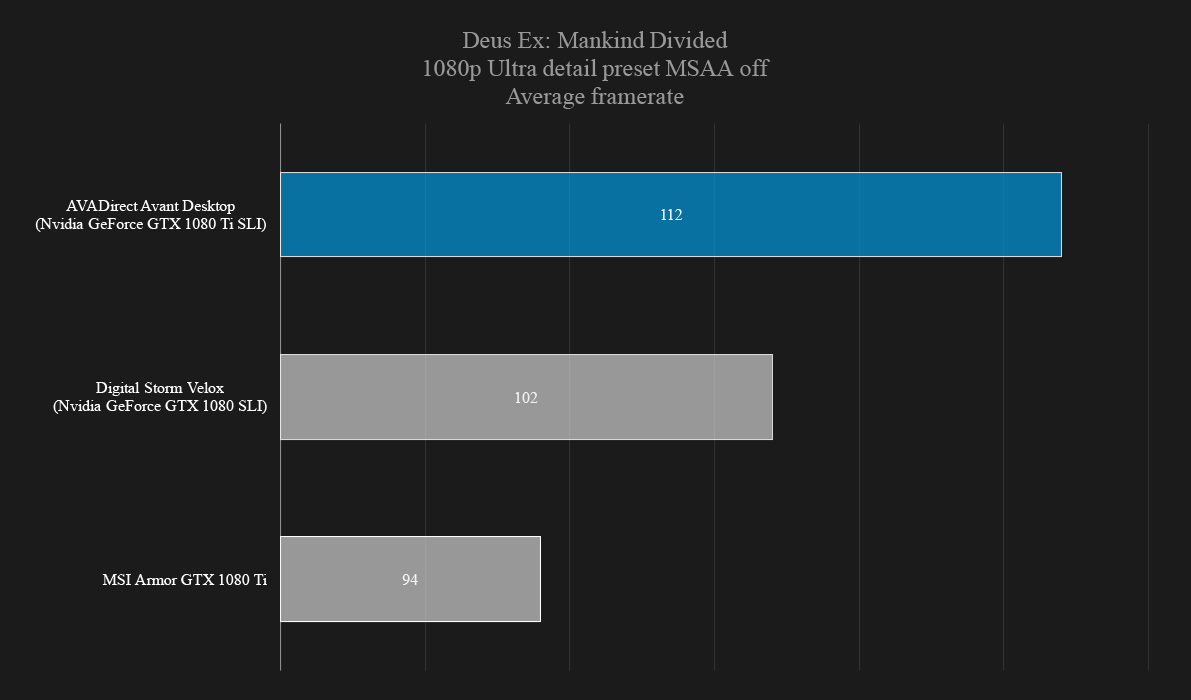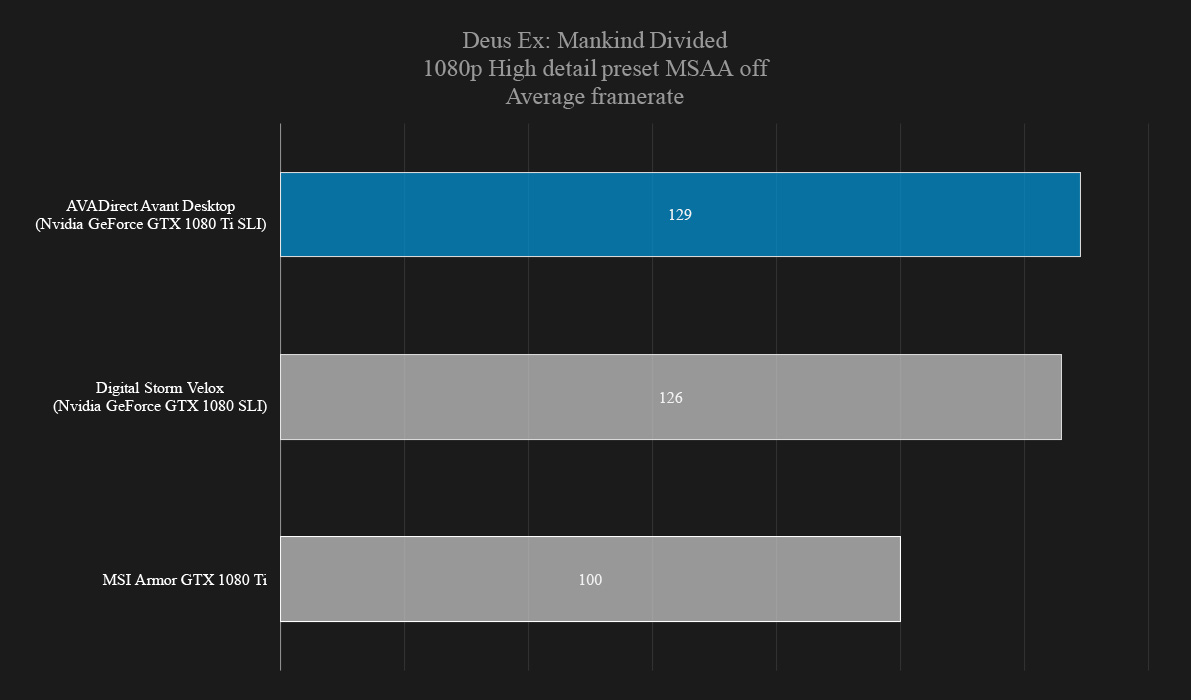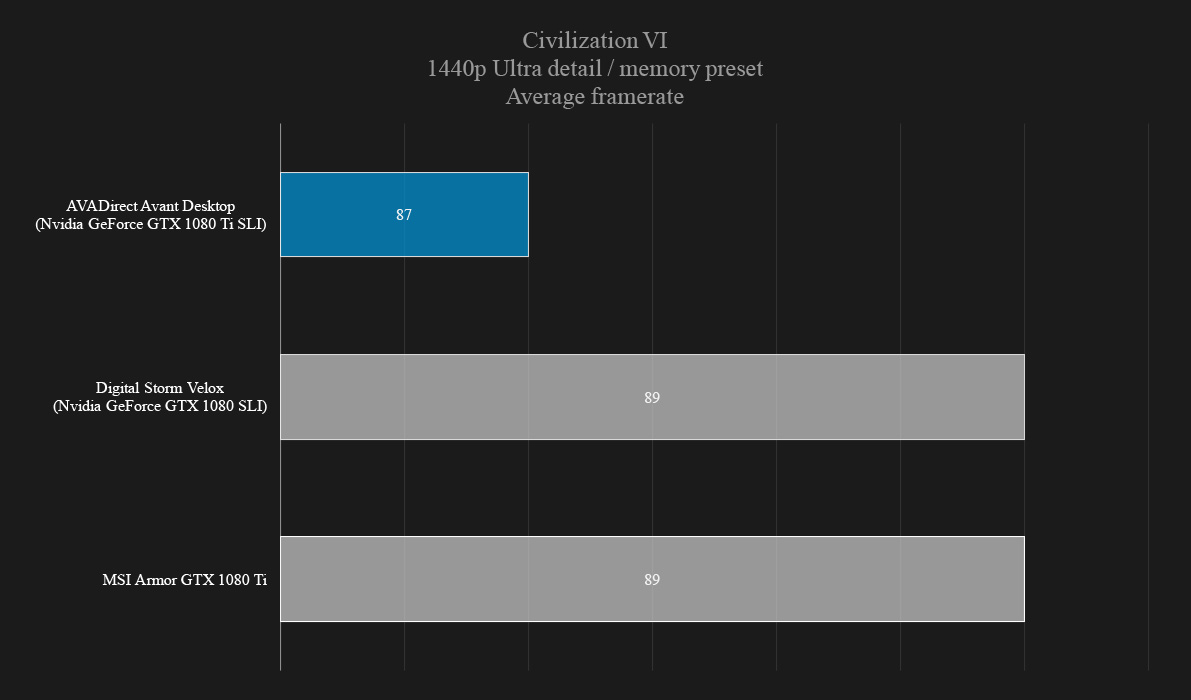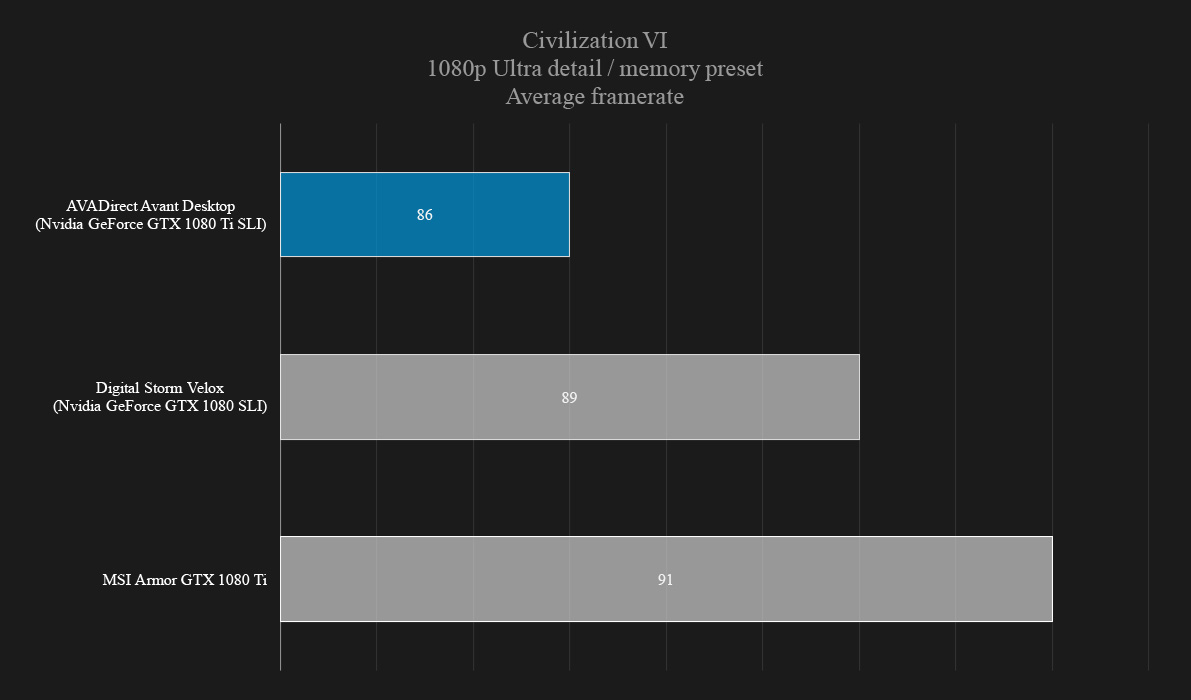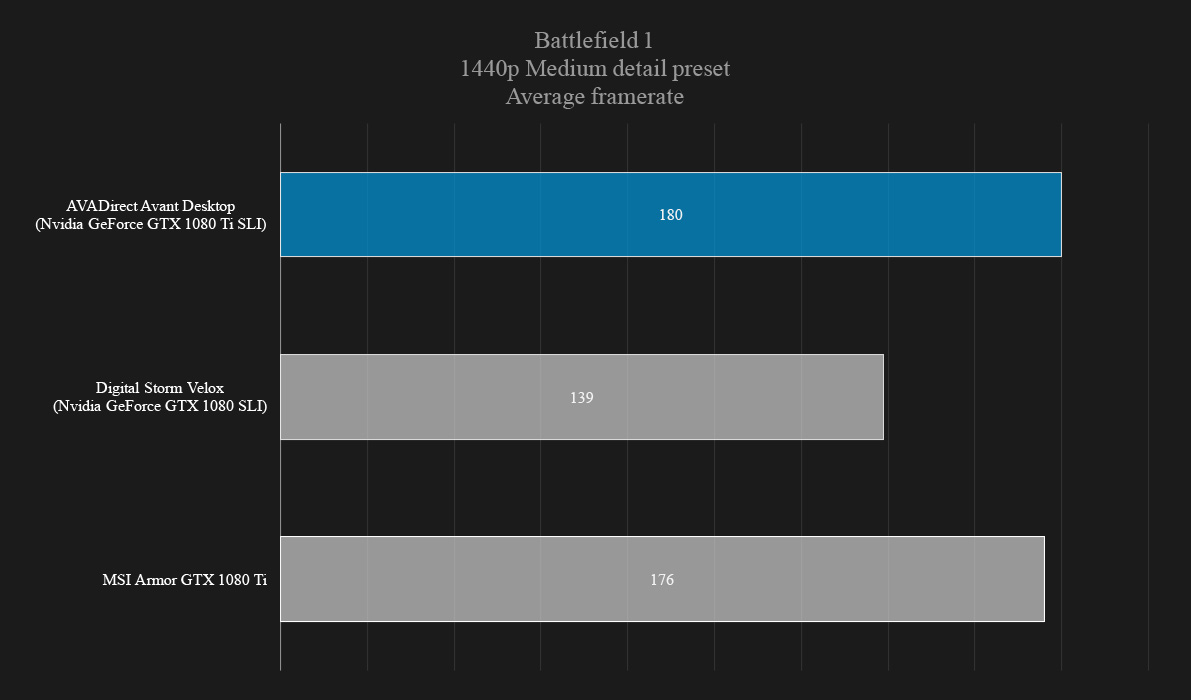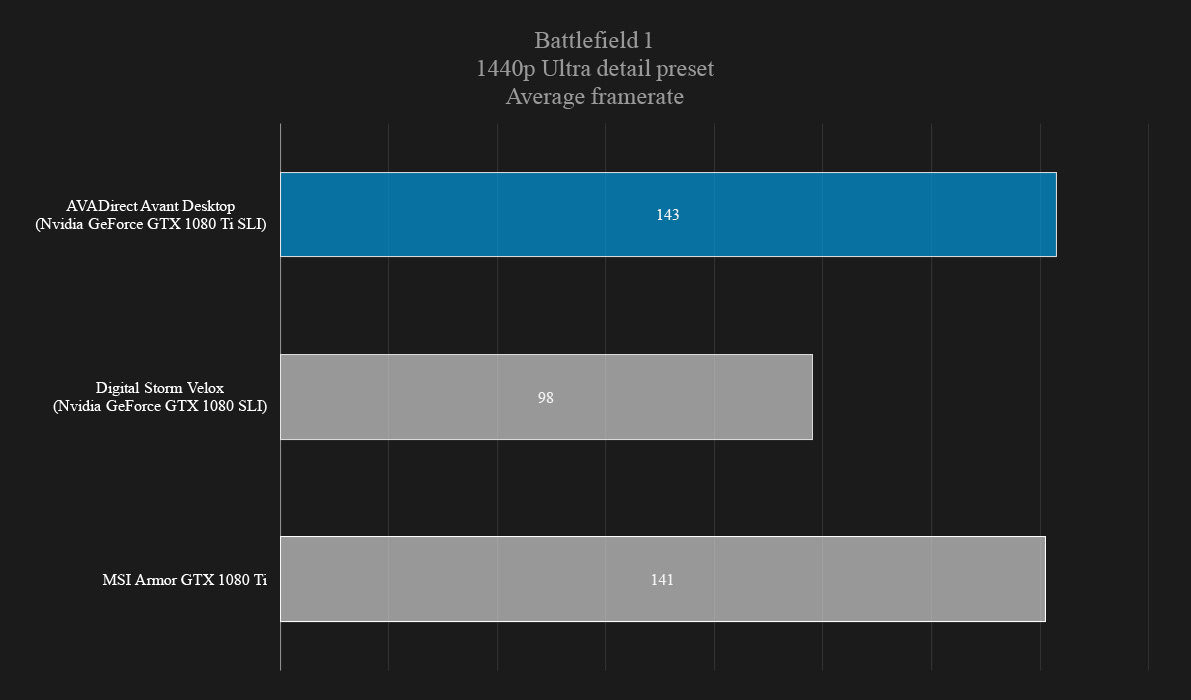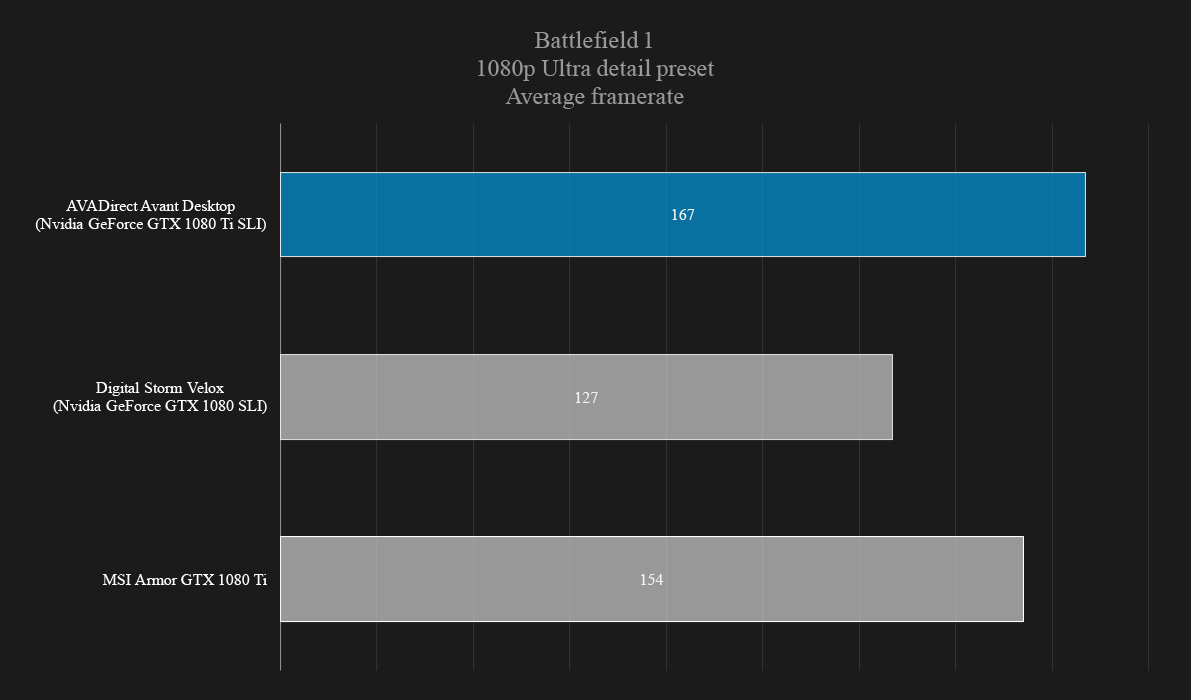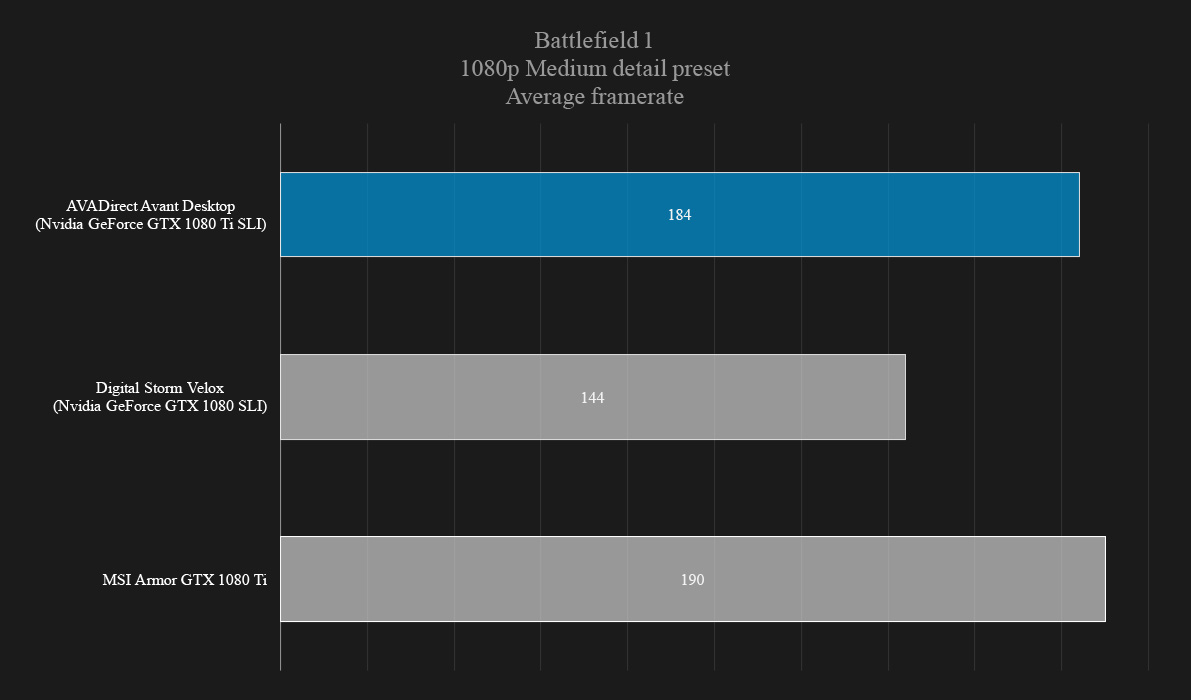“Want a gaming PC that’s more about performance than looking pretty? The AVADirect Avant is for you.”
- Solid all-around performance
- Attractive enclosure
- Easy to upgrade
- Priced below most similar competitors
- SLI isn’t worth it
- Various LED-lit components don’t sync up
- Build quality is below par
Update 6-7-2017: Our review unit arrived without an overclock enabled, however after troubleshooting we were able to apply the overclock and update our benchmark scores accordingly.
Buying a gaming desktop is tricky. The market is an odd one, ranging from small set-top machines that can fit in an entertainment center beside a PS4 or Xbox One, to towering desktops humming with power.
Somewhere between those two extremes is the AVADirect Avant Gaming Desktop. It’s just one of many put out by manufacturer AVADirect, from whom customers can order any manner of personally customized machines. Our review unit arrived with an overclocked Intel Core i7-7700K processor, 64GB of RAM, and two Nvidia GeForce GTX 1080 Ti graphics cards running in SLI, all packed neatly into an airy case filled with customizable lighting.
How is this desktop different from any other high-end gaming behemoth? Well, AVADirect isn’t so much a computer manufacturer as it is a computer assembler. All of the Avant’s components, including the case, can be purchased separately. Add them all up, and AVADirect’s total price comes out to about $3,850. That’s a lot, but it’s less than you might pay elsewhere.
Wide load
Most gaming PC cases are large, tall, slender obelisks thrumming with barely contained power. Just look at the Falcon Northwest Mach V or Digital Storm Velox, both of these PCs are towering monuments to PC gaming. The AVADirect Avant has similar dimensions, but it’s wider. It’s almost a cube, which is a bit odd at first, but there’s a good reason for the extra size. Inside, the case is luxuriantly large.
Moving on to aesthetics, the Avant is a handsome computer, even if it does take up a lot of real estate. The internals are lit up by a pair of LED strips along the top and bottom of the case, and the fans are also LED-lit, along with the twin Nvidia GeForce GTX logos on the dual 1080 Ti graphics cards.
The lighting is a bit tricky to customize, since the internal lights on the motherboard are controlled separately from the light on the cooling block, which is controlled separately from the lights on the graphics cards, which are controlled separately from the lights in the case itself. The fans also feature customizable lighting, but the controller is hidden on the other side of the case, tucked inside the front panel.
Plus, the two graphics cards and their green-glowing GeForce GTX logos can’t be changed, and neither can the red lighting on the EVGA SLI bridge. It’s not a big deal, but these static lights can clash with some lighting schemes. Even then, achieving any kind of uniformity is impossible without disabling some or all of the lighting.
Other manufacturers like Alienware, Origin, or Falcon Northwest, all provide a certain level of build-quality that’s just absent here. The AVADirect looks nice, but it lacks the polish and craftsmanship you’d get from a custom chassis. In fact, almost everything offered by AVADirect could be replicated by simply hitting up Newegg and ordering all the components yourself.
Everything but the kitchen sink
Despite its unusual size, the AVADirect Avant has a very standard array of ports. The front-side of the case, a Corsair Carbide Series Air 540, features two USB ports and frontal headphone and microphone jacks.
On the back, the Asus ROG Strix motherboard features five USB ports, one USB Type-C port, an HDMI port, a DisplayPort, an Ethernet jack, a DVI port, and of course a PS/2 port for anyone who prefers a classic touch.
These days, optical drives are becoming less and less common on mobile computers, but on desktops like the Avant they are still alive and well. Our review unit featured a Blu-Ray disc burner, and room for at least three more if you handle a lot of physical backup files.
The Asus ROG Strix motherboard also features two coax connections for Wi-Fi antennae, but during our tests connectivity was never an issue using the on-board Wi-Fi without them. Still, it’s a nice option to have in case your Wi-Fi is unreliable, or if your router is in a weird location.
Bigger on the inside
So, how about those internals? Well, as we mentioned before, the Corsair case is very spacious inside. Like a big luxury SUV, the Avant looks a bit overlarge on the outside, but once you get in there and have a look around, it all makes sense. There’s so much room to breathe, to just stretch your legs out and lean back. You could set up a whole living room in this thing.
It’s so well laid out that removing hardware can be done without moving even a single cable out of the way, aside from unplugging the component you’re removing.
These are just more examples of what you sacrifice by foregoing a custom-made chassis for something off-the-shelf.
This feat is accomplished, in part, by a secret compartment inside the case, which is partitioned almost right down the middle. On one side the Avant puts all its glowy bits on full display behind a plastic window. On the other side, behind solid metal, the power supply and Blu-Ray drives hide among the cables.
Both sides are accessible via removable side-panels, which makes moving components around, or fiddling with cord management, easy. That’s an important point, because gaming desktops like the Avant are designed to last a long time. Parts will be swapped out for replacements, upgrades, or the occasional deep-cleaning with a can of compressed air. An accessible case takes the headache out of these routine maintenance tasks.
Plus, there are two hot-swap bays on the floor of the case where the hard drive rests comfortably. It’s tucked out of the way, with a vacant bay right beside it, so expanding beyond the included storage capacity is a breeze.
There are two big fans on the back of the case, two on top just above the liquid-cooling radiator, and two hiding under the front-side grille. The fans kicked up a bit while running our game benchmarks, but they were never loud enough to drown out even quiet conversation, and the entire machine kept cool.
When inspecting the interior lighting with the case panels off we noticed the top, side, and bottom LED strips were not well secured. The strip was peeling up at the end, and appeared to be hot-glued or stuck down with flimsy adhesive. It’s also worth pointing out that the lighting here is just a standard LED strip you could pick up on Amazon.
Is it a deal-breaker? No, not at all. In fact, during use you might not even notice that these fine details are a little lacking. But, these are just more examples of what you sacrifice by foregoing a custom-made chassis for something off-the-shelf.
Overclock vs Overclock
The Intel Core i7-7700K purring away inside the Avant’s generous interior is a very quick and capable processor. It features an unlocked multiplier, meaning it’s ready for overclocking — though this particular review unit was not overclocked until we applied the overclock profile provided by AVADirect. With the overclock profile, clockspeed got a bit of a bump from 4.2GHz to 4.7GHz. It’s not a big increase, but with an unlocked multiplier you’d be able to push it a little further if you really wanted to.
With or without the overclock though the Intel Core i7-7700K is a reliable performer all-around, and it’s built on Intel’s latest 7th-generation “Kaby Lake” architecture, meaning it’s one of the newest chips on the market as of this writing.
It’s one of the chips we test most frequently, along with the pared-down versions used in laptops, and it’s good to see that the i7-7700K inside the AVADirect Avant is just as quick as it should be. For instance, it’s only barely outperformed by the Digital Storm Velox, and its overclocked Intel Core i7-7700K, in our benchmarks.
Looking at single-core Geekbench scores, the Velox took the lead with its 5.0GHz overclock, while the stock Intel Core i7-6950X — a ten core monster — came in just behind both the Velox and Avant. On multi-core scores, there’s only one key difference — the i7-6950X takes the lead by a big margin, thanks to its 10 physical cores and 20 threads. It’s only natural that it would handily defeat both the i7-7700K chips, with or without a solid overclock.
Moving on to a real-world test, the results are very similar to what we saw earlier. When encoding a 4K video file using Handbrake, the Avant and Velox both took around five minutes to complete the encode, which isn’t bad at all. Only the Cybertron CLX Ra, a gaming PC using an overclocked i7-6950X, finished encoding the same file in under three minutes.
For a look at how a more modest processor performs on this test, we included the Acer Predator G1, a less expensive gaming rig running an Intel Core i7-6700. It’s a quick, and common mid-range processor, and it took around seven and a half minutes to finish the 4K encoding.
Swift storage
The AVADirect Avant featured two hard drives, a 256GB solid-state drive, and a 1TB traditional hard disk drive. As is usually the case here, the SSD performed beautifully, with read and write speeds that kept the Avant rolling along, even while moving big files around. On the other hand, the 1TB hard disk was a lot slower, but that’s not uncommon. Mechanical drives of that size are typically best suited to long-term storage, and that’s definitely the case here.
Comparing its quickest storage option, the 256GB SSD, the Avant comes in very near the top of the heap in our benchmarks. Its read speed was 2,013 megabytes per second, and its write speed was an equally impressive 1,414MB/s.
Compared to the Digital Storm Velox, Cybertron CLX Ra, and Acer Predator G1, the Avant came in second on both tests — but barely. Only the Cybertron pushed past the Avant, in raw hard drive speed, and that’s a system that comes in at about $5,500, to the Avant’s $3,800.
Two cards are better than one, sort of
The AVADirect Avant’s headline feature is undoubtedly its GPU setup. This is a high-end desktop, with two high-end graphics cards running in unison, and it shows. The twin Nvidia GeForce GTX 1080 Ti setup provides an unbelievable amount of horsepower, VRAM, and performance, without any real drawbacks aside from price.
After digging into a few games it became clear that the SLI setup in the Avant was just chewing them up and spitting them out, and barely breaking a sweat even at ultra-high settings on 1440p.
Starting with 3DMark results, both the Digital Storm Velox and AVADirect Avant absolutely killed it with their SLI setups, performing within inches of each other in all three tests, despite the slight gulf between their respective horsepower — the Velox features twin GTX1080 graphics cards, while the Avant boasts twin 1080 Ti graphics cards.
Either way, both machines easily eclipsed the single-GPU setup in our test rig — a desktop running an MSI Armor GTX 1080 Ti, and an Intel Core i7-6950X.
All in all, the real question here centers on the Avant’s dual GPU setup. Is an SLI rig worth the money? Looking at our results, the answer isn’t quite as clear as we’d hoped.
In CPU-heavy games like Civilization VI, the benefits of having two GPUs chained together inside the Avant aren’t very apparent. Sure, both the Velox and the Avant outperform our single-GPU test rig, but by a very narrow margin. In fact, the Velox’s overclocked Intel Core i7-7700K had nearly as great an effect on the results as the second GPU did looking at 1080p performance.
Is an SLI rig worth the money? Looking at our results, the answer isn’t quite as clear as we’d hoped.
Moving on to a more graphically demanding game, Battlefield 1, the results are still a bit unclear. The Digital Storm Velox hit 98 frames per second on average, at 1440p and ultra-high settings, while the Avant hit 143 FPS on the same settings at 1440p. That’s a sizable gulf, but our test rig and its single GTX 1080 Ti hit 141 FPS on 1440p, well within striking distance of the dual-GPU setup in the Avant.
So, are there any games where having an SLI setup provides a big performance increase? Well, yes. In Deus Ex: Mankind Divided, the Avant has a clear advantage over our test rig and the Digital Storm Velox, hitting 84 FPS on 1440p at ultra-high settings, while the Velox and test rig hit 77 FPS and 70 FPS respectively.
The performance gains provided by an SLI setup are clearer in For Honor, where the Avant absolutely obliterated our test rig, despite its quicker processor. Running at 1440p on the “Extreme” graphics preset, the Avant managed 150 FPS, to our test rig’s 117 FPS.
While the performance gained by chaining two GPUs together can’t be denied, not every game makes the most of a two-GPU setup, and the added cost is substantial. For instance, each Nvidia GTX GeForce 1080 Ti graphics card runs about $700.
Software
Bundled software, or the lack of it, is yet another advantage of going with a PC builder like AVADirect versus a more typical PC manufacturer like Dell. There weren’t any unwanted utilities lying in wait when we fired up the Avant, and no antivirus trials to uninstall.
Warranty
This AVADirect Avant gaming desktop comes standard with a three-year warranty covering some parts and labor, along with lifetime technical support. That’s good, as not every competitor is generous enough to offer a standard three-year warranty. Origin PC, for instance, usually sticks to a one-year warranty.
At checkout, users can customize just how much warranty coverage they need, but both the “Silver” and “Gold” warranty tiers cover the same periods. The Gold version offers priority service, for an extra $130.
AVADirect also provides a lifetime labor limited warranty. This means that AVADirect will not charge labor when replacing a component, no matter when the PC was purchased. Customers are still responsible for paying the price of the component and shipping, however.
Our Take
Taken as a whole, the AVADirect Avant is a killer gaming PC. It has the hardware and the horsepower necessary to stand toe-to-toe with much more expensive competitors like the Digital Storm Velox — but should you go with a more familiar brand-name? Let’s break it down.
Is there a better alternative?
Yes, but you might have to do some shopping around. This AVADirect Avant, as configured, would run you $3,850, and that’s a steal for this much computing power. The Digital Storm Velox, with nearly identical specs to the AVADirect retails for $4,305, and the Cybertron Ra comes in at $4,271 — though that price goes down to about $3,900 if you pick its less expensive case options.
While the Avant isn’t a budget PC by any measure, it does provide superb performance at a surprisingly low price. But keep in mind that competitors do come pretty close, and in some cases even match the Avant’s price when tricked out similarly.
How long will it last?
The Avant is an excellent place to start if you’re looking to buy a high-performing gaming PC that you intend to upgrade over time. This thing could easily be your personal Ship of Theseus — over time each part will likely be replaced, upgraded, or removed to suit your needs, to the point where none of the original components remain. That’s how robust this desktop is — it’s a platform you can continue to build on for years to come.
Should you buy it?
The AVADirect Avant is the next-best thing to just building a PC yourself, and it’s almost as inexpensive. By using off-the-shelf parts, AVADirect is able to make the Avant a relatively inexpensive gaming rig without compromising performance or even aesthetics. The system lacks the unique feel you’ll find at competitors, however, and build quality could be better. AVADirect’s system is more about function than form, which is understandable – but, at this price, we think many gamers will expect both.
Editors' Recommendations
- 9 best processors for PC gaming: tested and reviewed
- Best gaming PC deals: Lenovo Legion, ASUS ROG, Acer Predator
- 10 best desktop computers of 2024: tested and reviewed
- How to buy a gaming PC for the best performance and value
- 7 best headsets for PC gaming: tested and reviewed