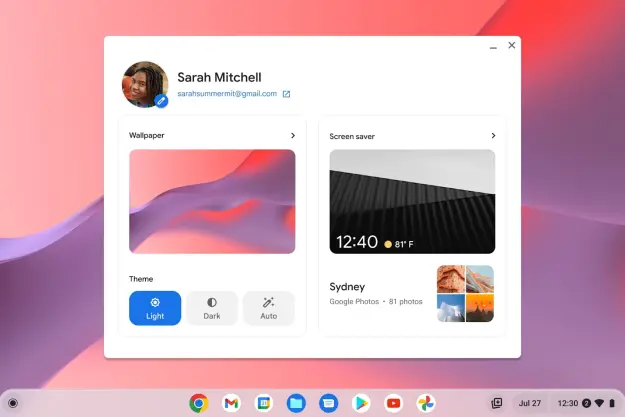The CTL J5 gives users several different ways to work depending on the task at hand. Whether you need it to resemble a standard laptop for some word processing, a tablet for casual Web browsing or one of the tent-like configurations intended to enhance presentations, all it takes is a quick adjustment of the system’s hinge.
The J5 is targeted at on-the-go professionals and academic institutions, and CTL has endeavored to ensure that the hinge-based design is tough enough to withstand this type of usage. The company describes the system as “rugged,” referring to features like its spill-proof keyboard and a drop-resistant frame.
The J5 boasts a 11.6-inch 16:9 IPS panel, with a 1,366 x 768p resolution and five-point touch functionality. That’s complemented by an Intel N3050 Braswell processor, 4GB of LPDDR3 RAM, and a 16GB eMMC hard drive that can be upgraded to a capacity of 32GB as an optional extra.
The system also finds space for a combo audio jack, two USB 3.0 ports, and an HDMI input. The J5 runs Chrome OS as standard — with enterprise-level support and services available from CTL — and features a robust battery that can last for up to ten hours on a single charge.
Given that the J5 has been designed with a view to large-scale rollouts across schools and businesses, it should be of little surprise that CTL has priced the system aggressively. The J5 will be available in time for the education buying season, with pre-orders currently open and prices starting from $249.
Editors' Recommendations
- The most common Chromebook problems and how to fix them
- This secret Samsung laptop may merge ChromeOS with DeX
- I took my son shopping for his first school laptop. Here’s what surprised me
- Why I converted my Windows laptop into a Chromebook, and why you should too
- Steam enters beta on Chromebooks, tripling number of supported devices