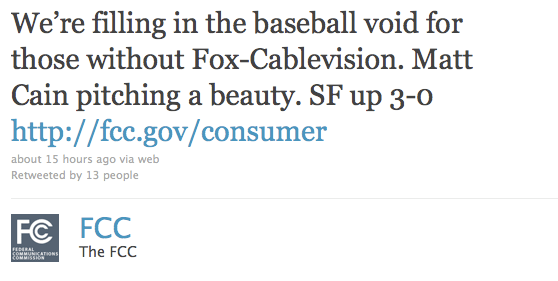
It’s one of the more bizarre uses of technology by a government agency in recent memory. Last night during the Major League Baseball playoff game between the San Francisco Giants and the Philadelphia Phillies, someone at the Wall Street Journal noticed that the Federal Communication Commission’s Twitter feed read, “Matt Cain relieved after 7 strong, 2 H, 0 ER. Giants scored on two singles, throwing error. SF up 3-0 top 9.” The tweet left some momentarily wondering: is the FCC getting into the sports’ commentary business?
As it turns out, the the FCC has no immediate plans of replacing any play-by-play announcers any time soon. Rather, last night’s Twitter episode was the agency weighing in on an ongoing dispute between Fox Television and Cablevision Systems. A contract disagreement between the two companies has resulted in millions of viewers being shutout of televised baseball playoff broadcasts since Sunday. Subsequent tweets by the FCC provided affected fans with tips on alternative ways of watching the games, as well as offering a bit of public criticism towards both Fox and Cablevision.
While it was a nice to see the FCC step in, the agency will need to speed up the pace if they expect to satisfy any baseball fans with their play-by-play coverage. After all, the agency managed only four game updates of the hours-long game.

