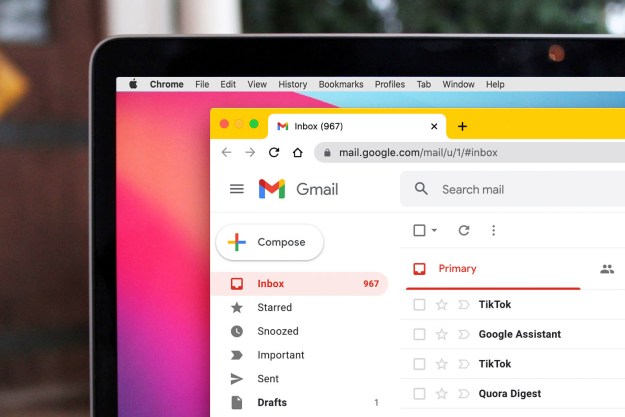From December, the Mountain View firm’s offering will be ditched by Mozilla for Yahoo, a company that, you may recall, was once regarded as the king of search. Marissa Mayer, the CEO installed in 2012 to restore the fortunes of the company, expressed her delight at the development in a release put out Wednesday.
“I’m thrilled to announce that we’ve entered into a five-year partnership with Mozilla to make Yahoo the default search experience on Firefox across mobile and desktop,” Mayer said. “This is the most significant partnership for Yahoo in five years and we’re so proud that Mozilla has chosen us as their long-term partner in search.”
‘Clean, modern, and immersive’
She added that Yahoo developers have been working with Mozilla to create “a clean, modern, and immersive search experience” that’ll come first to US-based users of Firefox, with other parts of the world following in 2015.
Mozilla’s Chris Beard said the agreement with Google, which has been in place since 2004, “came up for renewal this year, and we took this as an opportunity to review our competitive strategy and explore our options.”
He said Mozilla had decided to end its practice of having a single global default search provider, choosing instead to adopt “a more local and flexible approach to increase choice and innovation on the Web.” With this new strategy in place, Mozilla will make Yandex the default search engine for Firefox users in Russia, and retain Baidu for China-based users, while U.S. users will get Yahoo.
Beard added that upcoming changes will see Firefox offer more choice in search than any other browser, with 61 search providers pre-installed in Firefox across 88 different language versions.
100 billion Web searches
With 100 billion Web searches made by Firefox users every year, this is a significant deal for Yahoo, who likely paid Mozilla a hefty amount to get it inked. Although it looks set to boost Yahoo’s waning search market share, as well as revenue via search ads, it’s not known how, if at all, the agreement affects its partnership with Microsoft, which powers Yahoo search via Bing. The deal with Microsoft was signed in 2010 and comes up for renewal in 2020.
Of course, if you’re perfectly happy with Google’s search offering and feel a prickly sweat breaking out at the mere thought of leaving it behind for Yahoo, then fear not – you’ll be able to manage your search engines and get your old friend back with little difficulty. Bing, DuckDuckGo, eBay, Amazon, Twitter, and Wikipedia will also continue to be offered as alternative search options.
Editors' Recommendations
- How to change your language in Google Chrome on desktop
- Google has a great idea to fix your tab chaos in Chrome
- This Google Chrome feature may save you from malware
- How to use Google SGE — try out the search generative experience for yourself
- Firefox just got a great new way to protect your privacy