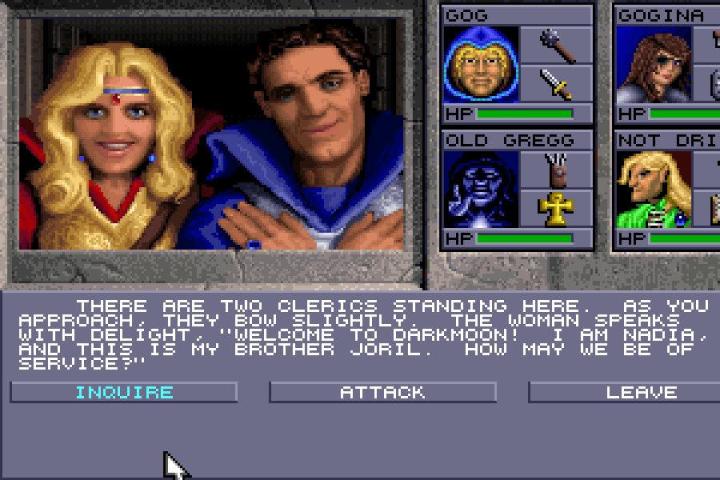
They’ve been collected together within The Archives, a trio of collections that features such classic 2D dungeon-crawling experiences as Eye of the Beholder I, II and III, as well as Hillsfar, Pools of Darkness and Menzoberranzan. As usual, all of them are available DRM free, with the first two (slightly larger) collections setting you back $10 each, while the third is just $5.
Related: Get out your 20-sided die: Dungeons & Dragons is coming to theaters
As great as it is that these games are so easily available now, the fact that they are compatible with modern operating systems (including the recently released Windows 10) is a great bonus. Early reviews suggest that the ports work well, though there is one note of caution — many of these older games require you to map out the dungeon as you go on a piece of paper, so don’t expect an easy ride.
However, if these nearly three-decade-old dungeon-crawling experiences are a bit too old school for you, GoG is showing them off on Twitch throughout this afternoon, right through until later this evening.
Better yet, GOG has also discounted all of the newer Dungeons and Dragons games too. It’s all part of the big Dungeons and Dragons Weekend Promo, which is discounting everything D&D, including Baldur’s Gate I and II, Neverwinter Nights and its sequel, Icewind Dale … and its sequel, and Dragonshard.
There’s probably something in there for everyone, so grab one or two while you can, or all of them at once for 80 percent off.




