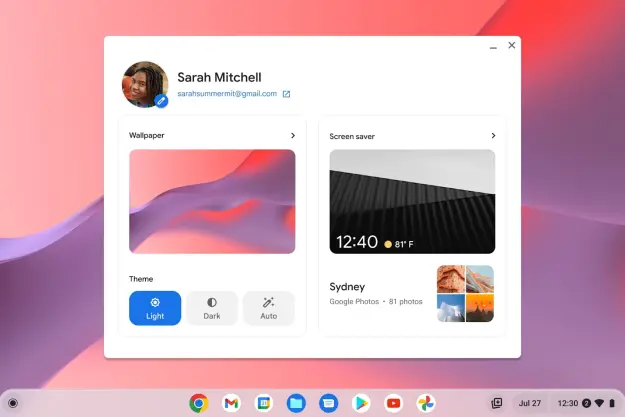Internet giant Google has announced it is acquiring Seattle-based photo editing site Picnik. Financial terms of the deal were not disclosed. Google says it isn’t planning any immediate changes to the Picnik service and would like to continue supporting existing Picnik partners (that includes sites like Flickr and Facebook), although they will be “working hard on integration and new features.” Industry watchers speculate that Google is looking to leverage Picnik’s capabilities in its own Picasa photo organization and sharing service.
Picnik offers in-browser image editing, enabling users to add effects, correct, touch-up, and crop images without having to purchase or master complicated image editing software—and they can do these things anywhere they can get access to a reasonably modern Web browser. Picnik can import photos from services like Photobucket, Flickr, Webshots, MySpace, and Facebook—as well as Picasa. Basic use of Picnik has been free; premium users can sign up for $24.95 a year to get access to more effects, tools, add-ons, and features.
“Picnik [was] one of the first sites to bring photo editing to the cloud,” wrote Google product management direct Brian Axe, in the company blog. “We’re looking forward to collaborating closely with them to improve the online photo editing experience on the Web.”
With Picnik technologies bolstering it Picasa service, Google may be hoping to keep up with the likes of Adobe, which recently launched lightweight in-browser image editing at Photoshop.com, which is currently at the center of a stable of cloud-based application offerings from Adobe.
Editors' Recommendations
- Best Adobe Photoshop deals: Get the photo-editing software for free
- The best free photo-editing software for 2024
- The 5 best laptops for photo editing and photographers
- How to blur a background in photos
- Why is Google cutting web access for some of its workers?