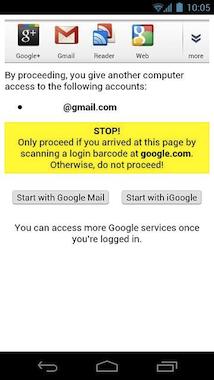 In a seemingly blink-and-you’ll-miss-it experiment, Google has tried out an alternative way to gain secure access to its sites, without the need to enter a password.
In a seemingly blink-and-you’ll-miss-it experiment, Google has tried out an alternative way to gain secure access to its sites, without the need to enter a password.
Here’s how it worked: You point a web browser to accounts.google.com/sesame, where a QR code is be displayed. Using your smartphone, which should be logged into your Google account, and a QR reader, scanning the code prompts an authorization window to appear. When approved, the computer then opens your Google account.
At first, this sounds like a long-winded way of signing into your account, but it makes more sense if you imagine the computer isn’t your own. Several scenarios spring to mind, such as performing tasks not always possible from your phone — printing or viewing email attachments in Google Docs for example — and not having to worry about key-logging or entering passwords in a public place.
Those who did get to give the service a try before it was shutdown, confirmed it worked perfectly on both Android phones and iPhones, and that you were automatically logged out when you closed the browser window.
Visiting the Google Sesame page now says “thanks for your interest in our phone-based login experiment,” and that we should “stay tuned for something even better!”
The page lists Google’s Dirk Balfanz as the person in charge of Sesame, and a post on his Google+ page reveals his team is working on a new version with features more suited to a public release.
Editors' Recommendations
- What is Google Bard? Here’s how to use this ChatGPT rival
- What is ChatGPT Code Interpreter and how to use it




