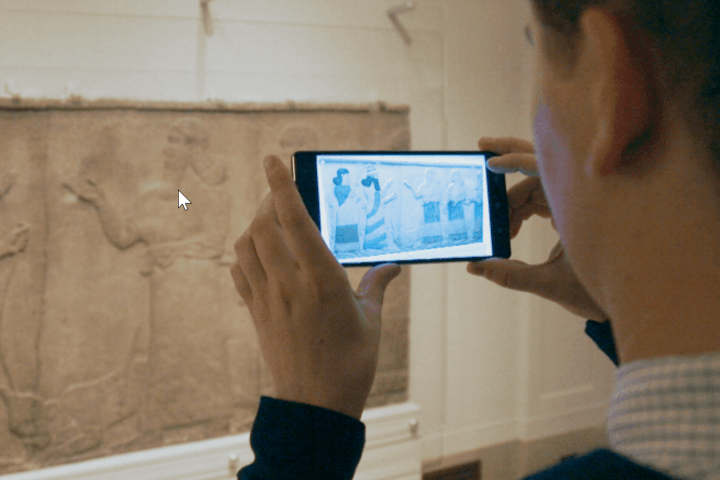
Another important player in AR is Google, with its Tango initiative that lets smartphones provide on on-screen AR experience using built-in sensors that provide the required motion-tracking, area learning, and depth perception functionality. Tango is making its way into the real world, and one of the first functional applications is in museums starting with the Detroit Institute of Arts, according to the Google blog.
The idea is simple but powerful: Walk into the facility, and you can request one of the first Tango-enabled smartphones, the Lenovo Phab 2 Pro. Then, when you walk around the museum and marvel at the exhibits, you can use the Lumin app developed in partnership with GuidiGo to overlay an AR experience that great expands on what you can see with the naked eye.
For example, without AR, you’d be limited to simply looking at the exterior of the an ancient Egyptian mummy. With Tango, you actually look into the sarcophagus and the mummy’s bandages and peer at the mummy’s actual skeleton.

Another example is the ability to extrapolate from the museum’s three-foot by four-foot mosaic piece to the complete Ishtar Gate. Tango’s motion tracking technology makes it possible to visualize the gate’s entire six-story structure and imagine the structure’s actual massive scale.

Mesopotamian limestone reliefs also come to live with Tango. While today’s relics are faded and drab, the original reliefs were vibrantly colored — and AR lets you see them in all of their original glory as if thousands of years hadn’t actually passed.

Finally, Tango lets you unlock Mesopotamian cylinder seals. Inside, clay impressions that were used to keep track of things like jewelry and signatures can be visualized without breaking the seals.

AR holds tremendous promise in terms of allowing us to see things in realistic 3D that are either hidden or have long faded away. Google’s Tango is one of the first affordable real-world systems that can bring AR applications to life, and museums certainly seem like great places to start.


