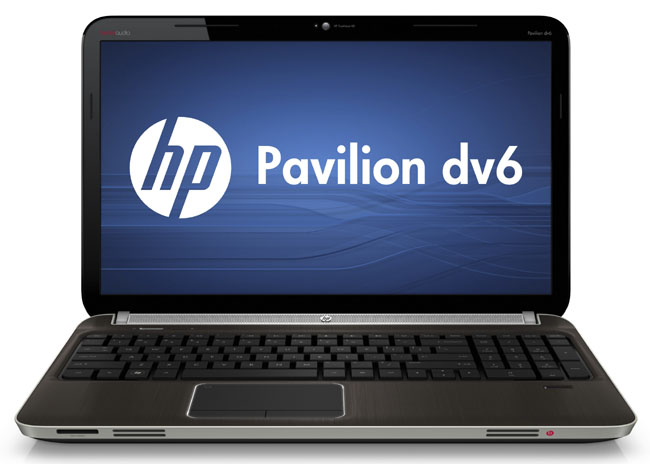
Computer maker Hewlett-Packard—the largest PC maker on Earth—is right out of the gates with systems built around AMD’s latest Fusion A-series processors, offering up no fewer than eleven new notebook systems aimed at small- and mid-sized business, corporations, and (yes) even everyday computer users looking for a solid combination of performance and entertainment.
“HP is dedicated to providing customers a choice when it comes to notebook computing,” said senior VP and general manager for HP’s notebook global business unit Ted Clark, in a statement. “As the worldwide leader in notebook sales, HP continues to develop customizable, reliable and affordable PCs with innovative designs suited for on-the-go consumers to corporate road warriors.”
The new systems span HP’s Pavilion and ProBook lines—the Pavilions are built on HP’s “Muse” design while the ProBooks extends HP’s “Forge” design mantra. Starting with the consumer-oriented Pavilions, the Pavilion dv4, dv6, and dv7 sport technologies like HD webcams, HP CoolSense (designs that make the notebooks more comfortable to use on a lap), and Beats Audio (in the dv6 and dv7 models). HP says the A-series processors enable the systems to offer up to two times the graphics performance of previous models with integrated graphics—and Fusion A-series processors sport DirectX11-capable integrated graphics. HP hasn’t released pricing or availability information for the dv4, but says the dv6 and d7 should be available in July for prices starting at $599.99 and $699.99, respectively. Some models will be available with optional dual graphics: the A-series integrated GPU plus RADEON discrete graphics for an even bigger graphics boost.
Also in the Pavilion line, the Pavilion g4, Pavilion g6, and Pavilion g7 sport screens ranging from 14 to 17 inches and aim at everyday computer users: prices for Fusion A-series versions start at $449.99 for the g4, with the g6 on offer for $498 and the g7 starting at $499—they should also land in July.
For business folk, HP is adding AMD Fusion A-series processors to members of its ProBook line. Two members of the ProBook B series (the ProBook 6465b and 6565b) offer new tungsten-colored case designs and enhanced security sure to appeal to enterprise folks, along with AMD Vision Pro technology. Three new ProBook S-series systems (the ProBook S 4534s, 4435s, and 4436s) will feature models with AMD Radeon dual graphics—integrated plus discrete GPUs. The ProBooks with AMD Fusion A-series processors should launch June 27; the b-series units start at $679, while the s-series will start at $519.


