Dell’s XPS 13 sits at the top of our best laptops list and our list of the best 13-inch laptops. It’s a near-perfect combination of design, aesthetics, and productivity performance resulting from years of improvements. Lenovo’s IdeaPad Slim 7 Carbon is a 14-inch laptop that seeks to compete with the XPS 13 by providing a slightly larger display in its own sleek and modern package.
The IdeaPad Slim 7 Carbon has a faster CPU and a gorgeous OLED display, while the XPS 13 provides good enough performance and its own spectacular OLED option. Does the Lenovo’s speed trump the Dell’s excellent design?
Specs
| Lenovo IdeaPad Slim 7 Carbon | Dell XPS 13 | |
| Dimensions | 12.32 inches by 8.44 inches by 0.59 inches | 11.64 inches x 7.82 inches x 0.58 inches |
| Weight | 2.43 pounds | 2.8 pounds |
| Processor | AMD Ryzen 5 5600U AMD Ryzen 7 5800U |
Intel Core i3-1115G4 Intel Core i5-1135G7 Intel Core i7-1185G7 Intel Core i7-1195G7 |
| Graphics | Integrated Radeon Graphics Nvidia GeForce MX450 |
Intel Iris Xe |
| RAM | 8GB 16GB |
8GB 16GB 32GB |
| Display | 14-inch 16:10 OLED QWXGA (2880 x 1800) 90Hz non-touch 14-inch 16:10 OLED QWXGA (2880 x 1800) 90Hz touch |
13.4-inch 16:10 IPS Full HD+ (1920 x 1200) 13.4-inch 16:10 IPS Full HD+ touch 13.4-inch 16:10 OLED 3.5K (3456 x 2160) touch 13.4-inch 16:10 IPS UHD+ (3840 x 2400) touch |
| Storage | 512GB SSD 1TB SSD |
256GB SSD 512GB SSD 1TB SSD 2TB SSD |
| Touch | Optional | Optional |
| Ports | 1 x USB-C 3.2 Gen 1 2 x USB-C 3.2 Gen 2 3.5mm audio jack |
2 x USB-C with Thunderbolt 4 3.5mm audio jack MicroSD card reader |
| Wireless | Wi-Fi 6 and Bluetooth 5.1 | Wi-Fi 6 and Bluetooth 5.1 |
| Webcam | 720p, Windows Hello IR webcam | 720p, Windows Hello IR webcam |
| Operating system | Windows 11 Home | Windows 10 or 11 Home or Pro |
| Battery | 61 watt-hour | 52 watt-hours |
| Price | $1,175+ | $1,196+ |
| Rating | 4 out of 5 stars | 5 out of 5 stars |
Design

The XPS 13’s design has been continuously improved with each new generation, resulting in a 13-inch laptop that’s nearly perfect in its build quality and aesthetic. It’s constructed of a mix of CNC machined aluminum in its lid and bottom chassis and carbon (black) or glass (white) fiber in its keyboard deck. That provides a striking contrast that both looks great and offers a warm surface when typing, and it results in a laptop that’s solid with zero bending, flexing, or twisting. Its lines are sleek and streamlined, resulting in an overall modern and elegant aesthetic. The IdeaPad Slim 7 Carbon is made of a magnesium-aluminum alloy with some carbon fiber in the lid, resulting in a light laptop but one that demonstrates some bending in the lid and flexing in the keyboard deck and bottom chassis. Its design is minimalist throughout, with a single silver color scheme and no embellishments.
The IdeaPad Slim 7 Carbon is an attractive laptop, but it’s not nearly as well-conceived as the XPS 13. And Dell’s laptop feels quite a bit more robust. Both laptops enjoy hinges that allow the lid to be opened with one hand while holding the display firmly in place, but the XPS 13’s dual-clutch design gives it a smoother action. Finally, the XPS 13’s display bezels are tiny all the way around, while the IdeaPad Slim 7 Carbon’s bottom chin is a bit larger and there’s a reverse notch up top that houses the webcam and infrared camera. That gives the Dell a more cohesive and streamlined appearance when viewed straight on.
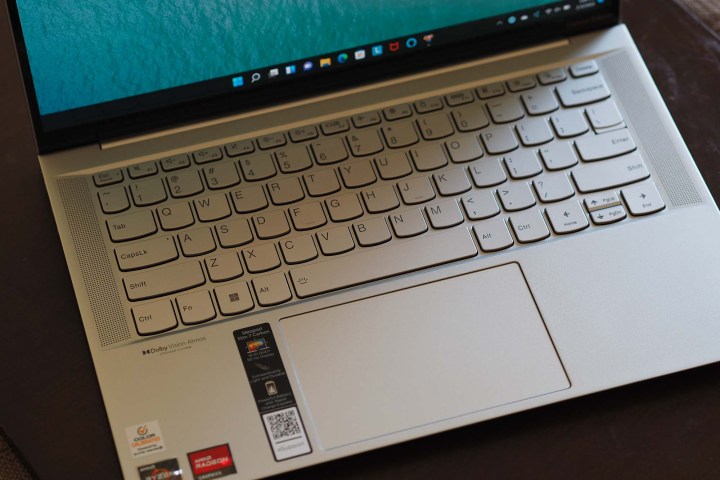
In addition to having softer and warmer palm rests, the XPS 13’s keyboard provides a better all-around typing experience. It has large keys and excellent key spacing, with crisp and precise switches with a snappy bottoming action. The IdeaPad Slim 7 Carbon’s keyboard is also nicely designed, with sculptured keys and plenty of space, and its switches are deep and provide a comfortable bottoming action. It’s better than the keyboard used on most non-ThinkPad Lenovo laptops, and it’s just a step behind the XPS 13’s.
Both laptops have large enough touchpads with comfortable surfaces and precise responses thanks to Windows Precision touchpad drivers. Both provide reliable Windows 11 multitouch gesture support and quiet buttons with confident clicks. You can get touch displays on both
The XPS 13 benefits from its Intel chipset in terms of connectivity, with two USB-C with Thunderbolt 4 support enabling connectivity with exotic add-ons like external GPU enclosures. There’s also a 3.5mm audio jack and a microSD card reader. The IdeaPad Slim 7 Carbon has one USB-C 3.2 Gen 1 port and two USB-C 3.2 Gen 2 ports to go with its 3.5mm audio jack. It doesn’t have an SD card reader, which is disappointing, and thanks to its AMD chipset it doesn’t support Thunderbolt 4. Both laptops use Wi-Fi 6 and Bluetooth 5.1 for wireless connectivity.
Finally, the XPS 13 and IdeaPad Slim 7 Carbon webcams are both limited to 720p, a letdown in the era of hybrid work, and both have infrared cameras for Windows 11 Hello facial recognition. The XPS 13 also has a fingerprint reader embedded in the power button. One area of distinction is Lenovo’s Smart Assist technology, which can turn off the display and put the laptop to sleep when the owner leaves the area and wake it up when they sit back down. That provides some additional privacy and security functionality that the XPS 13 lacks.
Performance

We reviewed the IdeaPad Slim 7 Carbon with the AMD Ryzen 7 5800U, an eight-core/16-thread CPU aimed at thin-and-light laptops that’s incredibly fast at processor-intensive tasks. AMD’s upcoming Ryzen 6000 series will eclipse it, and Intel’s 12th-gen CPUs give it a run for its money. But the four-core/eight-thread 11th-gen Core i7-1185G7 in the XPS 13 can’t keep up. As we can see from the benchmark results below, the XPS 13 is significantly slower than the IdeaPad Slim 7 Carbon in all but the 3DMark Time Spy test that pits Intel’s integrated Iris Xe graphics against AMD’s integrated Radeon Graphics. Lenovo lists an Nvidia GeForce MX450 discrete GPU as an option, but we didn’t test that version, and the IdeaPad’s current availability is constrained. The MX450 is a low-end GPU that would provide better gaming performance than integrated graphics but not enough to handle more than modern titles at 1080p and low graphics settings.
The difference in performance is particularly pronounced in our Handbrake test, which encodes a 420MB video as H.265, and in Cinebench R23, which uses the CPU to render an image. The IdeaPad Slim 7 Carbon almost doubles the XPS 13’s performance in both benchmarks, demonstrating that the Lenovo can not only handle demanding productivity tasks, but it can take a stab at some creative tasks as well. Neither laptop is a gaming machine as reviewed, but while the XPS 13 is a fine performer for productivity users, you’ll be much happier with the IdeaPad Slim 7 Carbon’s overall performance.
| Lenovo IdeaPad Slim 7 Carbon (Ryzen 7 5800U) |
Dell XPS 13 (Core i7-1185G7) |
|
| Geekbench 5 (single / multi) |
1,373 / 6,080 | 1,549 / 5,431 |
| Handbrake (seconds) |
123 | 204 |
| Cinebench R23 (single / multi) |
1,409 / 8,086 | 1,449 / 4,267 |
| 3DMark Time Spy | 1,658 | 1,647 |
Display

Lenovo offers only a single display with the IdeaPad Slim 7 Carbon, in touch and non-touch versions, but that’s okay because it’s excellent. It’s a 14-inch 16:10 OLED QWXGA (2880 x 1800) panel running at 90Hz, the first OLED display we’ve tested that runs at greater than 60Hz, making Windows 11 a smoother experience. It also has wider and more accurate colors than the 13.4-inch 16:10 4K+ IPS panel we tested on the XPS 13, along with OLED’s inky-black contrast. Dell’s display was a bit brighter and quite a bit sharper, but while it’s a good IPS display, it can’t hold a candle to the IdeaPad Slim 7 Carbon’s OLED screen.

You can buy the XPS 13 with a 3.5K (3456 x 2160) OLED display that’s just as spectacular as the IdeaPad’s. And so, while the IdeaPad Slim 7 Carbon wins out when comparing our review units, the XPS 13 offers a higher-resolution OLED display that falls behind only in its 60Hz refresh rate. Dell also offers a Full HD+ (1920 x 1200) IPS panel that will extend its battery life (see below). But in the end, both laptops offer excellent viewing experiences that will please everyone, whether they’re working, creating, or enjoying their favorite movies and TV shows.
| Lenovo IdeaPad Slim 7 Carbon (Ryzen 7 5800U) |
Dell XPS 13 4K+ (Core i7-1185G7) |
|
| Brightness (nits) |
397 | 420 |
| AdobeRGB gamut | 96 | 79 |
| sRGB gamut | 100 | 100 |
| Accuracy (DeltaE, lower is better) |
0.88 | 1.21 |
| Contrast ratio | 27,590:1 | 1,360:1 |
Portability
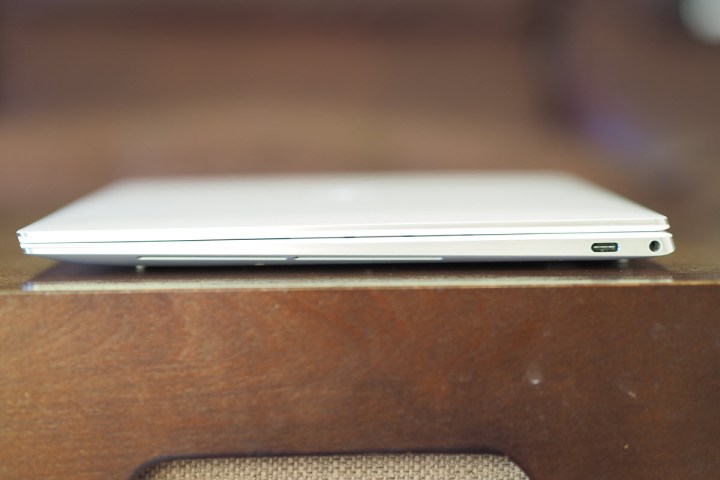
The XPS 13 is a 13-inch laptop and so naturally is smaller and slimmer than the IdeaPad Slim 7 Carbon. They’re almost equally thin, though, with the XPS 13 at 0.58 inches and the IdeaPad at 0.59 inches. Surprisingly, the XPS 13 is heavier at 2.8 pounds versus 2.43 pounds, making it feel denser in hand. However, both laptops are small and light enough to toss into a backpack and forget they’re there.
The IdeaPad Slim 7 Carbon equips a 61 watt-hour battery compared to the XPS 13’s 52 watt-hour battery. That’s not a huge difference, but the Lenovo still managed to achieve a much stronger score in our web browsing test that cycles through a series of complex websites. It lasted almost four hours longer, which we attribute to the AMD CPU’s greater efficiency and the higher-resolution display on the XPS 13. Things were closer in our video test that loops through a local Full HD Avengers trailer.
You’ll have to drop down to Full HD+ on the XPS 13 if you want to get a full day’s work out of it, but the IdeaPad Slim 7 Carbon will keep you working even with its spectacular high-res OLED display.
| Lenovo IdeaPad Slim 7 Carbon (Ryzen 7 5800U) |
Dell XPS 13 4K+ (Core i7-1185G7) |
|
| Web browsing | 10 hours 6 minutes | 6 hours 20 minutes |
| Video | 11 hours 12 minutes | 10 hours 32 minutes |
Conclusion
The Dell XPS 13 starts at $1,196 for a Core i3 CPU, 8GB of RAM, a 256GB SSD, and, oddly enough, a UHD+ IPS display. Currently, there’s no Full HD+ display option listed. At the high end, with a Core i7, 16GB of RAM, and a 1TB SSD, the XPS 13 costs $1,784.
Supply constraints currently have just a single Lenovo IdeaPad Slim 7 Carbon configuration listed on its website, and it’s temporarily unavailable, though this should change in the future. The available configuration is $1,175 for a Ryzen 7 5800U, 16GB of RAM, a 1TB SSD, and the Nvidia GeForce MX450. We’re sure that these prices will change once supply returns to normal and more configurations are available.
While the IdeaPad Slim 7 Carbon puts up a good fight, particularly in terms of CPU performance and battery life, it’s not as cohesive and well-designed as the XPS 13. Dell’s laptop exudes a quality that no other similarly sized laptop can match, and it wins this shootout on the strength of its overall industrial design.
Editors' Recommendations
- Dell XPS vs. Dell Latitude: here’s how to decide
- One of Lenovo’s best-selling ThinkPad laptops is 45% off today
- Best Dell XPS deals: Save on Dell XPS 13, Dell XPS 15 and Dell XPS 17
- Dell XPS 14 vs. HP Spectre x360 14: which should you buy?
- Best Lenovo laptop deals: Save on Yoga and ThinkPad laptops


