When you’re looking for a new laptop, you might be after a device that does something very specific. You might want something for video editing, light gaming, and day-to-day work or video conferencing.
The great thing about the PC industry is that there are tons of laptops for each of those end-use cases, but Lenovo might have just made a laptop that combines everything we just mentioned and some more.
Enter the Slim 7i Pro X. This new clamshell laptop aims to provide the power to create from anywhere, with a ton of raw performance and also an excellent design. I got to try one out ahead of release, and I think this has the potential to be your newest do-it-all laptop.
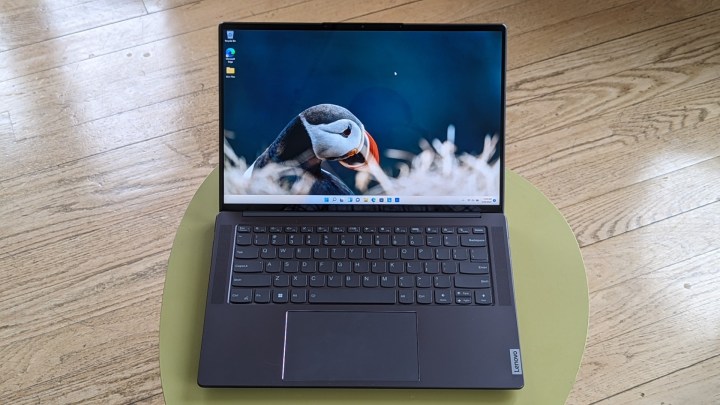
Specs
| Lenovo Slim 7i Pro X | |
| Dimensions | 12.92 x 8.72 x 0.63 inches |
| Weight | 3.48 pounds |
| Processor | Intel Core i7-12700H/ Intel Core i7-12650H/Intel Core i5-12500H |
| Graphics | GeForce RTX 3050 4GB GDDR6/GeForce GTX 1650 4GB GDDR6/ Intel Iris Xe |
| RAM | 16GB/ 32GB LPDDR5 Dual Channel RAM |
| Display | 14.5-inch 3K IPS (3072 x 1920) Glass, 120Hz refresh rate, 16:10 Aspect Ratio |
| Storage | 512GB or 1TB PCIe Gen 4 m.2 SSD |
| Touch | Included on some models |
| Ports | 2 x Thunderbolt 4 ports, 1 x USB-A Port, 1x Audio Combo Jack, 1x HDMI 2.0 port |
| Wireless | Wi-Fi 6 and 6E, Bluetooth 5.1 |
| Webcam | 1080p Windows Hello Webcam with electronic camera shutter |
| Operating system | Windows 11 Home |
| Battery | 70Wh, video playback up to 12.5 hours |
| Price, availability | $1,699, June 2022 |
Design

The new Lenovo Slim 7i Pro X brings some of the design elements from the Yoga 9i 2-in-1 down to a clamshell laptop. While most laptops are squared off or have a slopped look (where it’s thick in the back and slim upfront,) the Slim 7i Pro X felt a little different when I first touched it.
This laptop has a uniform design where the thickness is the same on all edges. It sports Lenovo’s “Comfort Edge” design language, where the corners are rounded off and smooth. This is so that when you go to type or rest your hands on the device, you won’t get “poked” with a jarring sharp edge. This design is not as shiny and extravagant as the Yoga 9i is, but it still looks great.

The Cloud Gray color option I was hands-on with wasn’t too overly fancy or as striking as other laptops that have Intel’s H-class processors inside. It is something that’s sure to blend in well in office and work environments.
Overall, for a laptop that Lenovo is aiming at creatives, this device is quite slim and light. It weighs in at close to 3.48 pounds and is 0.63 inches thick. That’s still less than most
Display

If you need a laptop that does it all, the display will have to do it all, too. Luckily, Lenovo has you covered with the Slim 7i Pro X. The model I was hands-on with had a 14.5-inch 3K resolution (3072 x 1920) glass display. It was tuned to the 120Hz refresh rate and had a 16:10 aspect ratio. Other notable specs include the 400 nits of brightness, the display covering 100% of the sRGB color space, support for Nvidia G-Sync technology, and Windows 11’s adaptive refresh rates.
I wasn’t able to play any games on the laptop, and my hands-on time was mainly focused on watching videos and playing around with Windows 11. For these tasks, the 7i Pro X really seemed to shine. The 120Hz screen really brought
Additionally, when I went on YouTube to watch a video showcasing the colors of the rainbow, the reds, blues, greens, and yellows, really popped. I can tell why Lenovo claims this display has high color accuracy.

I am really glad to see 120Hz panels move over from Lenovo’s Legion gaming lineup to consumer PCs, especially after Microsoft delivered it in the Surface Laptop Studio and Surface Pro 8. The 120Hz panels have huge benefits outside of gaming.
For people who will be using a laptop for web browsing, the 120Hz refresh rate will bring the web to life and make it feel smooth. For gaming, 120Hz might also make the action feel smooth in fast-paced games. And for video editing, the refresh rate should also make scrolling through video timelines a smoother and less daunting task.
Keyboard and trackpad

The keyboard and trackpad on the 7i Pro X feel a lot like it does on Lenovo’s non-Thinkpad devices. The layout offered plenty of room for my fingers to jam between keys as I speed type. Keycaps are also large, and the curved caps make it easy for my fingers to bounce between different letters. There’s definitely a lot of great travel and click here, but I still like the ThinkPad keyboards better.
As far as the trackpad, it is very large and centered exactly in the middle of the device. This means it is just within reach. Scrolling is smooth and accurate, and clicks on the corners are responsive. Lenovo always makes great trackpads, and the one on the 7i Pro X is no exception.
Ports, connectivity, webcam

Lenovo might have been inspired by Apple with the 7i Pro X. The new laptop sports a good set of ports, which ensures you can do all that you need without dongles. Included in the mix are 2 Thunderbolt 4 ports, 1 USB Type-A Port, 1xAudio Combo Jack, and an HDMI 2.0 port. That’s a really nice mix, meaning you can easily hook up to external displays and connect USB drives without worry.

As for the webcam, it is a 1080p Windows Hello webcam. There’s a dedicated webcam kill switch at the side of the laptop that can turn off the webcam and remove it from the device manager, so no one can spy on you. The quality of the webcam is great. When I turned it on, the colors in my shirt looked natural, even with a window and bright sunlight behind me. I can see this as a new video conferencing laptop if you want it for that.
Performance and battery life

The real do-it-all aspect of the Slim 7i Pro X is with is what is inside the device. The laptop comes equipped with Intel’s 12th generation H-series processors. Options include the Intel Core i7-12700H, the Intel Core i7-12650H, or Intel Core i5-12500H CPU. Over on the GPU side, you can choose either Intel’s integrated graphics or the GeForce RTX 3050 with 4GB GDDR6 memory and the GeForce GTX 1650 with 4GB GDDR6 memory.
Intel’s H-series laptop processors are the top of the top. The processors offer enthusiast-level performance, tuned to 45 watts. I was hands-on with the Core i7-12700H processor, which has six performance cores and eight efficiency cores, for 14 cores total. The unit also had the GeForce RTX 3050 inside.

I wasn’t able to play games or edit videos on the sample laptop I was hands-on with, but judging off the reviews of the Asus ROG Flow Z13, which has the same CPU and the exact same GPU as this Lenovo laptop, I fully expect it to perform just as well. Obviously, you might not be able to play hit games like Microsoft Flight Simulator at high settings, but for light gaming and on low settings, this laptop could do the trick.
Video editing should also be an easy task with the RTX graphics, and with web browsing, the H-series processor should not hold this laptop back at all. I really look forward to testing this laptop more in our labs.
Price and availability
The Lenovo Slim 7i Pro X with an Intel processor starts at $1,699. There’s also the Lenovo Slim 7 Pro X with AMD Ryzen 6000 Series processors, which starts at $1,499. Both have expected availability starting June 2022.
Lenovo Slim 7i Pro X
Lenovo Slim 7 Pro X
Editors' Recommendations
- Best Lenovo laptop deals: Save on Yoga and ThinkPad laptops
- Why the latest ThinkPad X1 Yoga Gen 8 isn’t worth the upgrade
- Lenovo ThinkPad X1 Fold Gen 2 hands-on review: a sleek redo
- Lenovo Legion Slim 7i hands-on review: Portable powerhouse
- Lenovo Slim 9i 14 hands-on review: All luxury


