A bug in the latest big MacOS Monterey update (12.2) was causing some battery life issues. But don’t worry, Apple has been swift to remedy the problem with the 12.2.1 update.
The update, which was pushed earlier this week, cited certain Bluetooth connections to be the source of the issue. When it comes to problems with battery life on Apple devices, there are often a handful of variables that could be impacting a user’s experience, such as battery health or age. With how many new issues had sprung up following the introduction of the MacOS Monterey 12.2 software update, however, it quickly became clear that it was the new software causing the problems.
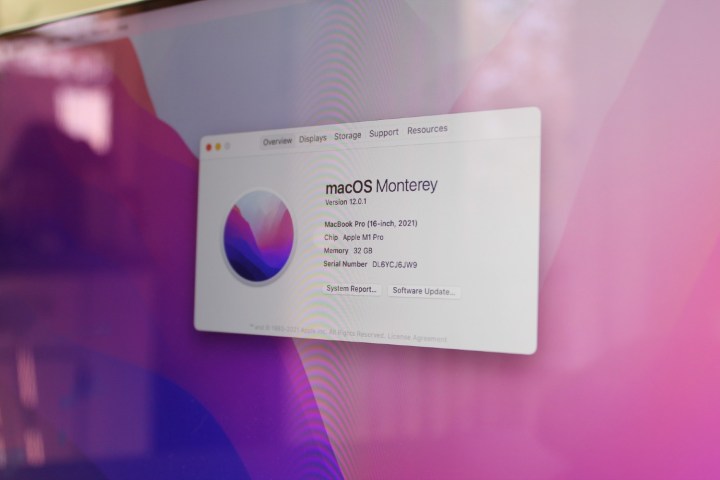
In addition to fixing the bug that saw many devices’ batteries drain while asleep, the 12.2.1 update also “provides important security updates” that fixes a WebKit bug that could have allowed “maliciously crafted web content” to lead to “arbitrary code execution.”
The second MacOS 12.3 beta which also went live earlier this week has confirmed that it includes the battery fix, among other changes, as well such as the highly anticipated Universal Control. Universal Control was delayed many months from its initial launch timing in the Fall of 2021.
Anyone still experiencing battery drain issues when their Mac is in sleep mode should make sure to check that their laptop is up to date with the MacOS Monterey 12.2.1 update before looking into other possible variables.
Upgrading your Mac is as simple as clicking the Apple logo in the top left corner of your Menu Bar and clicking on About This Mac. From there, click on System Update, which will take you to the main Software Update window. You can see the available downloads to install and go from there.
Editors' Recommendations
- The most common Skype problems and how to fix them
- These 6 tweaks take MacBooks from great to nearly perfect
- How to take a screenshot on a Mac
- The biggest threat to the MacBook this year might come from Apple itself
- I was wrong about using Stage Manager on Mac




