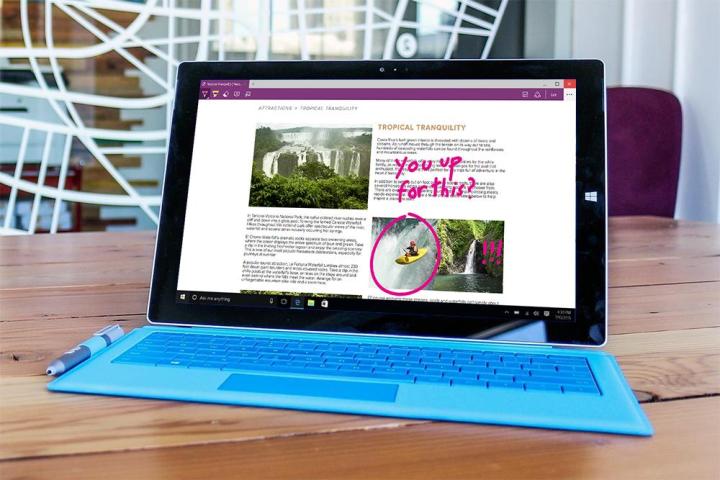
Symantec’s flagship Norton Antivirus now prompts users to switch to a default browser other than Edge, citing the program’s lack of support for extensions. Norton uses extensions as part of its efforts to protect users online, so it’s easy to see why this warning is in place. Users can still use Edge alongside Norton Antivirus, but do so at their own risk.
While the current pre-release version of Edge does not offer support for extensions, that functionality is set to be added in sooner rather than later. However, it won’t be included in time for the browser’s release alongside Windows 10 on July 29, according to a report from WinBeta.
It remains to be seen just how long we’ll have to wait for that update to materialize, but when it does it seems that extensions will be very easy to port from other browsers to Edge. As part of a demonstration at BUILD earlier this year, Microsoft showed off just how quick the process would be — although at that time, support for Chrome and Firefox extensions was set to launch alongside the browser.
Extensions have gone from a niche product for power users to a wholly mainstream element of web browsing over the past few years, and the reliance of products like Norton Antivirus on such functionality proves how essential they are. Microsoft is putting a lot of weight behind their Edge browser, but it seems like the company might need to launch support for extensions before it can appeal to users as broadly as it would like.
Editors' Recommendations
- 5 web browsers you should use instead of Google Chrome or Edge
- Windows 11 will finally respect your default browser — in Europe
- Microsoft warns that relying on Internet Explorer may cause disruptions
- Microsoft Edge has a new trick for increased performance
- Microsoft just turned the Edge browser into a gaming powerhouse


