Microsoft Windows

How I fixed the most annoying part of PC gaming
You have to get through half a dozen launchers to access all of your games on PC, and it's the most annoying part of PC gaming. Here's how I fixed it.





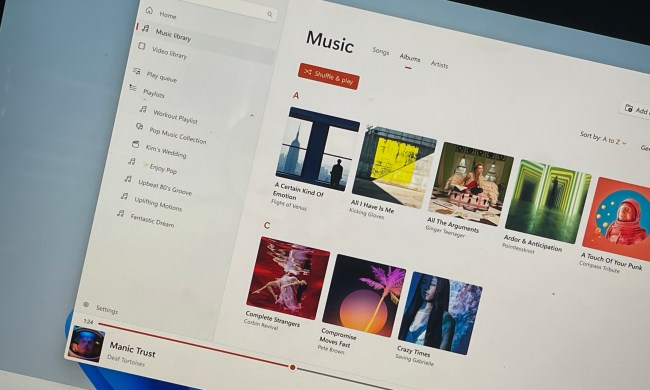
I gave the Windows Media Player another shot. Here’s what surprised me
I wanted to try Windows' Media Player one more time, and I expected it to fall flat. To my surprise, it wasn't all bad.

The best free data recovery software we recommend using
We compare the top free data recovery software for your PC and Mac to help you pick which is best to help restore your lost files.

What to do when your Windows 11 laptop is plugged in but not charging
If your Windows 11 laptop is plugged in but isn't charging, there are a few fixes. Here's what to try first.

I’ve given up on Evernote
I've used Evernote to jot down ideas for years, but a series of unfortunate events has led to me abandoning the app for good.

This data recovery service has the best free and paid tiers I’ve reviewed
I compare premium data recovery pricing, features, ease of use, and customer service for Stellar and EaseUS to find out which is best for you.

I used two popular data recovery services to see which saved my files
I compare Stellar Data Recovery and Recuva Professional, two of the most popular data recovery software solutions to find out which is best for you.

What to do if the Wi-Fi option isn’t showing in Windows 11
If your Wi-Fi toggle isn't showing up in Windows 11, there are a few different ways we can fix it, from re-enabling the adapter, to reinstalling the drivers.

Here’s what the Windows Phone would look like in 2024 if Microsoft had never killed it
There's no Window Phone in 2024, but what if there was? A fascinating set of mock-ups show what these Microsoft devices might have looked like.

Stellar Data Recovery Premium review: Great support isn’t always enough
I reviewed Stellar Data Recovery's three subscription plans and a free version to find out which is best and offers the most value.

I tested two of the best data recovery services. Here’s which to use
This hands-on comparison of EaseUS Data Recovery Wizard Pro and Recuva Professional reveals which is the best file restoration app for you.

How to enable secure boot in Windows 11
Secure Boot is a setting that makes sure only official software runs on your PC, and it needs to be enabled for Windows 11 to work. Here's how to enable it.

Copilot+ PCs have a secret skill that’s hardly been talked about
The Copilot+ launch has been all about the AI hype, but it might the good old-fashioned performance that really makes these new laptops shine.

Recuva Professional review: a $25 data recovery app that works
I review one of the cheapest data recovery apps available to find out if it works well and is easy to use on SSDs, HDDs, and more.

Branded
Best Buy is the best place to get deals on Windows Copilot+PCs and laptops
Best Buy's current promotions offer great deals on Windows Copilot laptops and PCs. You have to see these offers to believe them, seriously.
In partnership with



Windows 11 vs. Windows 10: Is it finally time to upgrade?
With Microsoft slowing down support for Windows 10, is it finally time to upgrade to Windows 11? We break down all the differences.

What is Recall? Window’s controversial new AI feature, explained
Microsoft has announced a new AI Windows feature called Recall that has the potential to completely change how we use PCs.

The best Copilot+ laptops that you can buy now
The Windows ecosystem just launched a bunch of zippy new laptops. Here are the best of them that we've seen so far.

How to install Android apps on Windows 11
Windows 11 supports Android apps through the Amazon Appstore, but getting everything set up is tricky. Here's how to install Android apps on Windows 11.

Can you use Control-Alt-Delete on a Mac? Here’s the answer
Wondering if there’s a Control-Alt-Delete shortcut in macOS? Our guide has the answer, with everything you need to know about using this shortcut on your Mac.

This background process may consume up to 20% CPU usage
A new Windows 11 bug was spotted almost two weeks ago, and there appears to be no fix yet.

How to fix a system service exception error in Windows
This common error in Windows is an annoying one when it happens, but it can be easy to fix. Here's how to do it.

The Windows transition to Arm just found its missing puzzle piece
Slack has finally announced a native Arm64 app just days before the release of the first Copilot+ PCs.
































