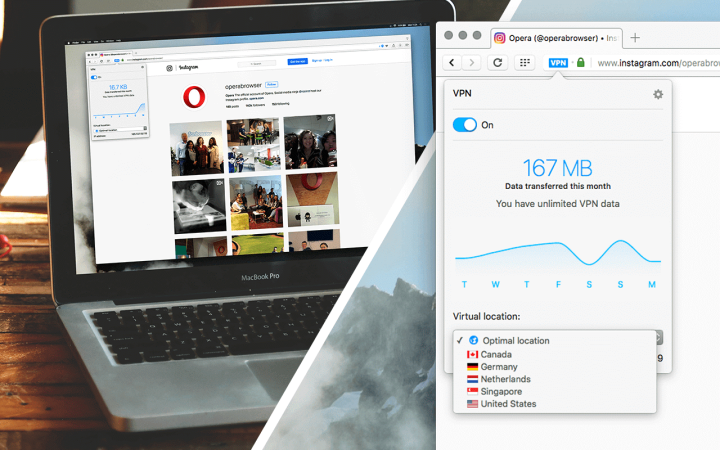
On the VPN front, Opera Software-owned SurfEasy established servers located in Canada, Germany, the Netherlands, Singapore, and the United States. When the browser’s VPN setting is switched on, it will connect directly to one of these servers. This connection is secure, encrypting all data passing between the browser and the server. The end result will hide the user’s actual location on the internet, block cookies, and more.
“More than 80 percent of the people questioned in the USA and Germany were concerned about their online privacy,” writes Opera’s Krystian Kolondra. “More than 70 percent of people who knew what a VPN was but still didn’t use one, when asked why, said it was because they found
To enable the VPN feature, users have to hunt down the Settings menu. This section can be loaded up by clicking on the menu button located in the top-left corner of the browser and clicking on “Settings” in the drop-down panel. Once the Settings page loads in a new tab, user click “Privacy & Settings,” and then check the box next to “Enable
After turning on the VPN feature, a blue “VPN” icon appears to the left of the address bar. Click on that, and a panel will appear providing an option to manually choose a server, or let the browser choose the optimal location. Opera will choose a server based on server capacity, location, latency, and network speed. The
The side effect of enabling the VPN service is that users can access content flowing from foreign countries that was previously blocked. For example, users residing outside the United States can connect to the U.S.-based server and watch movies and TV shows on Netflix and Hulu that aren’t available in their country. That’s because websites and services only see the internet address that the server assigns to the user’s connection, not the user’s actual address supplied by their internet service provider.
Opera’s VPN feature originally made its debut in the desktop developer version back in April. However, the fine print in the
As for other new features provided by Opera 40, the browser turns on battery saver mode by default when a laptop is unplugged. It also includes Chromecast support, improvements to the video pop-out feature, RSS support in the newsreader, and an updated browser engine based on Google’s Chromium 53.0.2785.101.
Grab Opera 40 by heading here.


